- Compatible XF Versions
- 1.2
- 1.3
- 1.4
- 1.5
Description:
Show a list of all your threads in any particular forum.
(Example of My Threads link)
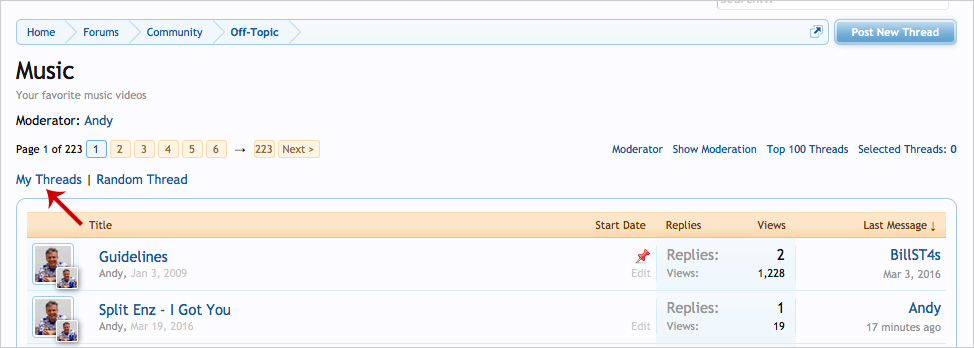
(Example of My Threads page)
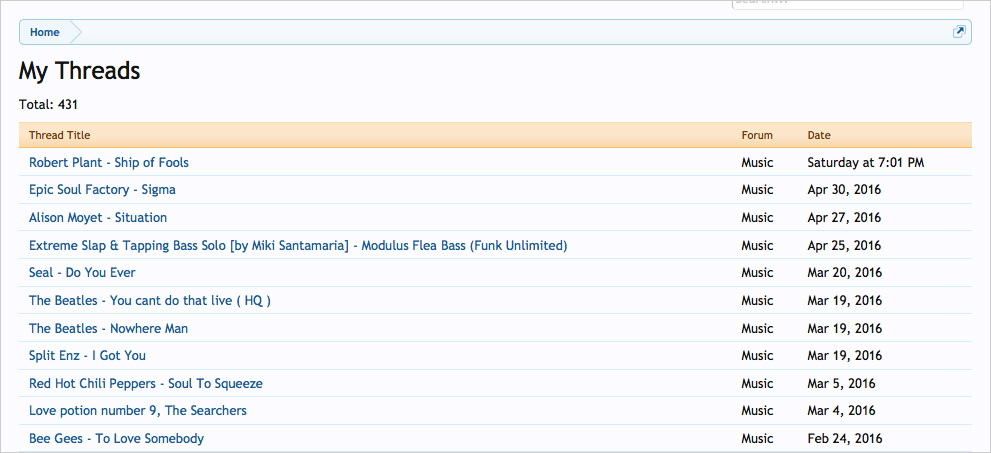
(Example of Options page)
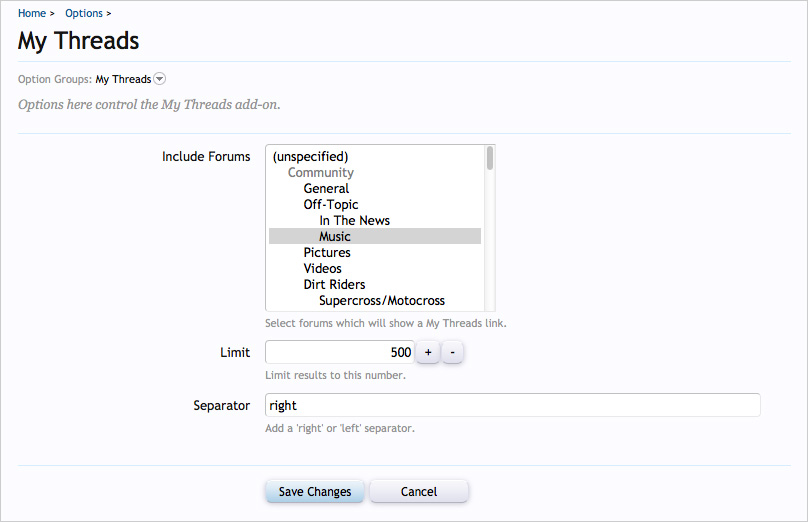
Features:
Show a list of all your threads in any particular forum.
(Example of My Threads link)
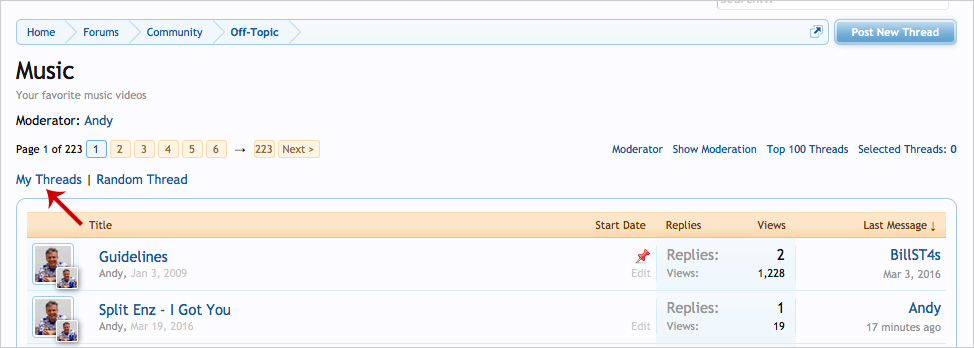
(Example of My Threads page)
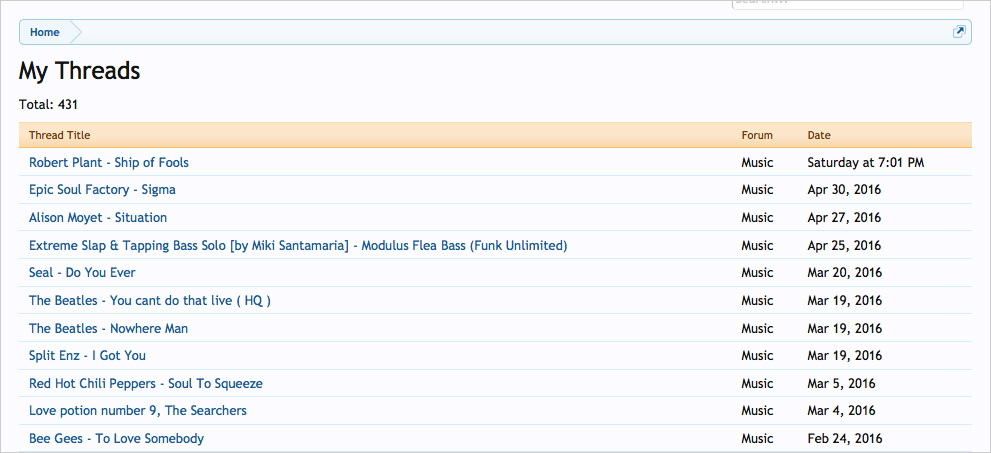
(Example of Options page)
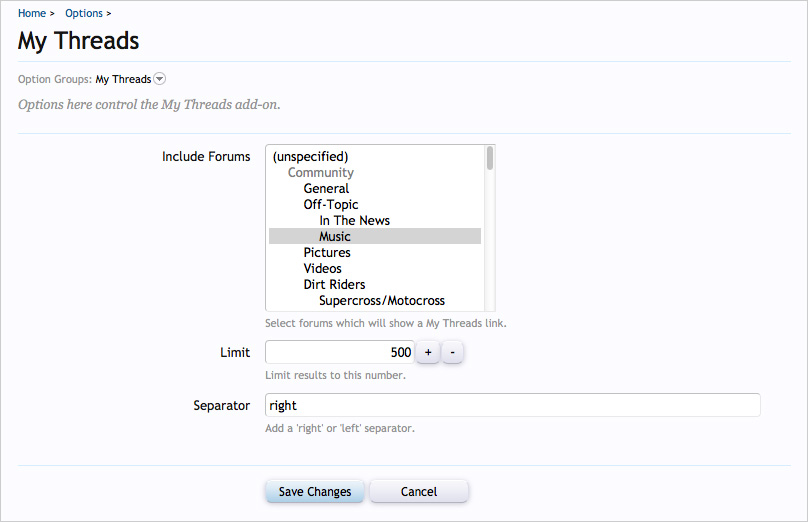
Features:
- Only show My Threads link to logged in members.
- All phrases start with mythreads_ for your convenience.
- Download mythreads_v1.0.zip and unzip it.
- Upload the Andy folder to your server. The correct location is library/Andy.
- From your Admin Control Panel, go to the Install Add-on page.
- Upload the addon-MyThreads_v1.0.xml file.
- Click the Install Add-on button.