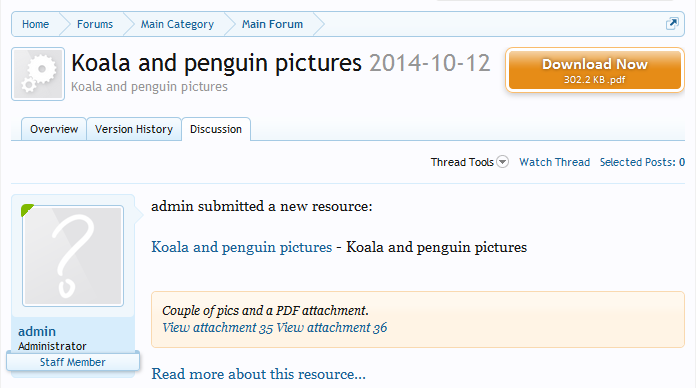- Compatible XF Versions
- 1.3
- 1.4
- 1.5
- Additional Requirements
- Resource Manager 1.1.2 or later
This add-on allows you to convert the first post of an existing forum thread into a resource manager resource. The newly created resource will be posted under the original thread starter and will retain the original thread date. The first post of the converted thread will be updated to link to the newly created resource.
All attached images will be associated to the newly created resource. The first non-image attachment will be converted to a resource manager attachment. Any additional non-image attachments will not be converted and will no longer be accessible!
Special thanks to Nobita.Kun for developing this addon.
Settings
There are two usergroup settings to convert threads. One to allow for individual thread conversions and another for batch conversion of threads.
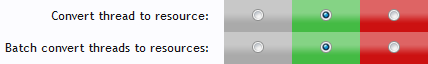
In order to convert a thread to a resource category, the resource category must have at least the allowed resource type option of "Does not have a file".
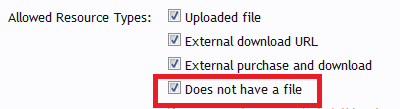
Converting Threads
An individual thread can be converted by clicking “Thread Tools” and selecting the “Convert to Resource” option.
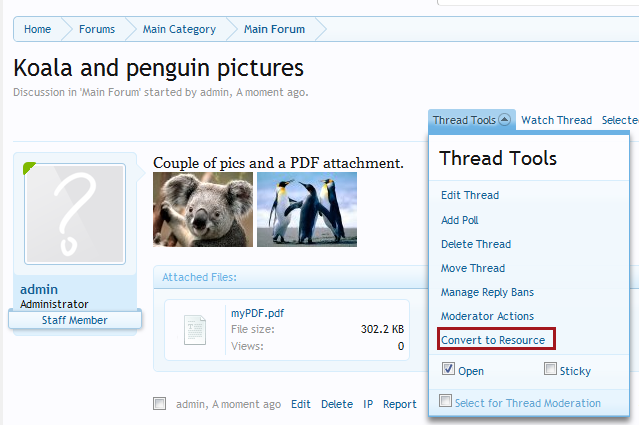
A batch of threads can also be converted by selecting them and then selecting the “Convert to Resources” option.
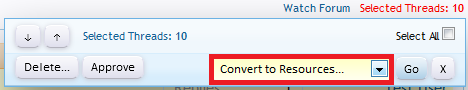
An overlay will appear with a list of resource manager categories that the thread(s) can be converted to.
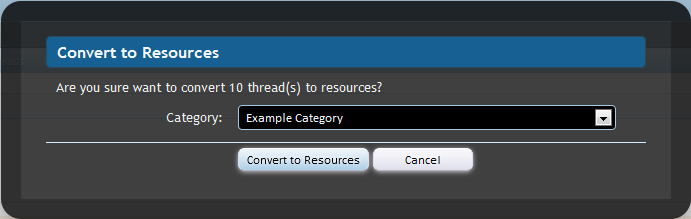
Image attachments from the converted thread appear in the resource and the first non-image attachment will be converted to a resource manager attachment.
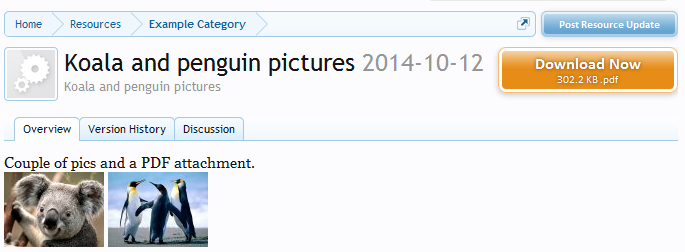
The first post from the converted thread is updated to link to the newly created resource and inline image attachments now link to the resource attachments.
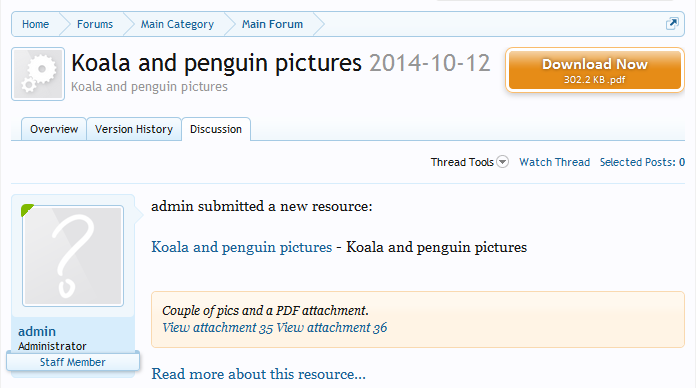
All attached images will be associated to the newly created resource. The first non-image attachment will be converted to a resource manager attachment. Any additional non-image attachments will not be converted and will no longer be accessible!
Special thanks to Nobita.Kun for developing this addon.
Settings
There are two usergroup settings to convert threads. One to allow for individual thread conversions and another for batch conversion of threads.
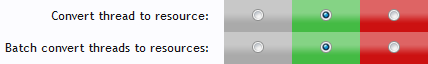
In order to convert a thread to a resource category, the resource category must have at least the allowed resource type option of "Does not have a file".
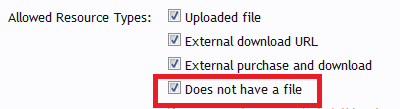
Converting Threads
An individual thread can be converted by clicking “Thread Tools” and selecting the “Convert to Resource” option.
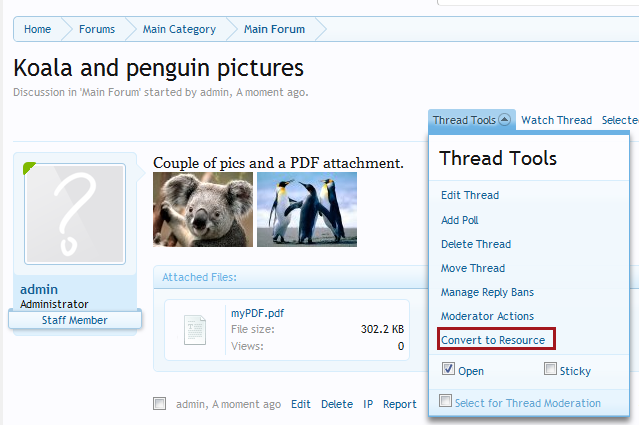
A batch of threads can also be converted by selecting them and then selecting the “Convert to Resources” option.
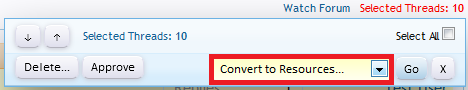
An overlay will appear with a list of resource manager categories that the thread(s) can be converted to.
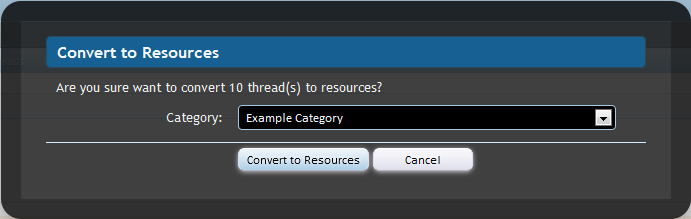
Image attachments from the converted thread appear in the resource and the first non-image attachment will be converted to a resource manager attachment.
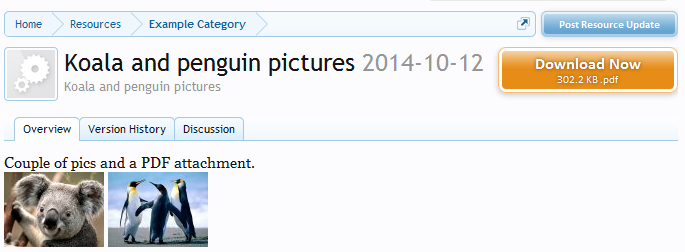
The first post from the converted thread is updated to link to the newly created resource and inline image attachments now link to the resource attachments.