- Compatible XF Versions
- 1.2
- 1.3
- 1.4
- 1.5
Description:
Requires a minimum number of posts to view threads.
The admin selects certain forums where a minimum number of posts are required to view the threads in that forum.
(Example of Options page)
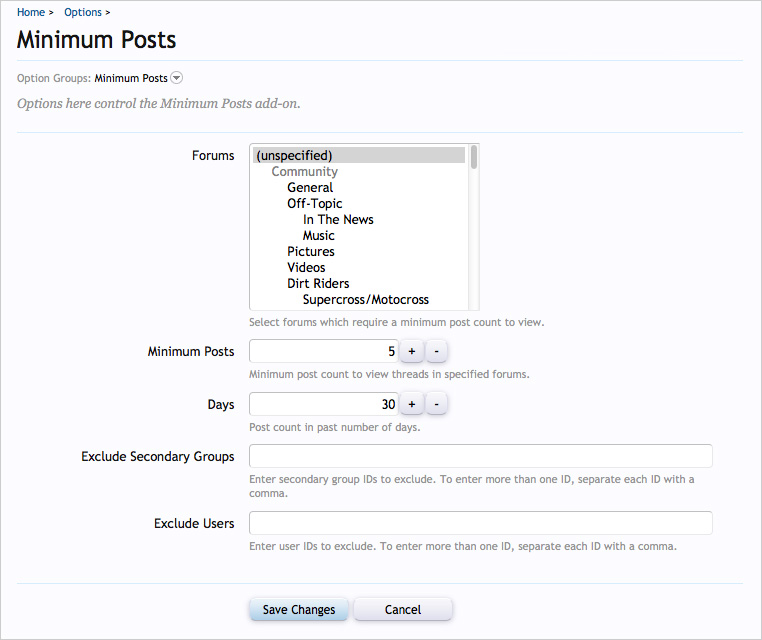
(Example of Error message)
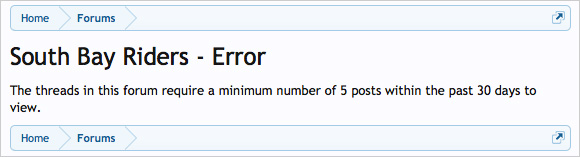
Installation:
If a member doesn't meet the required minimums set in the Options page, a phrase called minimumposts_minimum_posts_required_message is displayed. This phrase will need to be edited if the defaults in the Options page are changed.
Requires a minimum number of posts to view threads.
The admin selects certain forums where a minimum number of posts are required to view the threads in that forum.
(Example of Options page)
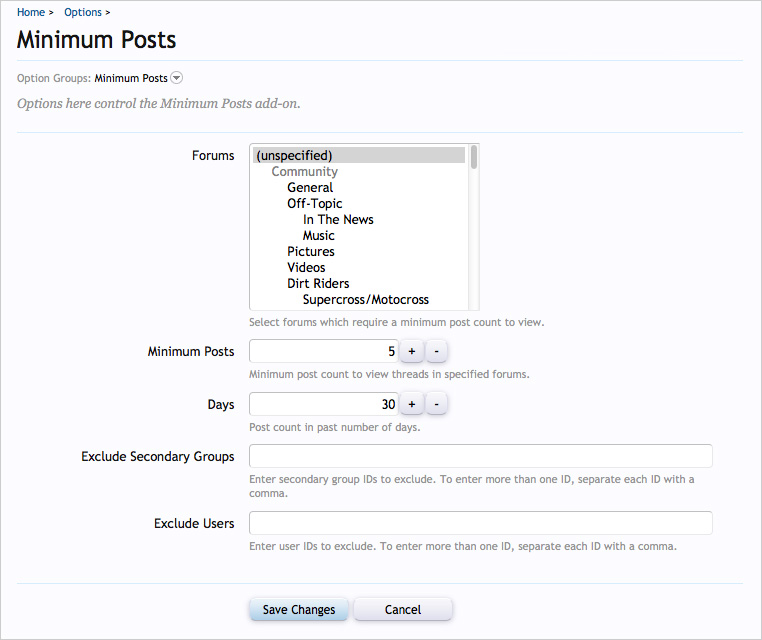
(Example of Error message)
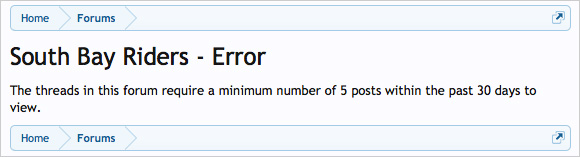
Installation:
- Download minimumposts_v1.0.zip and unzip it.
- Upload the Andy folder to your server. The correct location is library/Andy.
- From your Admin Control Panel, go to the "Install Add-on" page.
- Upload the addon-MinimumPosts_v1.0.xml file.
- Click the Install Add-on button.
If a member doesn't meet the required minimums set in the Options page, a phrase called minimumposts_minimum_posts_required_message is displayed. This phrase will need to be edited if the defaults in the Options page are changed.