- Compatible XF Versions
- 1.5
Description:
Sorts add-on links in the Visitor tab.
(Example of Visitor Tab Links)
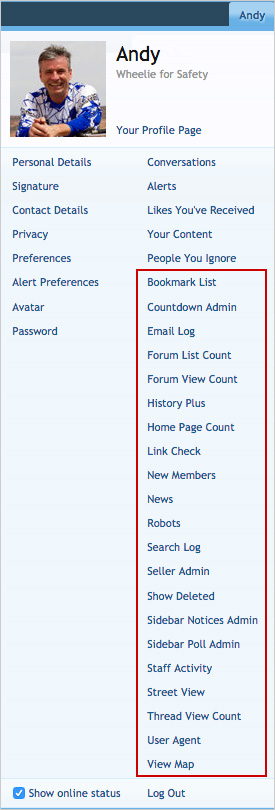
Installation:
Run the add-on by adding "visitortabsort" to the end of the URL in your browser address bar.
Examples:
Operation Step 2:
Disable all add-ons:
Admin Control Panel -> Home -> Add-ons -> Disable All Add-ons
Enable all add-ons
Admin Control Panel -> Home -> Add-ons -> Enable All Add-ons
this completes the visitor tab sort process.
Questions and Answers:
Q: Will this work with all add-on links in the Visitor tab?
A: Only if the proper Regular Expression is used in the Template Modification.
Q: Should I disable this add-on once used?
A: Yes.
Sorts add-on links in the Visitor tab.
(Example of Visitor Tab Links)
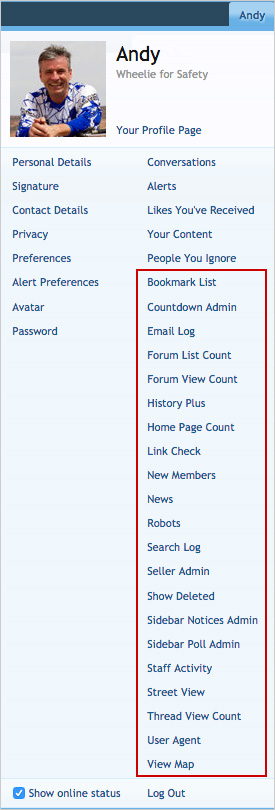
Installation:
- Download visitortabsort_v1.0.zip and unzip it.
- Upload the Andy folder to your server. The correct location is library/Andy.
- From your Admin Control Panel, go to the "Install Add-on" page.
- Upload the addon-VisitorTabSort_v1.0.xml file.
- Click the Install Add-on button.
Run the add-on by adding "visitortabsort" to the end of the URL in your browser address bar.
Examples:
Code:
Full Friendly URLs
http://www.domain.com/visitortabsort
http://www.domain.com/forums/visitortabsort
non-Full Friendly URLs
http://www.domain.com/index.php?visitortabsort
http://www.domain.com/forums/index.php?visitortabsortDisable all add-ons:
Admin Control Panel -> Home -> Add-ons -> Disable All Add-ons
Enable all add-ons
Admin Control Panel -> Home -> Add-ons -> Enable All Add-ons
this completes the visitor tab sort process.
Questions and Answers:
Q: Will this work with all add-on links in the Visitor tab?
A: Only if the proper Regular Expression is used in the Template Modification.
Q: Should I disable this add-on once used?
A: Yes.