Click here to view pictures
This add-on is not affiliated with XenForo Ltd.




Thank you so much for donating. It is always appreciated!
Once the Resource Manager is released, you may very well be purchasing it as a replacement for managing various current resources you already have at your forums spread across threads with attachments.
With that in mind, you will want a way to assign the Resources that you create to different threads so the existing discussion on the Resource is not lost and can continue.
My add-on adds a new permission controlled option that will allow you to Reassign a resource to a different thread:
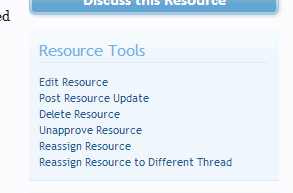
Clicking the relevant link will bring you to an overlay where you can choose a new thread ID for the Resource:
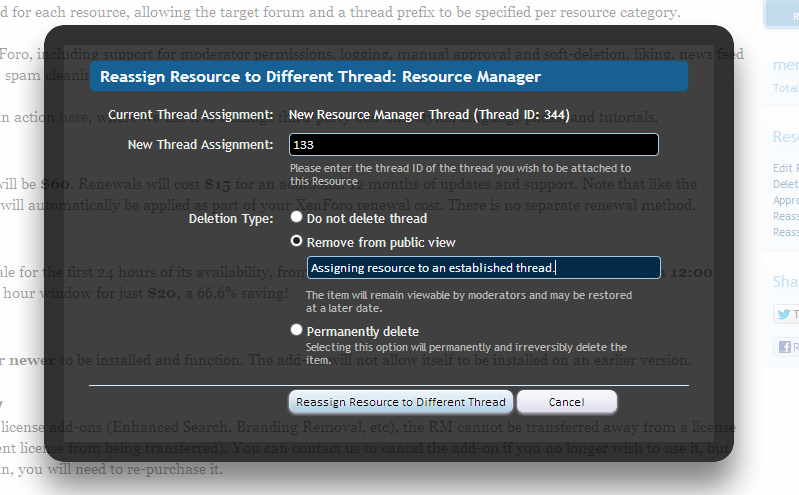
As well as assigning a new thread ID you can also delete the existing thread.
HOW TO INSTALL
The easiest way to install this add-on is if you use the Add-On Installer.
Alternatively:
This add-on is not affiliated with XenForo Ltd.




Thank you so much for donating. It is always appreciated!
Once the Resource Manager is released, you may very well be purchasing it as a replacement for managing various current resources you already have at your forums spread across threads with attachments.
With that in mind, you will want a way to assign the Resources that you create to different threads so the existing discussion on the Resource is not lost and can continue.
My add-on adds a new permission controlled option that will allow you to Reassign a resource to a different thread:
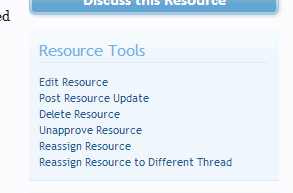
Clicking the relevant link will bring you to an overlay where you can choose a new thread ID for the Resource:
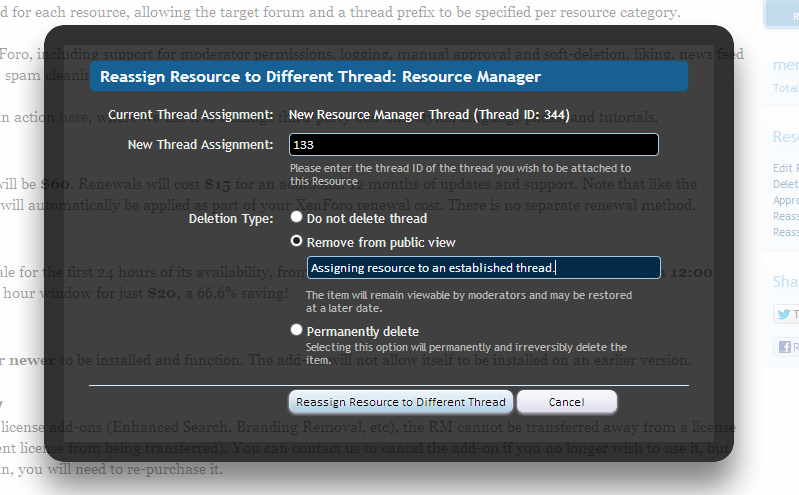
As well as assigning a new thread ID you can also delete the existing thread.
HOW TO INSTALL
The easiest way to install this add-on is if you use the Add-On Installer.
Alternatively:
- Download the zip file.
- Extract its contents to your hard drive.
- Upload the contents of the upload folder to the root of your XenForo installation.
- Complete install via the Admin CP using the provided XML file.