- Compatible XF Versions
- 1.4
- 1.5
While working for an import of a site with a large number of resources from a legacy system, I found that the vast majority of resources did not have icons.
This addon shows a default icon file for resources which do not have icons. After install, in your Admin->Options->XenForo Resource Manager enter a comma separated list of file extensions. The addon by default adds these files
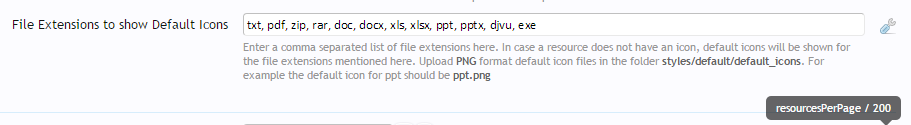
For each file type, there must be a corresponding png file in styles/default/default_icons directory. For instance for zip file type there must be a icon file styles/default/default_icons/zip.png
Once the addon is installed it will show the default icons.
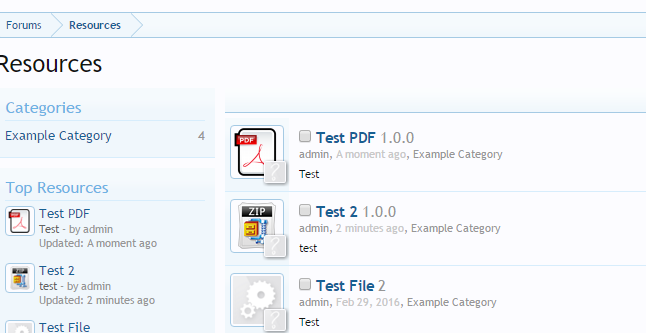

This addon shows a default icon file for resources which do not have icons. After install, in your Admin->Options->XenForo Resource Manager enter a comma separated list of file extensions. The addon by default adds these files
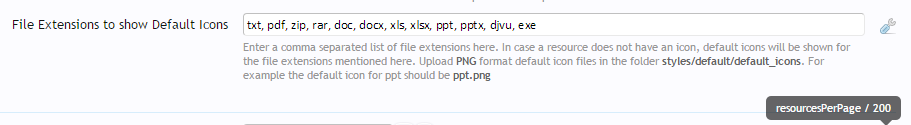
For each file type, there must be a corresponding png file in styles/default/default_icons directory. For instance for zip file type there must be a icon file styles/default/default_icons/zip.png
Once the addon is installed it will show the default icons.
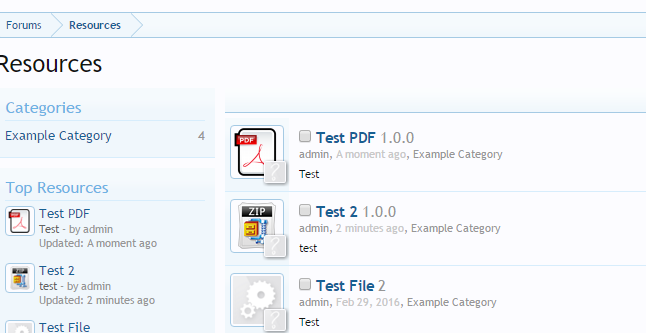
- This addon does not add any query.
- This will show the extension of the last version file of any resource.