- Compatible XF Versions
- 1.2
- 1.3
- 1.4
- 1.5
Description:
Remove forced line breaks from messages.
(Example of message with forced line breaks)
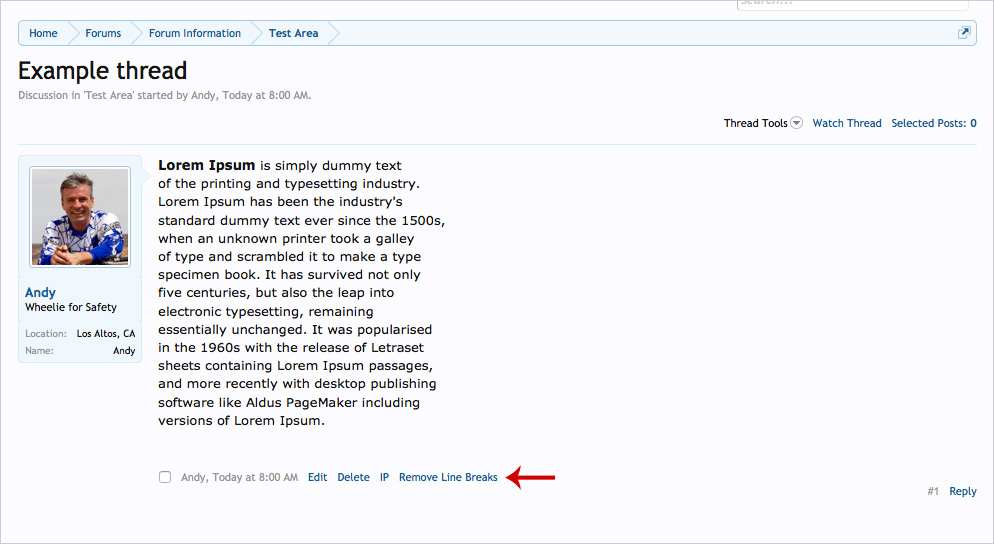
(Example of message after 'Remove Line Breaks' has been clicked)
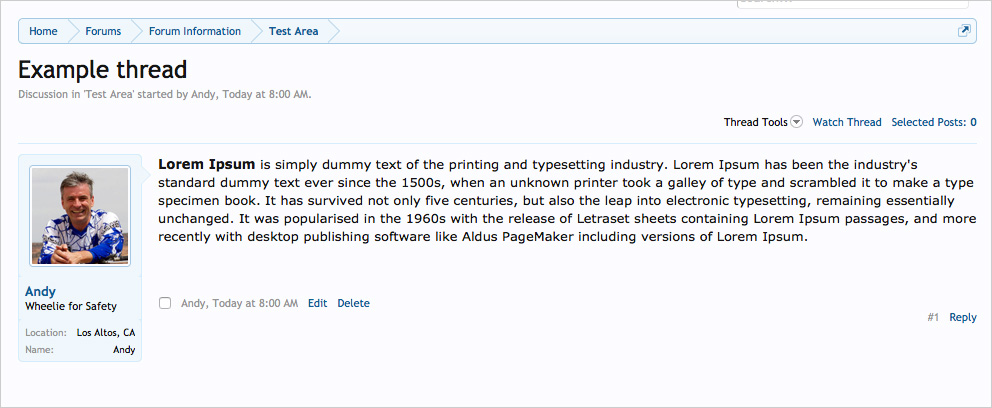
(Example of User Group Permissions)
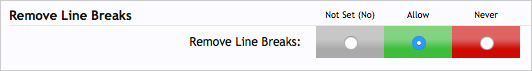
Features:
All phrases start with removelinebreaks_ for your convenience.
Installation:
Remove forced line breaks from messages.
(Example of message with forced line breaks)
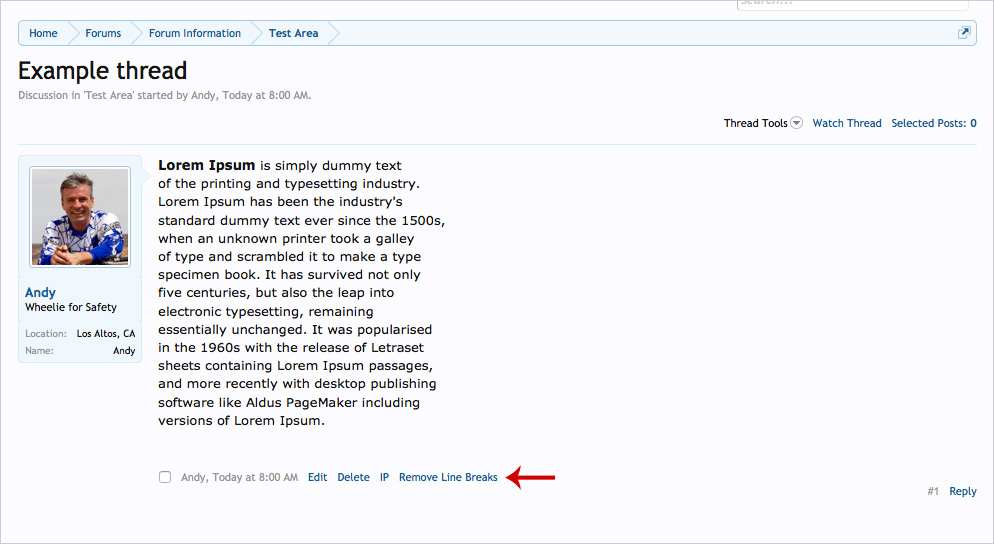
(Example of message after 'Remove Line Breaks' has been clicked)
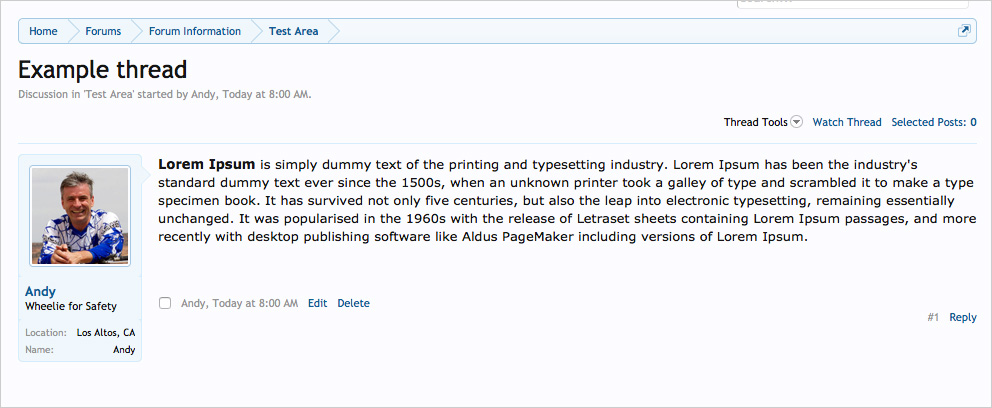
(Example of User Group Permissions)
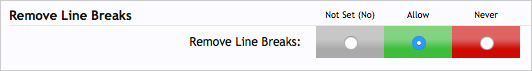
Features:
All phrases start with removelinebreaks_ for your convenience.
Installation:
- Download removelinebreaks_v1.0.zip and unzip it.
- Upload the Andy folder to your server. The correct location is library/Andy.
- From your Admin Control Panel, go to the Install Add-on page.
- Upload the addon-RemoveLineBreaks_v1.0.xml file.
- Click the Install Add-on button.