- Compatible XF Versions
- 1.2
- 1.3
- 1.4
- 1.5
Description:
Removes all attachment links.
An attachment link is an inline attachment tag that has a link.
Before add-on is run:
After add-on is run:
This add-on will go through all posts and remove all attachment links. This is useful because most of these links become dead over time and visitors will no longer waste time clicking on images which go to dead links.
(Example of Remove Attachment Links All page)
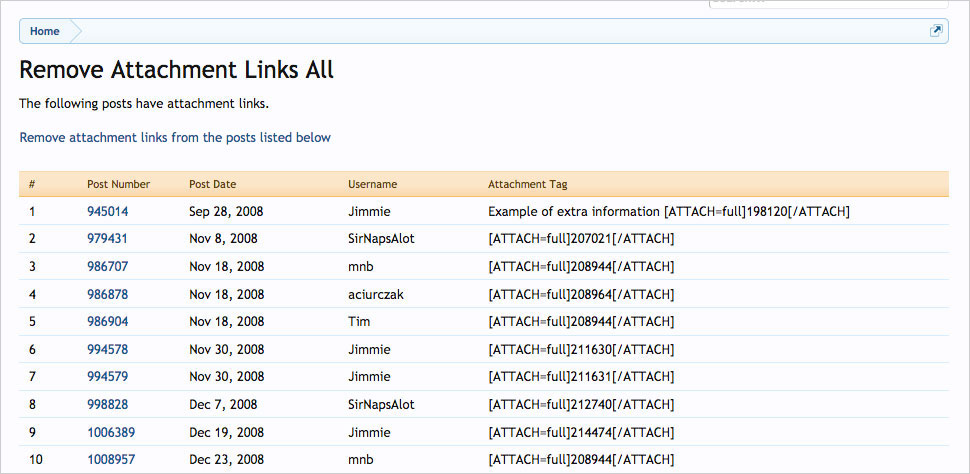
(Example of Group Permissions page)
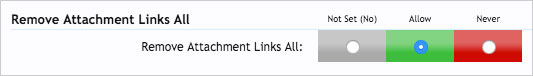
Features:
1) Go to User Group Permissions and set Administrative group to Allow.
2) In your browser add 'removeattachmentlinksall' to the end of the URL.
Example:
3) View the Attachment Tag column and look for any tags which have 'extra information' as shown in example image row #1. Edit these posts manually and run Remove Attachment Links All add-on again. Once you confirm there are no attachment links with 'extra information', can can proceed to step 4.
4) Click 'Remove attachment links from all posts now' link.
Removes all attachment links.
An attachment link is an inline attachment tag that has a link.
Before add-on is run:
Code:
[URL=http://media.photobucket.com/user/corsiphoto/media/photos-part2/Dude_by_MotyPest.jpg.html][ATTACH=full]12345[/ATTACH][/URL]
Code:
[ATTACH=full]12345[/ATTACH](Example of Remove Attachment Links All page)
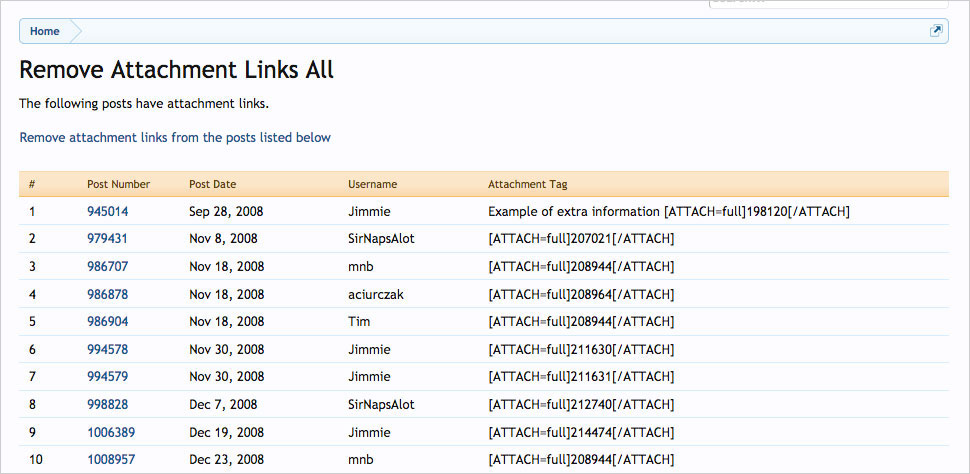
(Example of Group Permissions page)
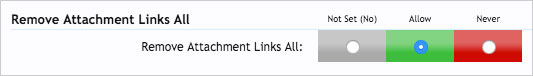
Features:
- All phrases start with removeattachmentlinksall_ for your convenience.
- Download removeattachmentlinksall_v1.1.zip and unzip it
- Upload the Andy directory to your server, the correct location is library/Andy
- From your Admin Control Panel, go to the Install Add-on page
- Upload the addon-RemoveAttachmentLinksAll_v1.1.xml file
- Click the Install Add-on button
1) Go to User Group Permissions and set Administrative group to Allow.
2) In your browser add 'removeattachmentlinksall' to the end of the URL.
Example:
Code:
https://www.example.com/removeattachmentlinksall4) Click 'Remove attachment links from all posts now' link.