- Compatible XF Versions
- 1.2
- 1.3
- 1.4
- 1.5
Description:
Removes unwanted editor toolbar buttons.
(Example of default editor buttons)
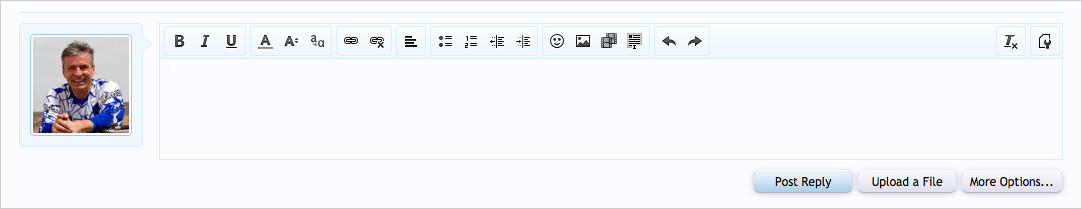
(Example after add-on is installed)
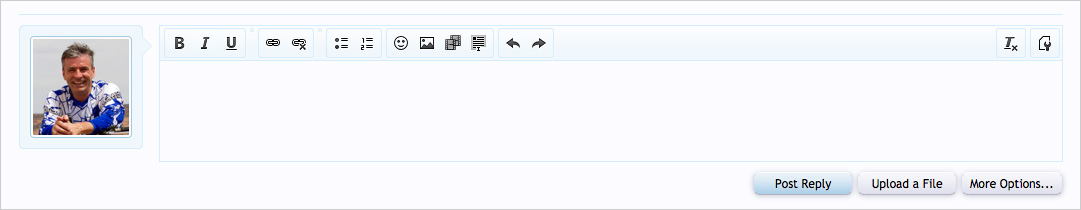
Removes the following buttons:
This add-on uses one Template Modification to remove the seven editor buttons. If you wish to remove fewer buttons, enable debug mode and edit the following Template Modification:
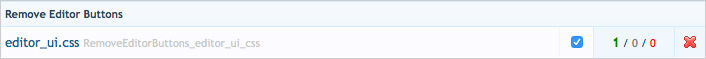
Question and Answers:
Q: Will this add-on remove BB Codes from the message?
A: No. To do that use the BBCode Parser add-on located here:
NulledTeam - BB Code Parser
Removes unwanted editor toolbar buttons.
(Example of default editor buttons)
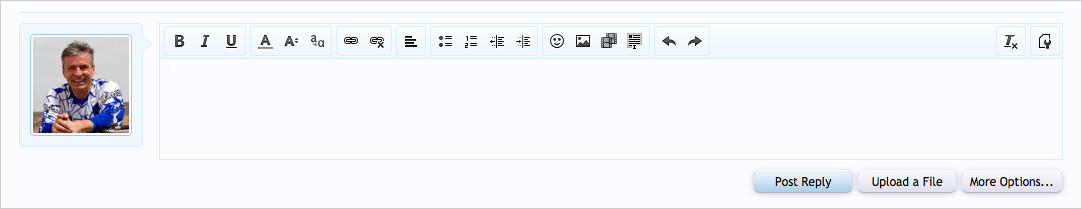
(Example after add-on is installed)
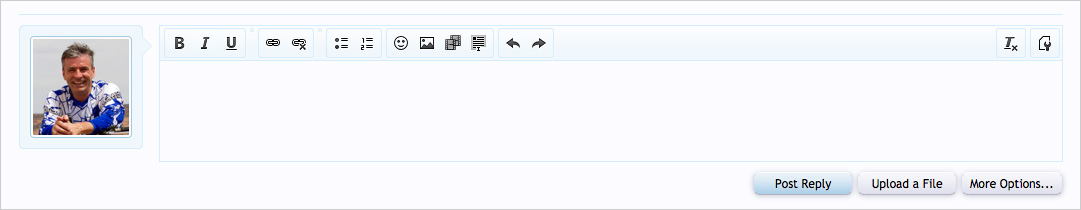
Removes the following buttons:
- Text Color
- Font Size
- Font Family
- Alignment
- Outdent
- Indent
- editor_ui.css
- Download addon-removeeditorbuttons_v1.0.zip and unzip it.
- From your Admin Control Panel, go to the "Install Add-on" page.
- Upload the addon-RemoveEditorButtons_v1.0.xml file.
- Click the Install Add-on button.
This add-on uses one Template Modification to remove the seven editor buttons. If you wish to remove fewer buttons, enable debug mode and edit the following Template Modification:
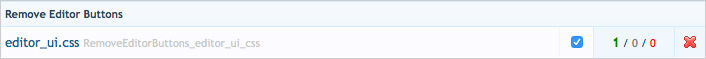
Question and Answers:
Q: Will this add-on remove BB Codes from the message?
A: No. To do that use the BBCode Parser add-on located here:
NulledTeam - BB Code Parser