- Compatible XF Versions
- 1.3
- 1.4
- 1.5
Description
This add-on allows you to manually set the meta-description of any thread. This is especially useful for forums:
Features
Usage
First you must set which user groups have access. This permission can be found under "Forum Moderator Permissions":
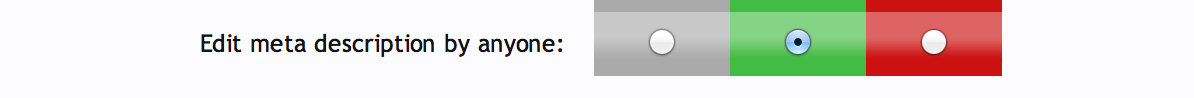
Then simply navigate to the thread you would like to change and select the "Edit Meta Description" option from the "Thread Tools" Dropdown:
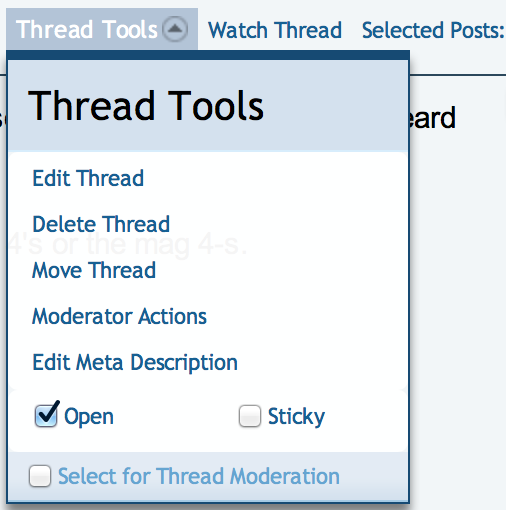
Then enter your ideal meta description in the box and click save:
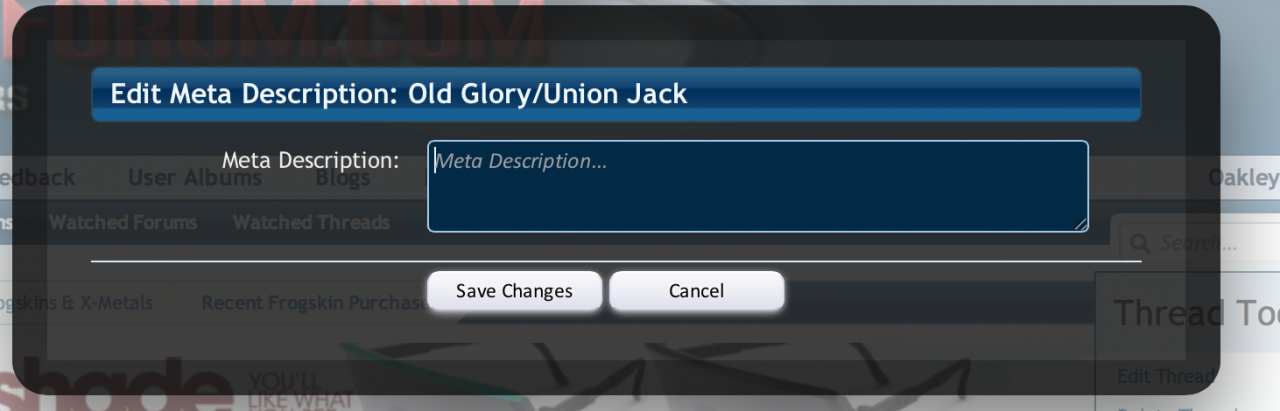
To change a forum's title tag, navigate to the forum you want in the Node Tree and enter it into the "Meta Title" box:
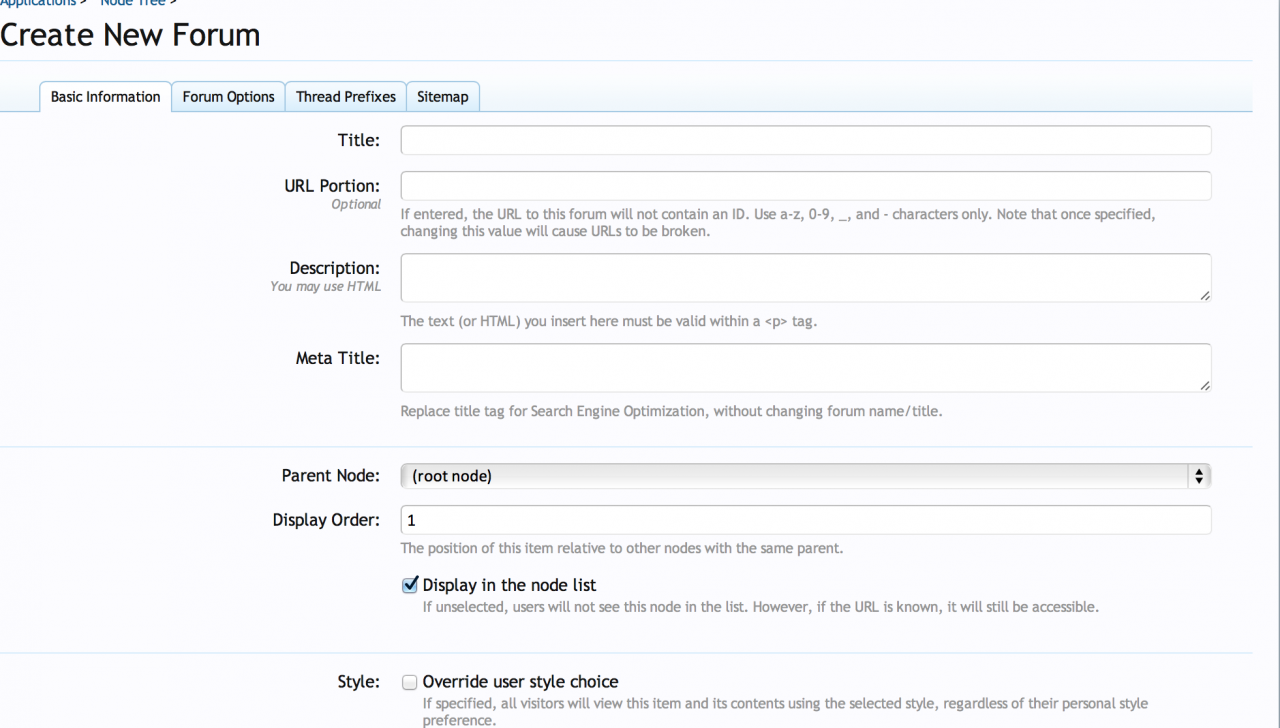
Installation:
This addon uses the standard install procedure:
1) Upload the files. The zip file contains an "upload" folder. Upload the contents of that folder.
2) Import the XML in your Admin CP.
This add-on allows you to manually set the meta-description of any thread. This is especially useful for forums:
- Where posts contain images or display tags in the meta-description
- Where the first post contains very few relevant keywords and therefore ranks poorly
Features
- Can set which usergroups have the ability to edit meta descriptions
- Pop-up menu in "Thread Tools>Edit Meta description"
- If no meta-description is set, it defaults to Xenforo Standard description
- Will also set the Facebook "og:Metadescription" property to manually edited description
- Manually edit the title tag of Forums
- Have optimized titles for Forums different than the User Friendly forum names
Usage
First you must set which user groups have access. This permission can be found under "Forum Moderator Permissions":
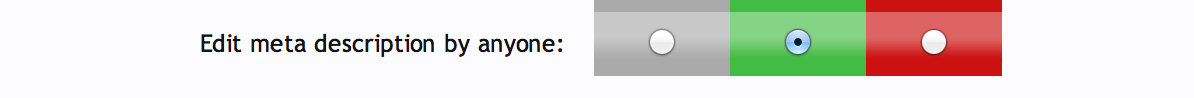
Then simply navigate to the thread you would like to change and select the "Edit Meta Description" option from the "Thread Tools" Dropdown:
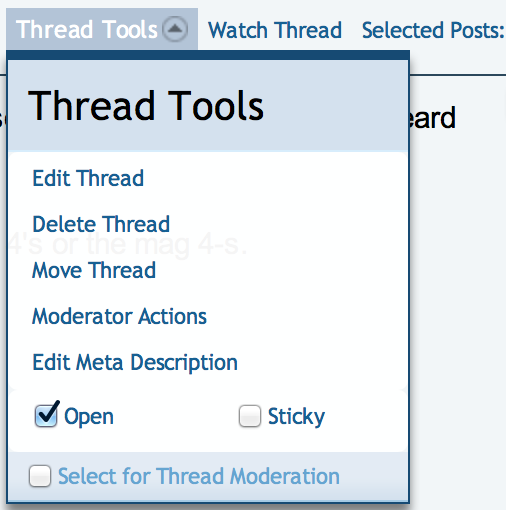
Then enter your ideal meta description in the box and click save:
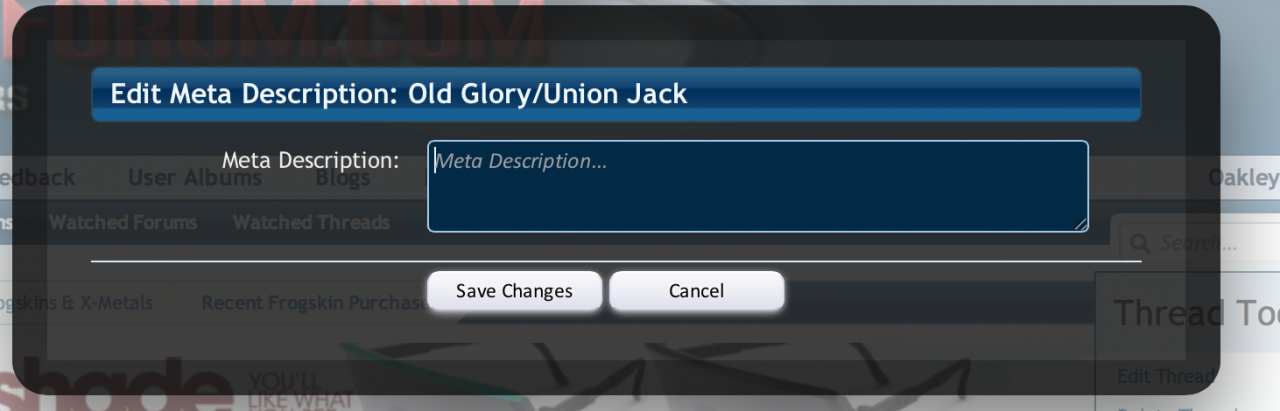
To change a forum's title tag, navigate to the forum you want in the Node Tree and enter it into the "Meta Title" box:
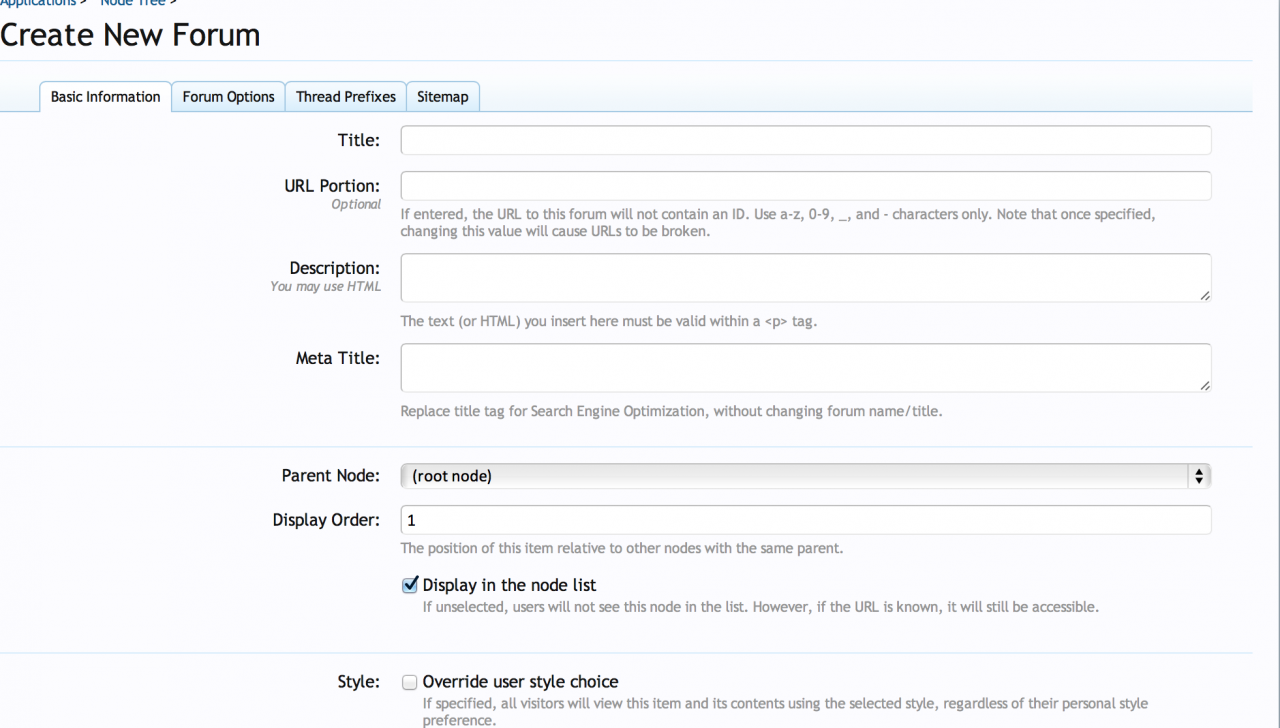
Installation:
This addon uses the standard install procedure:
1) Upload the files. The zip file contains an "upload" folder. Upload the contents of that folder.
2) Import the XML in your Admin CP.