Information:
This custom block was made by myself as a necessity for my site. Because of this I made it as powerful, but also as simple to use. Progress Bar can be scaled to show just a progress bar, a log, any media, or anything you really want.
Front-end: | Example with Youtube Video:

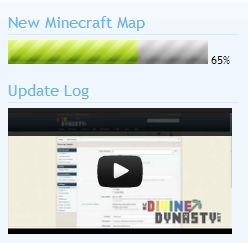
Back-end Options:
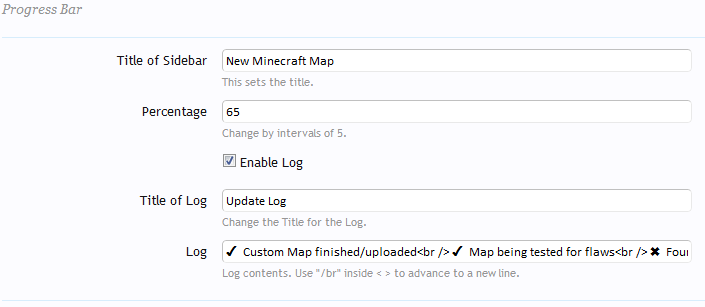
Install:
This custom block was made by myself as a necessity for my site. Because of this I made it as powerful, but also as simple to use. Progress Bar can be scaled to show just a progress bar, a log, any media, or anything you really want.
Front-end: | Example with Youtube Video:

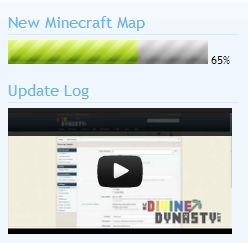
Back-end Options:
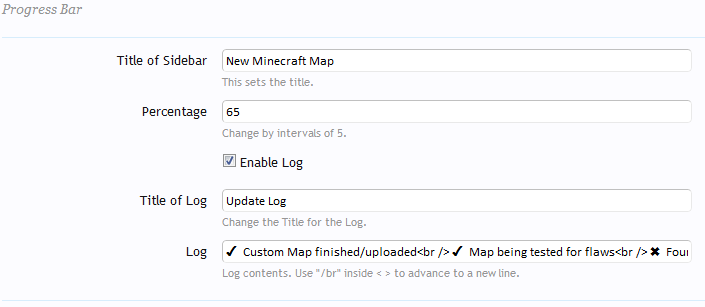
Install:
- Go into your ACP and Click on Blocks.
- Click "Install Blocks"
- Select ProgressBar.xml
- Install the block
- Go to the "-portal" tab
- Drag the block "ProgressBar" to the desired location.
- Save/ go home