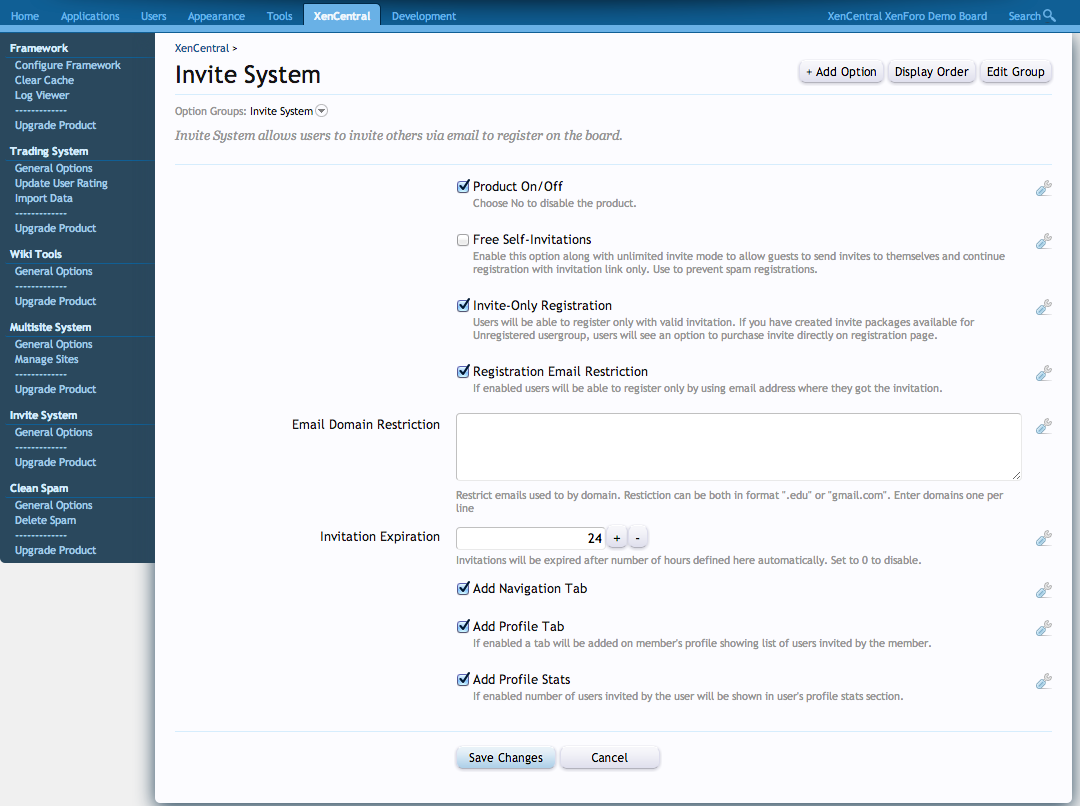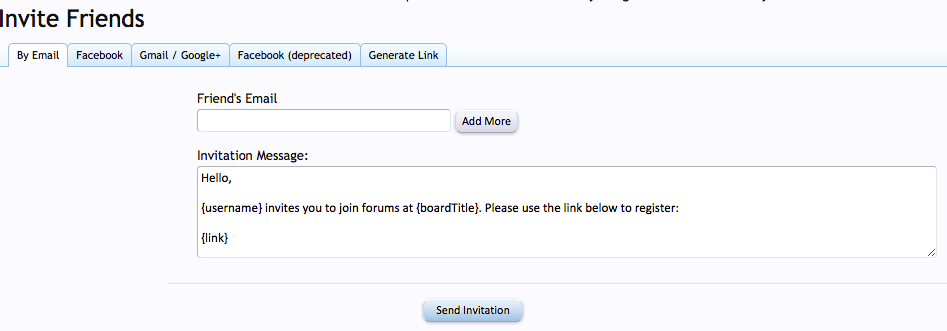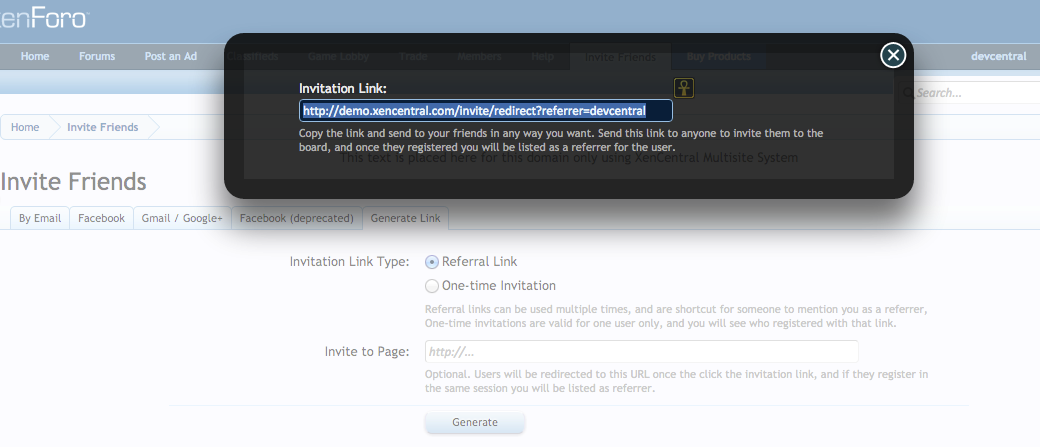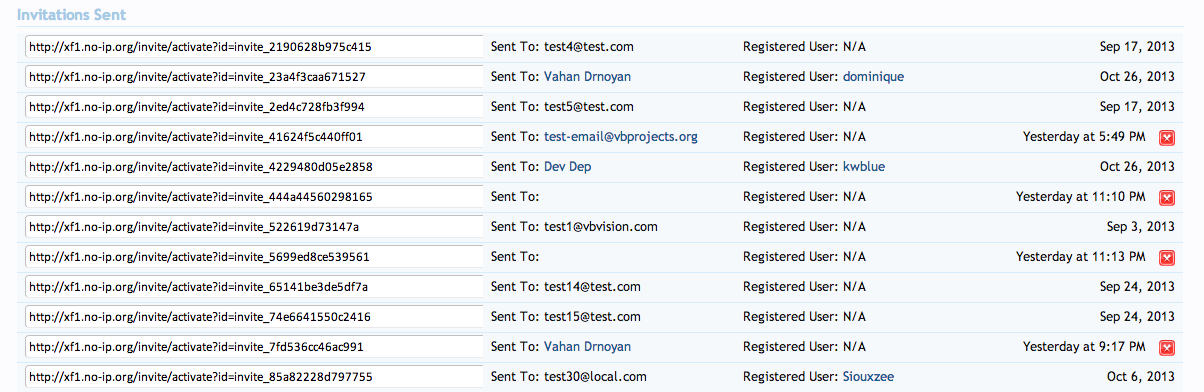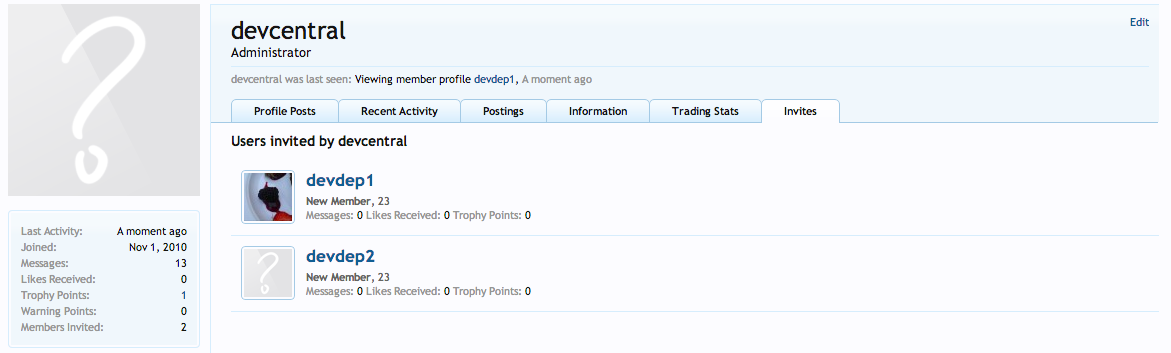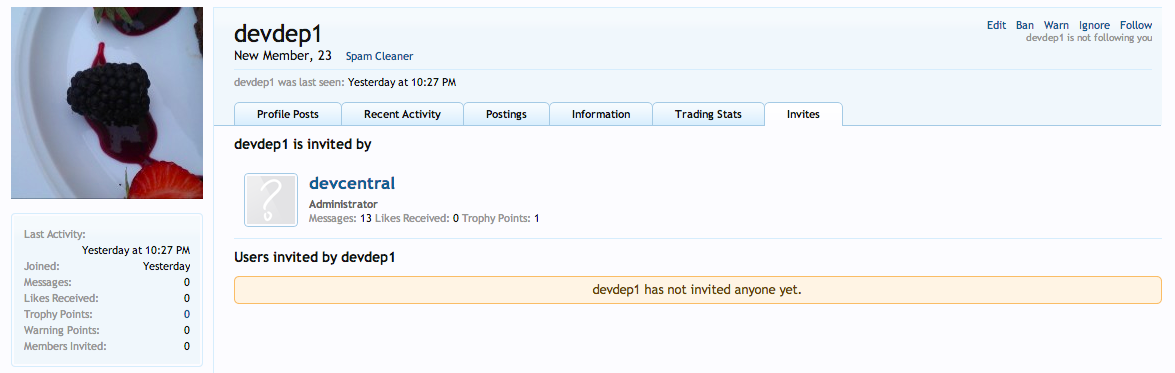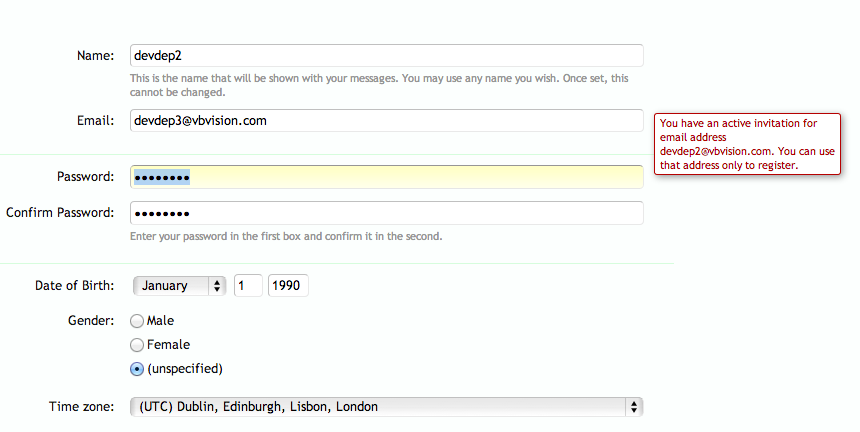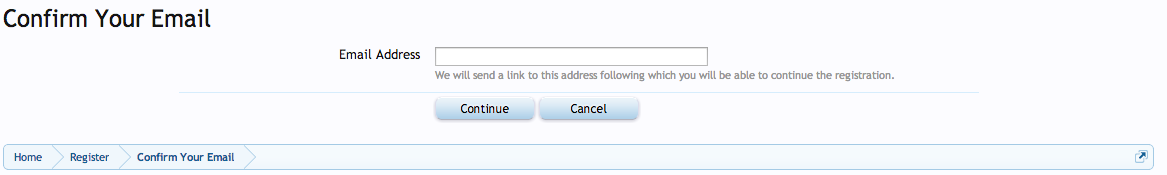- Compatible XF Versions
- 1.2
- 1.3
- 1.4
- 1.5
Additional Requirements: XenCentral Framework 1.3.x (available in Client's Area)
XC Invite System is a fully-featured invite/referral add-on allowing to enable invitations on your XenForo community. It allows users to invite their friends by emails, customizing invitation message, to have invitation URL directly to send via IM, send batch invites to their Facebook friends (see the note below about the limitations of Facebook inviter) and GMail contacts, delete old invitations and see who registered with their invitation. Users invited and registered are displayed in user's profile, and number of invited users is displayed in profile stats block. It is possible to make the site invite-only, to restrict email addresses that can be used, and to allow self-invitations. Product is designed and is being developed as complete invitation solution for your XenForo community. It is the only product currently available on market implementing batch invitations sent to Facebook friends by just marking all friends and hitting send (please see the note below).
With the changes in Facebook API applying to all applications created after April 30th 2014 it is no longer possible to get the list of friends from Facebook. The product will continue operating with applications created before that date, but this may stop working as well. Please check the Documentation f0r further information.
LinkedIn support is removed in version 1.5.0 due to changes in LinkedIn API making it impossible to get LinkedIn connections.
Tapatalk integration is only partially supported for now. If an invitation is required for registration the users will just an error to register via web interface when trying to register via app.
Features Overview
1. Enable registrations on forums from main XenForo settings, otherwise no registrations are possible.
2. Activate Invite-Only Registration from addon's settings
3. Set permissions of Unregistered user group to "Can Use System" - Allow. If this is not set the guests will get No Permission error while using the invite link.
4. Set permissions for the usergroups you want to allow to invite others the same way. You may consider to set flood checking as well (e.g. 10 invites in 1 hour).
5. For all other user groups who should not be able to invite others the Can Use System permission should be set to No.
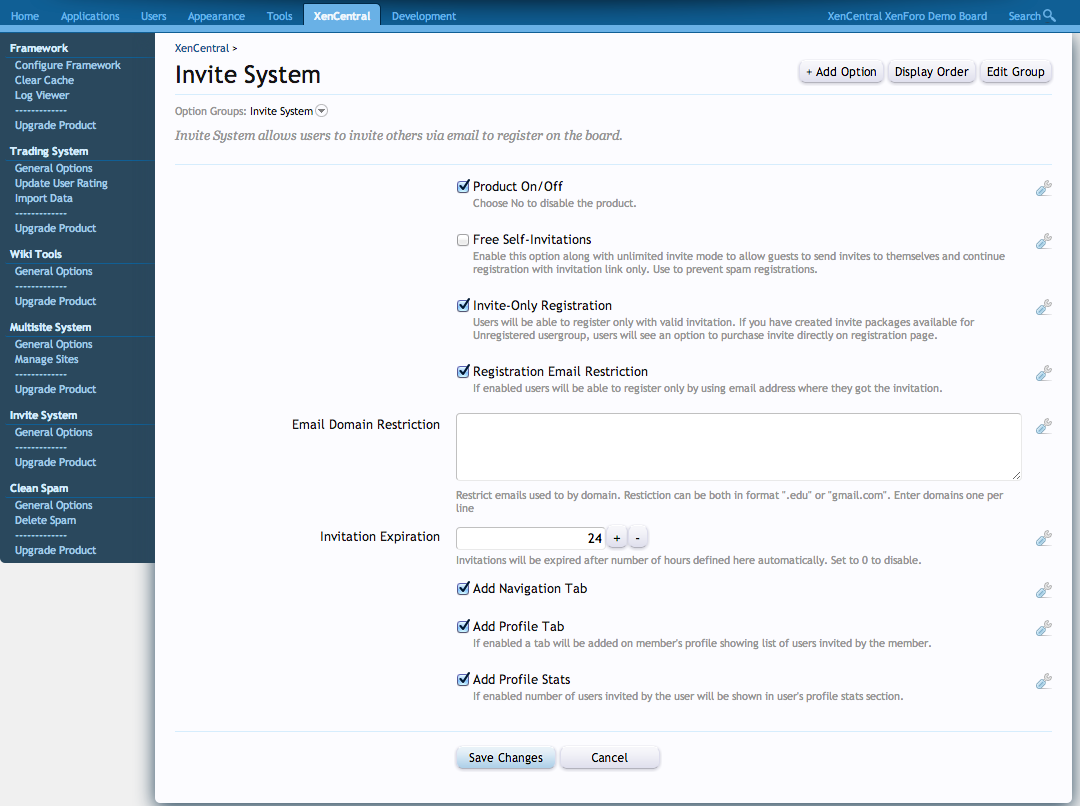
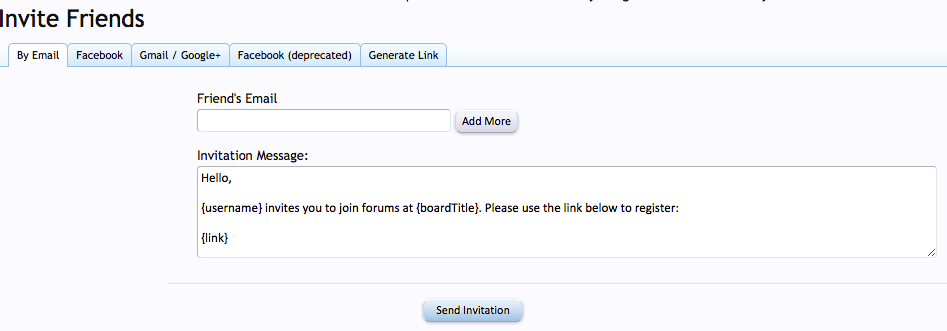
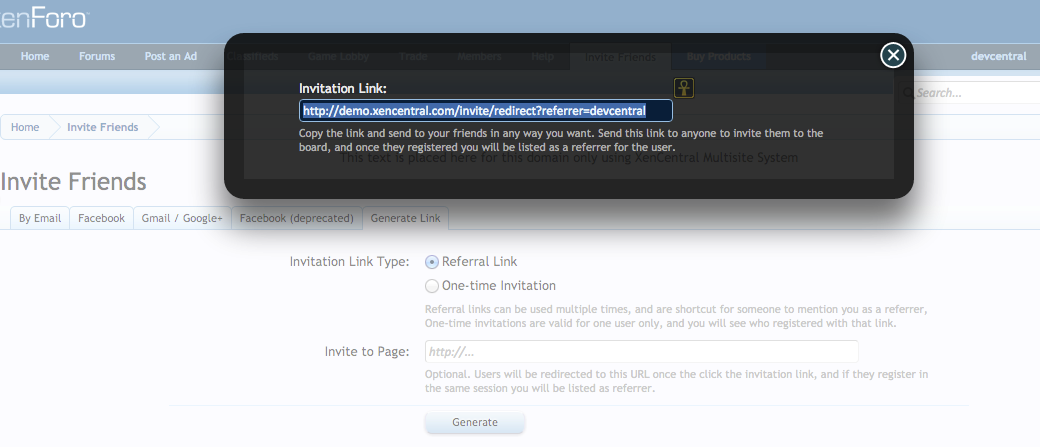
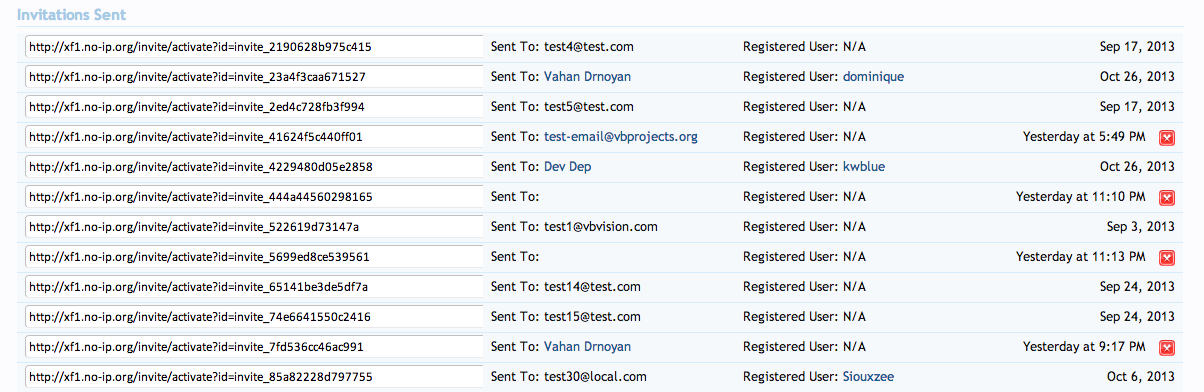
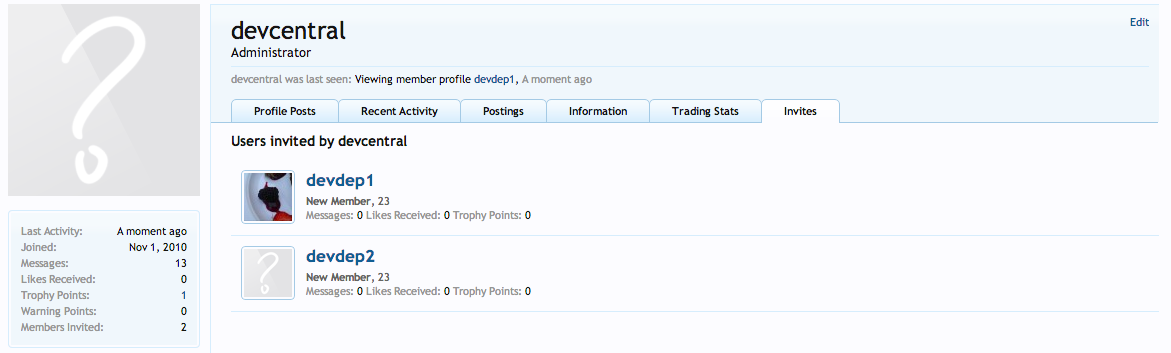
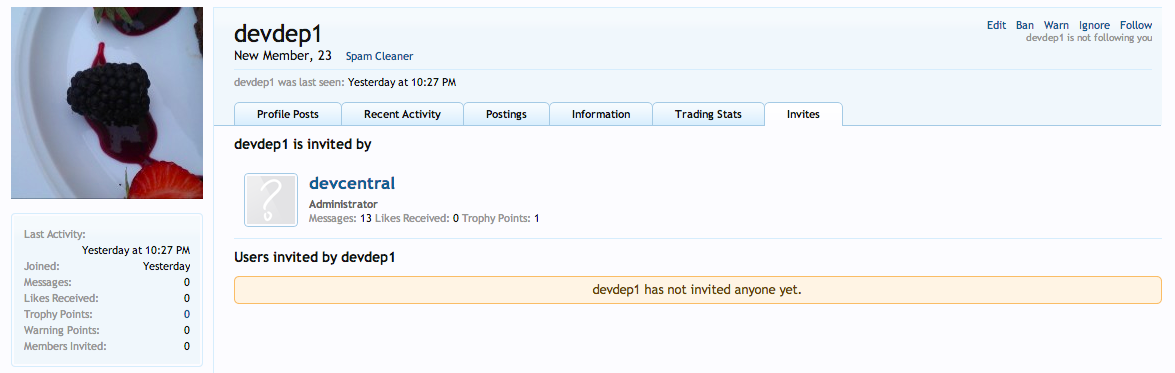
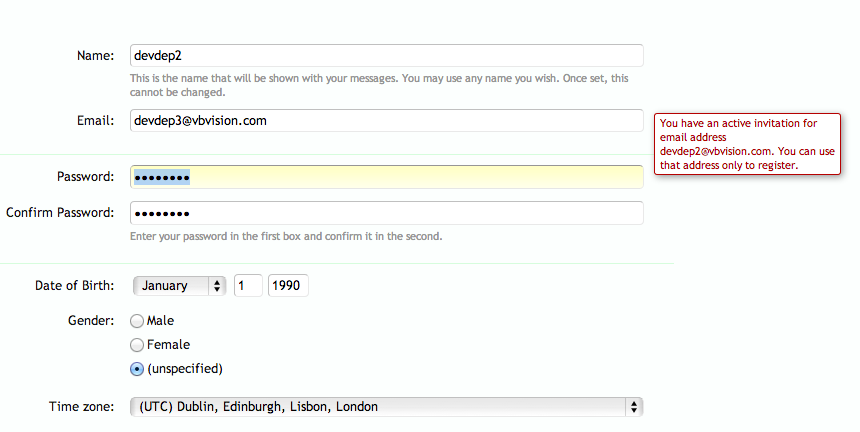
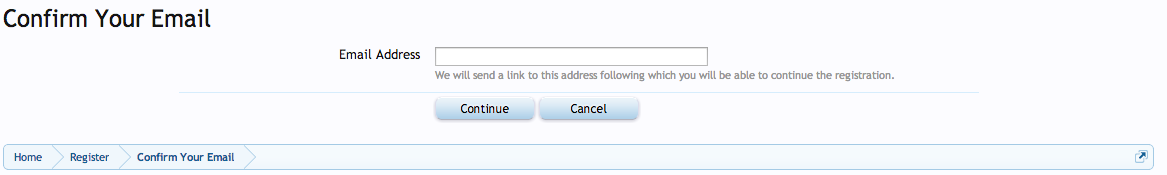
With the changes in Facebook API applying to all applications created after April 30th 2014 it is no longer possible to get the list of friends from Facebook. The product will continue operating with applications created before that date, but this may stop working as well. Please check the Documentation f0r further information.
LinkedIn support is removed in version 1.5.0 due to changes in LinkedIn API making it impossible to get LinkedIn connections.
Tapatalk integration is only partially supported for now. If an invitation is required for registration the users will just an error to register via web interface when trying to register via app.
Features Overview
- Product On/Off switcher
- Free self-invite mode for simple anti-spam protection and email domain validation (email confirmation before registration).
- Force registration with valid invitation only.
- Force registration with invitation email only.
- Option to add invitations button to main navigation. It is also added in user profile popup by default.
- Option to set number of hours after which unused invitations will be automatically deleted. Disabling this will still allow users to delete their unused invitations.
- Option to add invitation tab in user profile.
- Option to show number of users invited in profile stats and much more.
- Invitation using Email/Facebook/Gmail/Invitation link
1. Enable registrations on forums from main XenForo settings, otherwise no registrations are possible.
2. Activate Invite-Only Registration from addon's settings
3. Set permissions of Unregistered user group to "Can Use System" - Allow. If this is not set the guests will get No Permission error while using the invite link.
4. Set permissions for the usergroups you want to allow to invite others the same way. You may consider to set flood checking as well (e.g. 10 invites in 1 hour).
5. For all other user groups who should not be able to invite others the Can Use System permission should be set to No.