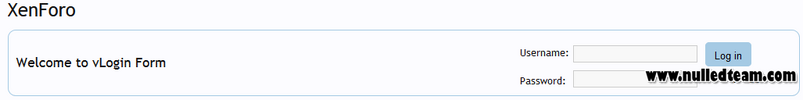- 1.4
Yes, but removable with payment
This add-on made new login form for XenForo board. Easy change style and position of it in admincp.
Features
- New login form for XenForo board
- Display on Sidebar
- Display above Forum List
- Display on Top (above header)
- Download file and unzip it
- Upload 'library' folder to your root.
- From your Admin Control Panel, go to the "Install Add-on" page
- Upload the addon-ns_vlogin.xml file and click the Install Add-on button.
- Choose Login Form position in [NS]-vLogin Form option.