- Compatible XF Versions
- 1.2
- 1.3
- 1.4
- 1.5
Description:
Shows members their latest posts.
(Example of View Your Posts link)
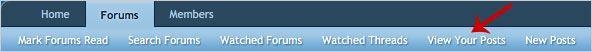
(Example of View Your Posts page)
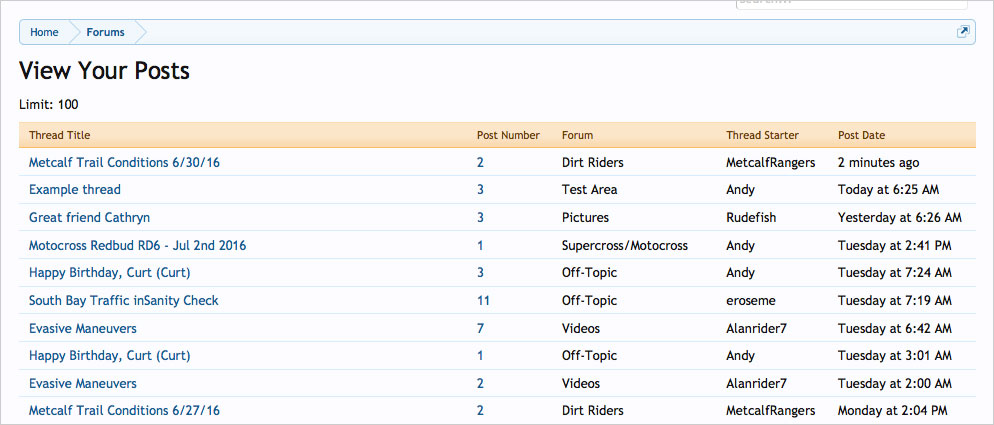
(Example of Options page)
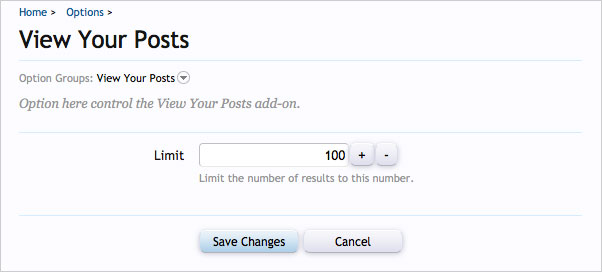
(Example of User Group Permissions)
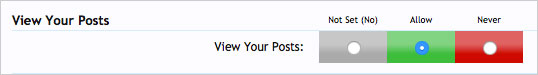
Features:
All phrases start with viewyourposts_ for your convenience.
Installation:
Shows members their latest posts.
(Example of View Your Posts link)
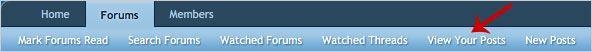
(Example of View Your Posts page)
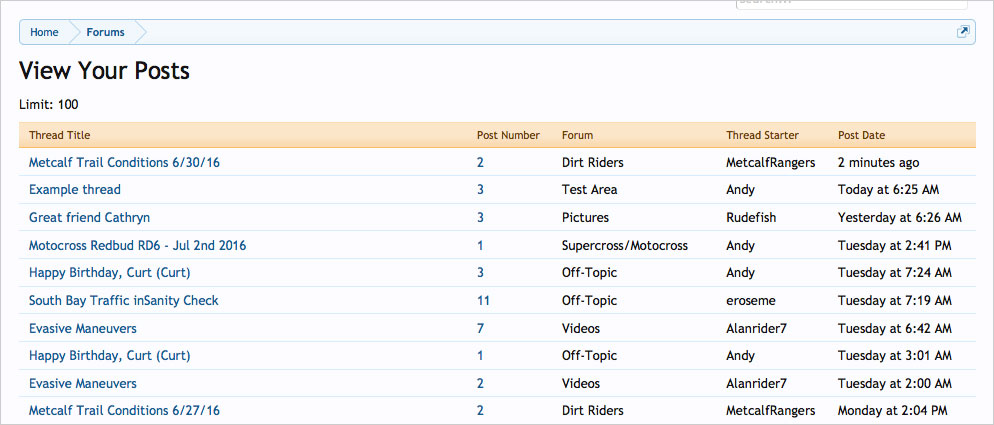
(Example of Options page)
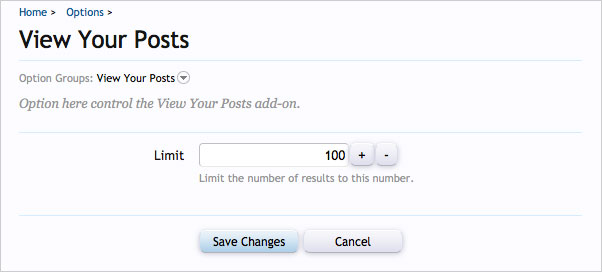
(Example of User Group Permissions)
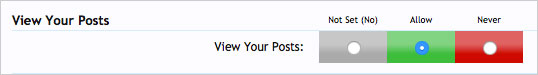
Features:
All phrases start with viewyourposts_ for your convenience.
Installation:
- Download viewyourposts_v1.0.zip and unzip it.
- Upload the Andy folder to your server. The correct location is library/Andy.
- From your Admin Control Panel, go to the "Install Add-on" page.
- Upload the addon-ViewYourPosts_v1.0.xml file.
- Click the Install Add-on button.