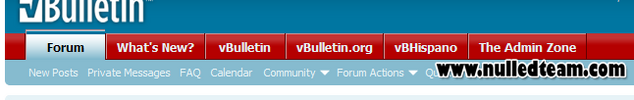What does this plugin?
This plugin allows you to add new tabs in the navigation bar to link to any site you want.
Installation:
Import the xml file from the product manager..
Upload the files in the upload folder to your forums via ftp.
To add new tabs, go to:
vBulletin Options> VBH New Tabs Option
Configuration example:
Code:
AdminCP|/admincp/=>self;6
google|http://www.google.com=>self;1 2
vbulletin|http://www.vbulletin.com=>self;1 2
yahoo|http://www.yahoo.com=>self;1 2
vbulletin.org|http://www.vbulletin.org=>self;1 2
See screenshots.
To make tab selected:
This option only works if your tab links to internal files. You need to enter the THIS_SCRIPT value under the option Tabs Selected.
Also note that some areas of vBulletin already use the THIS_SCRIPT value in their code and because of this some tabs may not work correctly. A example of this would be the usercp.php file. If you make a tab linking to this file and then you enter the value 'usercp' to make it selected, the tab will be selected but also will be the forum tab. This is because vBulletin used this value in the navbar template.
You won't have problems when linking to custome pages.
History:
11-23-09: First release 1.0
This plugin allows you to add new tabs in the navigation bar to link to any site you want.
Installation:
Import the xml file from the product manager..
Upload the files in the upload folder to your forums via ftp.
To add new tabs, go to:
vBulletin Options> VBH New Tabs Option
Configuration example:
Code:
AdminCP|/admincp/=>self;6
google|http://www.google.com=>self;1 2
vbulletin|http://www.vbulletin.com=>self;1 2
yahoo|http://www.yahoo.com=>self;1 2
vbulletin.org|http://www.vbulletin.org=>self;1 2
See screenshots.
To make tab selected:
This option only works if your tab links to internal files. You need to enter the THIS_SCRIPT value under the option Tabs Selected.
Also note that some areas of vBulletin already use the THIS_SCRIPT value in their code and because of this some tabs may not work correctly. A example of this would be the usercp.php file. If you make a tab linking to this file and then you enter the value 'usercp' to make it selected, the tab will be selected but also will be the forum tab. This is because vBulletin used this value in the navbar template.
You won't have problems when linking to custome pages.
History:
11-23-09: First release 1.0
- Ability to add tabs with option to disable the modification.
- Some bug fixes
- New option to align the tabs on the left, right or center.
- Now you can choose which usergroup can view each tab.
- Links can now be set to open in a new window or the same window.
- Updated to work on vB4 Gold
- Added option to make the tab selected, please read the product options.
- Added option to disable the default tabs Home, Blogs and What's New. At this time tab forum can't be removed.