How to Install the plugin?
This plugin requires you edit vBulletin templates.
Import the xml file from the product manager..
Edit the threadbit template.
Find
And add the following just above it.
Find
And add the following just above it.
Edit forumhome_forumbit_level1_post and forumhome_forumbit_level2_post templates as follows.
Find
And add the following code just above it.
Edit search_threadbit
Find the first occurrence of
And add after that
Then again find
And add after that
Edit search_results_postbit
Find
And add after that
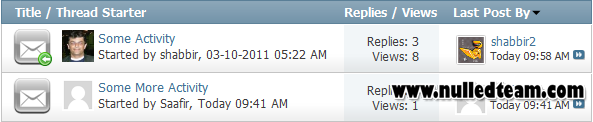
This plugin requires you edit vBulletin templates.
Import the xml file from the product manager..
Edit the threadbit template.
Find
Code:
<vb:if condition="$show['threadicon']">And add the following just above it.
Code:
<a href="{vb:link member, {vb:raw thread}, null, 'postuserid', 'postusername'}"><img height="32px" width="32px" style="float:left;margin-right:4px" src="{vb:raw thread.avatarurl}" border="0" /></a>Find
Code:
<dt>{vb:rawphrase last_post_by}</dt>
Please note: Some custom templates have the above code asCode:
<dt class="lastpostby hidden">{vb:rawphrase last_post_by}</dt>And add the following just above it.
Code:
<a href="{vb:link member, {vb:raw thread}, null, 'lastposterid', 'lastposter'}"><img height="32px" width="32px" style="float:left;margin-right:4px" src="{vb:raw thread.lastposteravatarurl}" border="0" /></a>Edit forumhome_forumbit_level1_post and forumhome_forumbit_level2_post templates as follows.
Find
Code:
{vb:raw forum.lastpostinfo}And add the following code just above it.
Code:
<a href="{vb:link member, {vb:raw forum}, null, 'real_lastposterid', 'real_lastposter'}"><img height="48px" width="48px" style="float:left;margin-right:4px" src="{vb:raw forum.avatarurl}" border="0" /></a>Edit search_threadbit
Find the first occurrence of
Code:
<div class="inner">And add after that
Code:
<a href="{vb:link member, {vb:raw thread}, null, 'postuserid', 'postusername'}"><img height="32px" width="32px" style="float:left;margin:7px 4px 0 0" src="{vb:raw thread.avatarurl}" border="0" /></a>Then again find
Code:
<dl class="threadlastpost td">And add after that
Code:
<a href="{vb:link member, {vb:raw thread}, null, 'lastposterid', 'lastposter'}"><img height="32px" width="32px" style="float:left;margin-right:4px" src="{vb:raw thread.lastposteravatarurl}" border="0" /></a>Edit search_results_postbit
Find
Code:
<div class="contact">And add after that
Code:
<a href="{vb:link member, {vb:raw post}, null, 'userid', 'username'}"><img height="32px" width="32px" style="float:left;margin-left:4px" src="{vb:raw post.avatarurl}" border="0" /></a>