- Compatible XF Versions
- 1.2
- 1.3
- 1.4
- 1.5
Description:
Allows seeing the types of devices members are using to view your forum.
There are several reasons why this add-on can be very helpful:
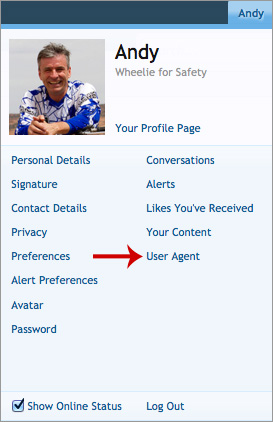
(Example of User Agent page)
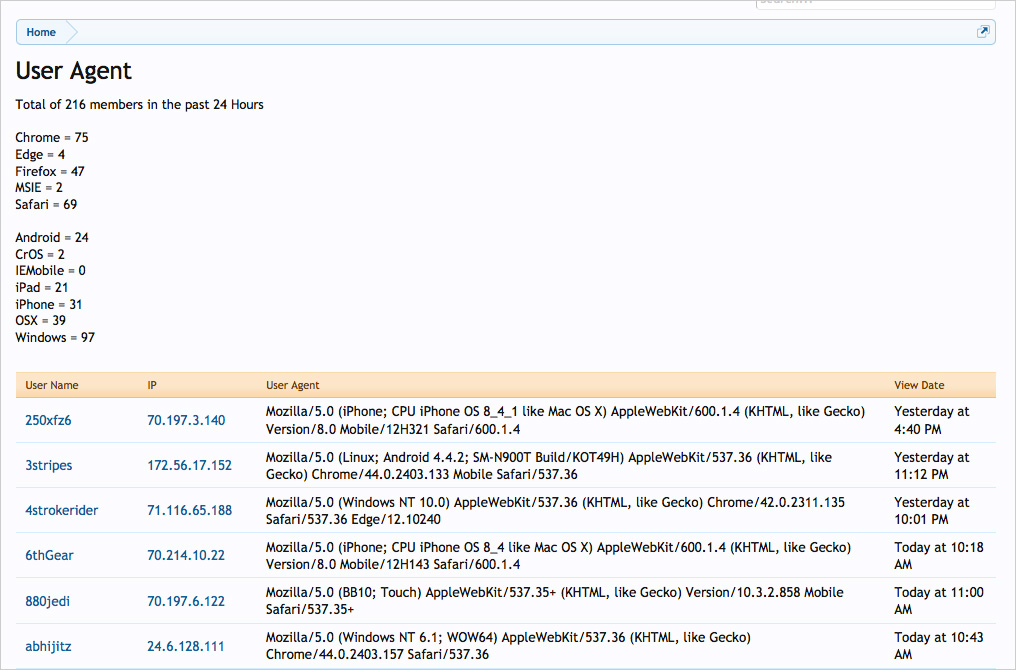
(Example of Options page)
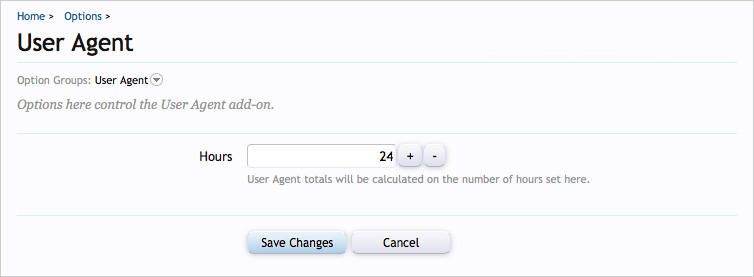
Features:
When a member views the forum list page, their information is saved to a table in your database.
Installation:
Be sure to allow the Administrator and any other user group you would like to be able to view the User Agent page.
(Example of user group permission)
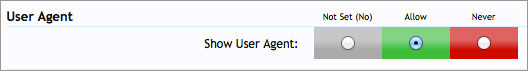
Database modifications:
This add-on creates a table called xf_user_agent_log.
Allows seeing the types of devices members are using to view your forum.
There are several reasons why this add-on can be very helpful:
- Knowing trends like the type of devices being used.
- Knowing a members device is helpful in troubleshooting situations.
- Identify duplicate accounts by looking at IP and user agent information.
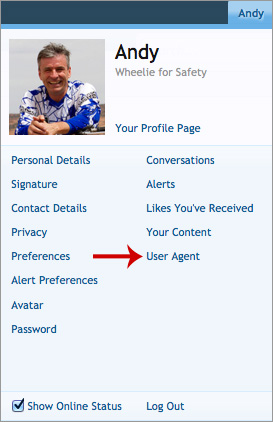
(Example of User Agent page)
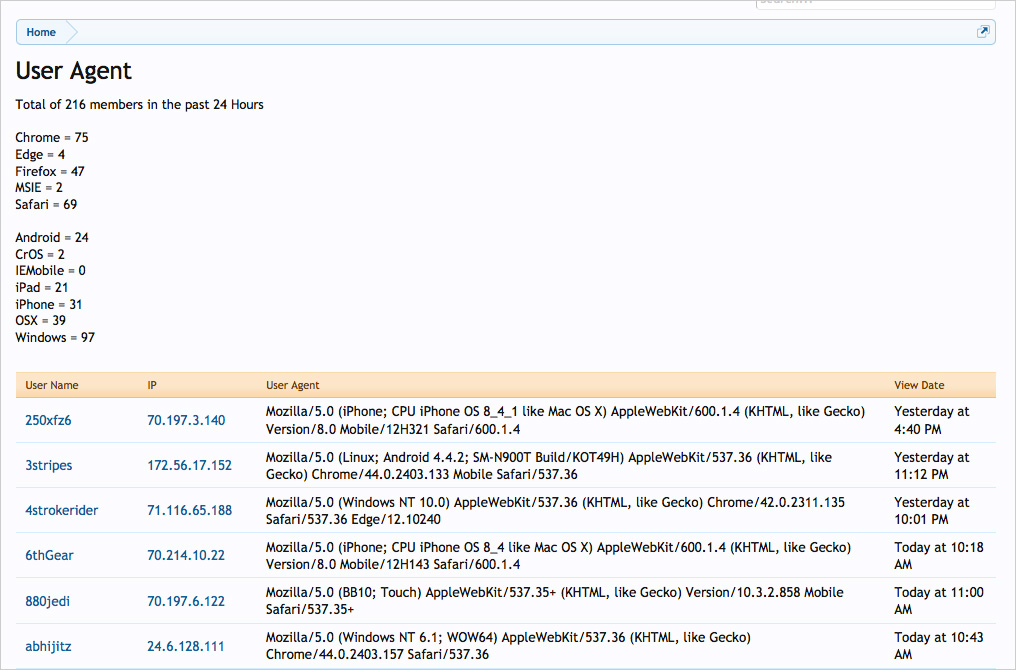
(Example of Options page)
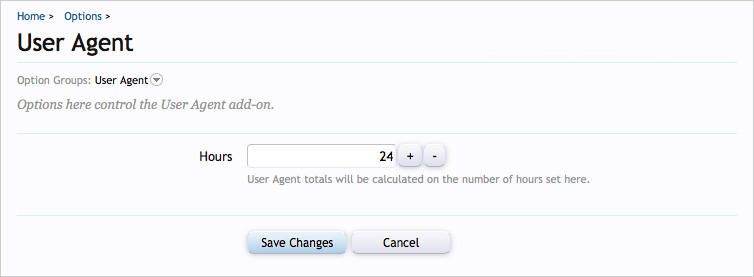
Features:
- User group permissions determine who can view the User Agent page.
- Option to set the number of hours for User Agent totals.
- All phrases start with useragent_ for your convenience.
When a member views the forum list page, their information is saved to a table in your database.
Installation:
- Download useragent_v2.2.zip and unzip it.
- Upload the Andy folder to your server. The correct location is library/Andy.
- From your Admin Control Panel, go to the "Install Add-on" page.
- Upload the addon-UserAgent_v2.2.xml file.
- Click the Install Add-on button.
Be sure to allow the Administrator and any other user group you would like to be able to view the User Agent page.
(Example of user group permission)
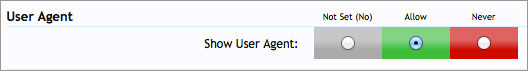
Database modifications:
This add-on creates a table called xf_user_agent_log.