- Compatible XF Versions
- 1.5
Additional Requirements: Requires XenForo 1.5.6 and above
We released XenForo 1.5.6 today which adds support for importing content tags from vBulletin and IP Board. That will only work for new imports, however.
This add-on will allow you to retroactively import tags from these forums.
This add-on utilises code from XenForo 1.5.6 and therefore can only be installed if you are running XenForo 1.5.6.
Just head on over to Admin CP > Tools > Import External Data and select the relevant importer:
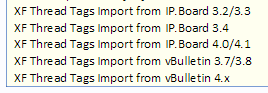
Once selected, you will configure the import as normal. It may ask you questions which aren't relevant (such as file path locations) but these will need to be entered, even if they aren't used.
Choosing to retain the content IDs has no effect so no need to check that checkbox.
Once configured you will see a single step to perform:
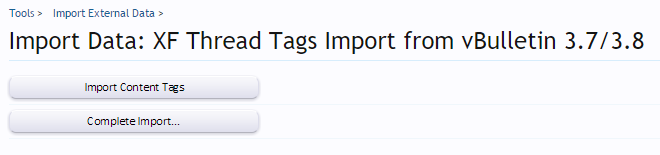
And once you click "Import Content Tags" you will be asked for your archived_import_log from your original forum import:
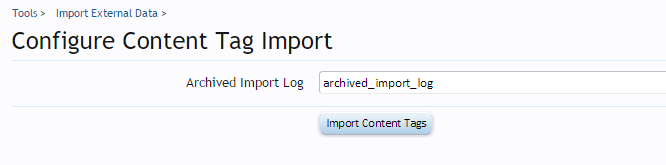
Once you click Import Content Tags, the process will begin and the tags will be imported.
At the end of the import, you will be asked to save an import log - this isn't necessary and can be skipped -- the import of tags is not logged.
Enjoy!
We released XenForo 1.5.6 today which adds support for importing content tags from vBulletin and IP Board. That will only work for new imports, however.
This add-on will allow you to retroactively import tags from these forums.
This add-on utilises code from XenForo 1.5.6 and therefore can only be installed if you are running XenForo 1.5.6.
Just head on over to Admin CP > Tools > Import External Data and select the relevant importer:
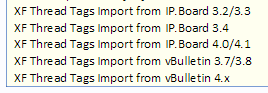
Once selected, you will configure the import as normal. It may ask you questions which aren't relevant (such as file path locations) but these will need to be entered, even if they aren't used.
Choosing to retain the content IDs has no effect so no need to check that checkbox.
Once configured you will see a single step to perform:
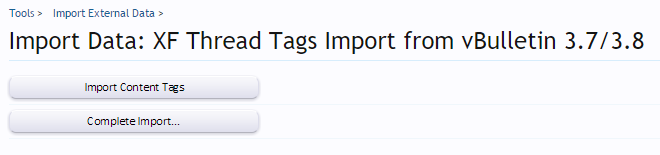
And once you click "Import Content Tags" you will be asked for your archived_import_log from your original forum import:
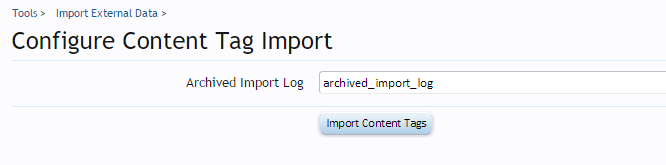
Once you click Import Content Tags, the process will begin and the tags will be imported.
At the end of the import, you will be asked to save an import log - this isn't necessary and can be skipped -- the import of tags is not logged.
Enjoy!