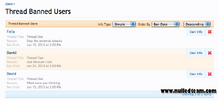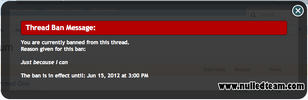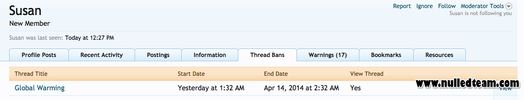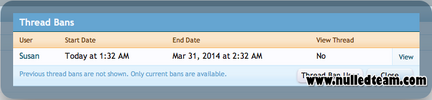About:
This add-on allows your moderators to ban members from specific threads for a set period of time.
Banned user receives an alert with the ban details.
The ban either prevents them from entering/viewing the thread or simply blocks them from submitting a reply.
Bans are automatically lifted after the set period of time expires.
This is extremely useful when attempting to stop vicious arguments between two or more members.
Please note that this add-on does not ban the user IP, therefore, they may still view the thread as a guest.
Feature List:
In order to thread ban a member, the person doing the banning must be a Moderator (users->moderators->create), and must then be given explicit permission to thread ban.
Simply being assigned to the 'Moderating' user group is not enough.
While only Moderators and Admins with set permissions may thread ban a user, all other moderators will still be able to view the ban details on posts of those who are currently banned. This means that a moderator from 'Forum A' can still keep track of those who are banned in 'Forum B' even though he does not have any moderating powers in that forum.
Important Note:
If you assign the thread ban permission to a usergroup the moderator is part of, such as 'Moderating', then that moderator will be able to thread ban in ALL forums. If you want to limit the permission to only those forums the moderator is assigned to, you must set the permission on the Moderators page (users->moderators->edit) and not the user group. This is how XenForo works and has nothing to do with this add-on.
Mechanics:
This add-on allows your moderators to ban members from specific threads for a set period of time.
Banned user receives an alert with the ban details.
The ban either prevents them from entering/viewing the thread or simply blocks them from submitting a reply.
Bans are automatically lifted after the set period of time expires.
This is extremely useful when attempting to stop vicious arguments between two or more members.
Please note that this add-on does not ban the user IP, therefore, they may still view the thread as a guest.
Feature List:
- Works with XenForo 1.2.x and 1.3.x
- No branding copyright text or yearly renewal fees. No need to pay extra for a “branding free” version of this add-on.
- *New* Thread banned users may be viewed as a list via the thread tools menu. You may also ban a user from there even if they have not yet posted in that thread.
- *New* Option to thread ban a user from the Admin Control Panel banned list. This allows you to ban a user from a thread they have not yet posted in.
- *New* Option to display thread bans via a profile page tab. This tab can be seen by the banned member, administrators, and moderators only.
- *New* Option to display thread ban count and link on the member card overlay (profile page tab option must be enabled). This tab can be seen by the banned member, administrators, and moderators only.
- Moderators can ban a user directly from the thread post itself. Same form is also used to edit or lift the ban.
- Moderators who do not have the thread ban permission can still view the bans from within the post of the banned member.
- Above forms also display a list of other threads that member is currently banned from.
- Ban durations are hard coded to 1, 3, 7, 14, 21, or permanent.
- Bans are automatically lifted after set period of time.
- Option to allow the banned member to view the thread but not contribute to it.
- Option to alert the member of the fact they are banned.
- Option to transfer thread bans when merging threads. Users banned on any of the merging threads will also be banned on the target thread. However, existing bans on the target thread will have their duration and viewing parameters adjusted to reflect the longest period and none view settings from transferring bans. Ban reasons are combined with a line break divider.
- Option to restrict the ability of each moderator to Permanently ban a user.
- Each thread ban is registered in the Moderator Log while all relevant information is displayed in a list under 'User Discipline' found in the 'Users' tab of the Admin Control Panel.
- Ability to view, edit, or lift thread bans from within the above list of banned members. Admin permission must be set.
- Does not affect the XenForo 'user' or 'thread' MySQL tables so can easily be added to, or removed from, large boards.
- Add-on is fully phrased.
In order to thread ban a member, the person doing the banning must be a Moderator (users->moderators->create), and must then be given explicit permission to thread ban.
Simply being assigned to the 'Moderating' user group is not enough.
While only Moderators and Admins with set permissions may thread ban a user, all other moderators will still be able to view the ban details on posts of those who are currently banned. This means that a moderator from 'Forum A' can still keep track of those who are banned in 'Forum B' even though he does not have any moderating powers in that forum.
Important Note:
If you assign the thread ban permission to a usergroup the moderator is part of, such as 'Moderating', then that moderator will be able to thread ban in ALL forums. If you want to limit the permission to only those forums the moderator is assigned to, you must set the permission on the Moderators page (users->moderators->edit) and not the user group. This is how XenForo works and has nothing to do with this add-on.
Mechanics:
- Members who are banned from viewing the thread contents, will not have that thread marked as "UnRead" whenever someone replies to it, thus preventing it from showing up in the "What's New" page where it serves no purpose.
- Should a thread a user is banned from viewing receive a reply and that user is 'Watching' that thread, the watch alert/email will not be sent out as it serves no purpose.
- Should a User get promoted to Moderator position (not the 'Moderating' user group), any thread bans belonging to that user will be deleted.
- A cron entry is included to check for expired bans. This cron runs at the top of each hour - do not change this as some of the code relies on it.
- A cron entry is included to check for orphaned bans (deleted threads or users) - this may occur if the add-on is disabled for any period of time. This cron runs once a month but only if the add-on was disabled.