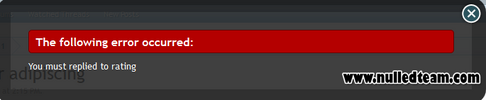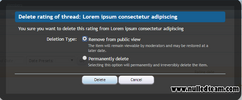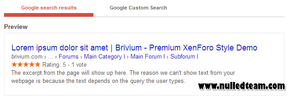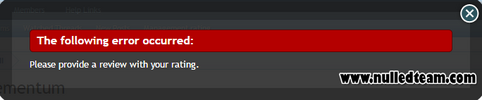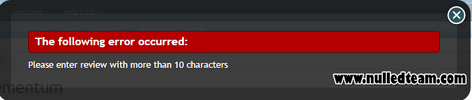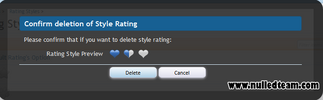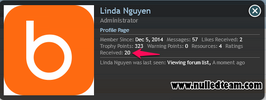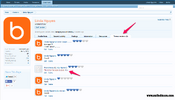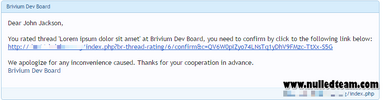- Compatible XF Versions
- 1.2
- 1.3
- 1.4
- 1.5
If you want to know the appraisal of readers or other members for your content you post on a thread/a post, here is your solution that every site/forum should have "Advanced Thread Rating".
This add-on allows users to evaluate a thread inside the forum/site. It is the functional equivalent to the rating function of resources. The users could not only see a thread, they could also access it for good-bad content, the quality of the thread… Those valuations could help a lot for the recommendation, so a new user could choose the high rating thread first when he/she is going to the forum for the first time in his/her life. It also encourages the thread owners to post more useful content if they have high rating threads or the administrator could know the trend of content following what the user voted before.
This add-on has an extrovert function that is displayed the rating right on the Search page of Google. It could also support for Rich Snippets & Structured Data of Google. If Google understands the content on your pages, we can create rich snippets—detailed information intended to help users with specific queries. For example, the snippet for a thread might show the average rating of that thread.These rich snippets help users recognize when your site is relevant to their search, and may result in more clicks to the threads.
Especially in the version 1.1.0 and 1.2.0, we have updated more features for this add-on. Now you can add a review for a thread rating and besides, you could choose the style for your site's ratings. We support you with 32 styles like blue stars, paws, .... Make your ratings more interesting!
This add-on allows users to evaluate a thread inside the forum/site. It is the functional equivalent to the rating function of resources. The users could not only see a thread, they could also access it for good-bad content, the quality of the thread… Those valuations could help a lot for the recommendation, so a new user could choose the high rating thread first when he/she is going to the forum for the first time in his/her life. It also encourages the thread owners to post more useful content if they have high rating threads or the administrator could know the trend of content following what the user voted before.
This add-on has an extrovert function that is displayed the rating right on the Search page of Google. It could also support for Rich Snippets & Structured Data of Google. If Google understands the content on your pages, we can create rich snippets—detailed information intended to help users with specific queries. For example, the snippet for a thread might show the average rating of that thread.These rich snippets help users recognize when your site is relevant to their search, and may result in more clicks to the threads.
Especially in the version 1.1.0 and 1.2.0, we have updated more features for this add-on. Now you can add a review for a thread rating and besides, you could choose the style for your site's ratings. We support you with 32 styles like blue stars, paws, .... Make your ratings more interesting!