- Compatible XF Versions
- 1.3
- 1.4
- 1.5
Description:
Makes sticky threads show on all pages.
Normally sticky threads only show on the first page.
Live example here:
https://insurance-forums.com/community/forums/general-insurance-agent-discussions/page-2
(Example of Sticky thread on page 1)
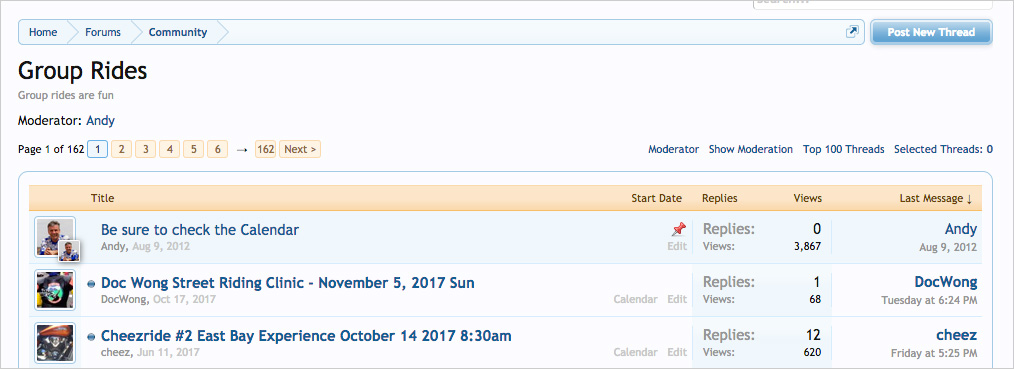
(Example of Sticky thread on page 2)
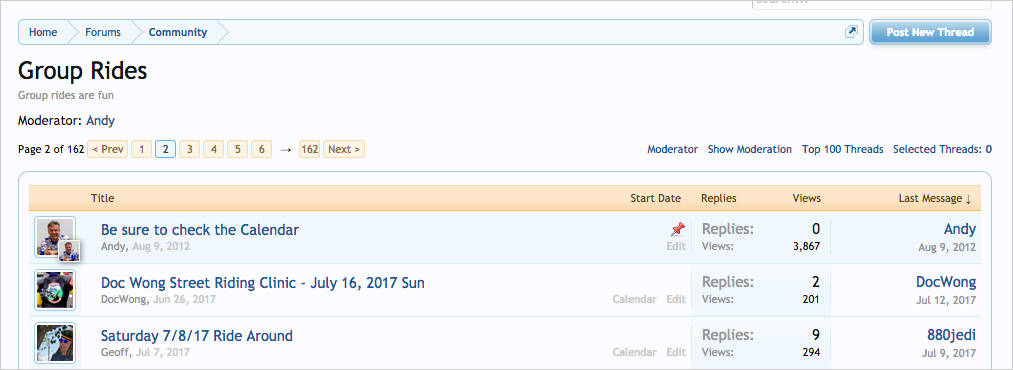
Installation:
If you would like to have the sticky thread stand out by changing the background, add the following code to your EXTRA.css template:
Makes sticky threads show on all pages.
Normally sticky threads only show on the first page.
Live example here:
https://insurance-forums.com/community/forums/general-insurance-agent-discussions/page-2
(Example of Sticky thread on page 1)
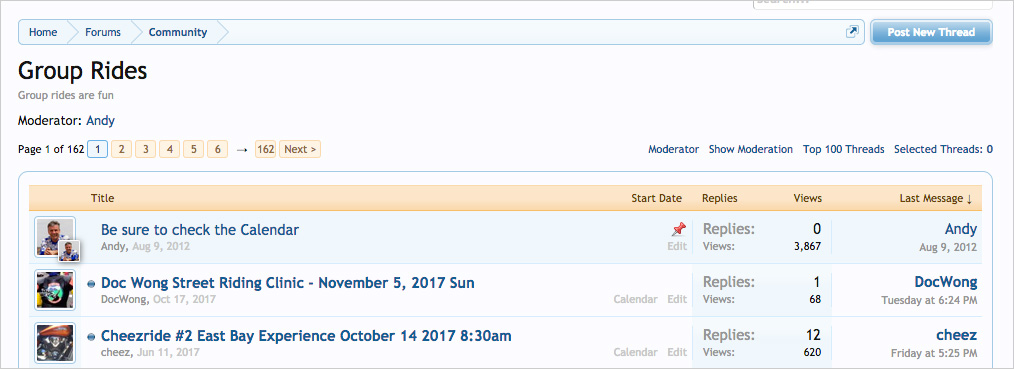
(Example of Sticky thread on page 2)
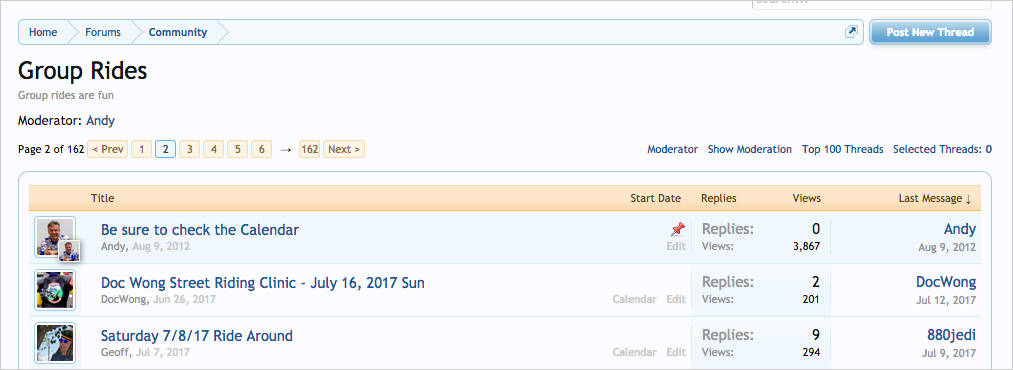
Installation:
- Download stickyallpages_v1.0.zip and unzip it.
- Upload the Andy folder to your server. The correct location is library/Andy.
- From your Admin Control Panel, go to the "Install Add-on" page.
- Upload the addon-StickyAllPages_v1.0.xml file.
- Click the Install Add-on button.
If you would like to have the sticky thread stand out by changing the background, add the following code to your EXTRA.css template:
Code:
.discussionListItem.visible.sticky,
.discussionListItem.visible.sticky .posterAvatar,
.discussionListItem.visible.sticky .stats {
background: @primaryLightest;
}