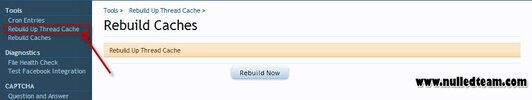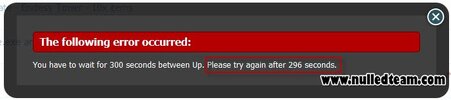What is this?
Imagine that you are managing a big classified forum or your forum have some classified nodes that have a lot of topic per day.
So how could you prevent users from filling their threads with full of "up" messages? How many server have you rent more to handle these kinds of threads in database?
Just forget it, addon "Up Thread" was born to resolve this headache. This addon would allow you to enable "Up" button for your classified nodes and allow users to use this button to up their threads instead of replying to those threads.
So what can this addon do?
- Allow you enable this addon for specified nodes and for specified user groups.
- Allow user to use Up button to bring their threads to the top of the thread_list.
- Also allow you to:
It use cache to save user's information to save server's resources. In case you changed user's permission and limitation, please go to Tools -> Rebuild Up Thread Cache to rebuild its cache.
Performance advice:
You should enable caching system in XF to optimize this addon performance. Wherever you enabled the cache, it would use cache to save information to save query to database.
Err, Why the button is not shown up in my forum?
This is because your style version is older than 1.1.2 or they are cutomized style, so some XF's hook is not available or was removed. To resolve this, please look at the Attached template images and check the highlighted hook. Add them if you are lacking them.


That's great. So how could I customize this?
- For "Up Thread", the phrase is: sonnb_up_thread_button
- For "Configure Auto-Up", the phrase is: sonnb_up_schedule_button
- For "Thread daily Up limit" message, the phrase is: sonnb_up_thread_daily_thread_limit
- For "Total daily Up limit" message, the phrase is: sonnb_up_thread_daily_total_limit
- For "Thread creating limit" the template was used for easier to customize the style. The template is: sonnb_up_thread_daily_thread_create_limit
- For "Thread schedule" . The template is: sonnb_up_thread_post_edit
- To change style for Up Button, you can change the CSS class:
- The basic idea is belong to me.
- Some extra limitation options idea are belong to: Dinh Thanh
So what could I have in the next version?
- Probably: Donate for Up times for: daily, weekly, monthly, permanent.
Imagine that you are managing a big classified forum or your forum have some classified nodes that have a lot of topic per day.
So how could you prevent users from filling their threads with full of "up" messages? How many server have you rent more to handle these kinds of threads in database?
Just forget it, addon "Up Thread" was born to resolve this headache. This addon would allow you to enable "Up" button for your classified nodes and allow users to use this button to up their threads instead of replying to those threads.
So what can this addon do?
- Allow you enable this addon for specified nodes and for specified user groups.
- Allow user to use Up button to bring their threads to the top of the thread_list.
- Also allow you to:
- Set limitation for the Up function
- Total Up times per thread per day
- Total Up times per user per day
- Total threads could be created per user per day (In case of users reach the limitation and want to spam the new threads).
- Max scheduled threads: Only allow configured amount of threads to be Auto-Up at a time for specified groups. You should configure this carefully to reduce server load. Recommended value is 5. If users enabled more than this limitation, the rest would be ignored.
- Minimum Time Between Up (Could be disabled for specified groups in Group Permission).
- Minimum Time Between Up Base On: Wherever we should check for the time, base on Global or Each Thread.
- Added "Scheduled Threads Life Time" option: If you do not enter the value here, the scheduled threads would be Up-ed day by day even that thread was dead or the owner does not care about it anymore. After threads were configured life time for this duration, they should be deleted from schedule table.
- Limitation could be based on:
- Global: Up times or thread creating times would be counted globally for all enabled nodes.
- Each node: Up times or thread creating times would be counted based on the TOP node. For example: A has child-node: B - C. B has child-node: D-E. The times from whatever node inside A would be the total times of A.
- Disable threads come up on reply: Enable this function would allow the threads only could be bring to TOP of thread_list if it was Up-ed. Reply as normal would not bring it to TOP if that thread was not Up-ed.
- Disable reply inside threads: Some boards want to disable reply inside threads and only allow to post thread then use Up function to reduce spam message.
- Enable Override Node Permission: Enable this one to make Up function available even if that thread was closed otherwise Up function would not available.
- Disable Up if thread is closed: If you closed thread and do not want it to be Up-able, you should check this option.
- Auto Up Schedule. This function allow users to set auto Up schedule for their threads. The Up times for those threads would be calculated based on group permission as normal. Once Up times limit reached, the Up schedule for that thread would be disabled and would be enabled automatically in the next day.
- Cron Job for Auto Up Schedule. You should change its configuration to match your requirements and server's performance.
- Up Thread Logs inside ACP
- General Information tab inside Account page, this would let user check their remain times for Up and Thread creating. Users are able to access this page from Visitor Navigation Popup
- Scheduled Thread Management in Account Page - that would be used to manage scheduled threads for each users
It use cache to save user's information to save server's resources. In case you changed user's permission and limitation, please go to Tools -> Rebuild Up Thread Cache to rebuild its cache.
Performance advice:
You should enable caching system in XF to optimize this addon performance. Wherever you enabled the cache, it would use cache to save information to save query to database.
Err, Why the button is not shown up in my forum?
This is because your style version is older than 1.1.2 or they are cutomized style, so some XF's hook is not available or was removed. To resolve this, please look at the Attached template images and check the highlighted hook. Add them if you are lacking them.


That's great. So how could I customize this?
- For "Up Thread", the phrase is: sonnb_up_thread_button
- For "Configure Auto-Up", the phrase is: sonnb_up_schedule_button
- For "Thread daily Up limit" message, the phrase is: sonnb_up_thread_daily_thread_limit
- For "Total daily Up limit" message, the phrase is: sonnb_up_thread_daily_total_limit
- For "Thread creating limit" the template was used for easier to customize the style. The template is: sonnb_up_thread_daily_thread_create_limit
- For "Thread schedule" . The template is: sonnb_up_thread_post_edit
- To change style for Up Button, you can change the CSS class:
- Thread List
- Up button: UpButtonList
- Schedule button: ScheduleButtonList
- Thread View: ControlButtonView.
- The basic idea is belong to me.
- Some extra limitation options idea are belong to: Dinh Thanh
So what could I have in the next version?
- Probably: Donate for Up times for: daily, weekly, monthly, permanent.