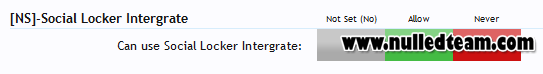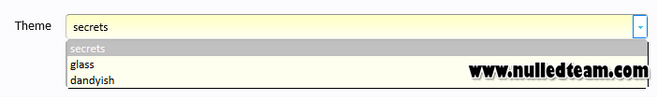Compatible XF Versions:
No Branding
Additional Requirements:
Set Facebook Application ID on Facebook Integration option.
Idea for add-on by BuiDoi.Net. Credit to SL for jQuery plugin.
Features
1. Download file and unzip it
2. Upload 'js' and 'library' folder to your root.
3. From your Admin Control Panel, go to the "Install Add-on" page
4. Upload the addon-ns_social_locker_register.xml file and click the Install Add-on button.
5. Choose Login Form position in [NS]-Social Locker Register option.
Integrate Attachment
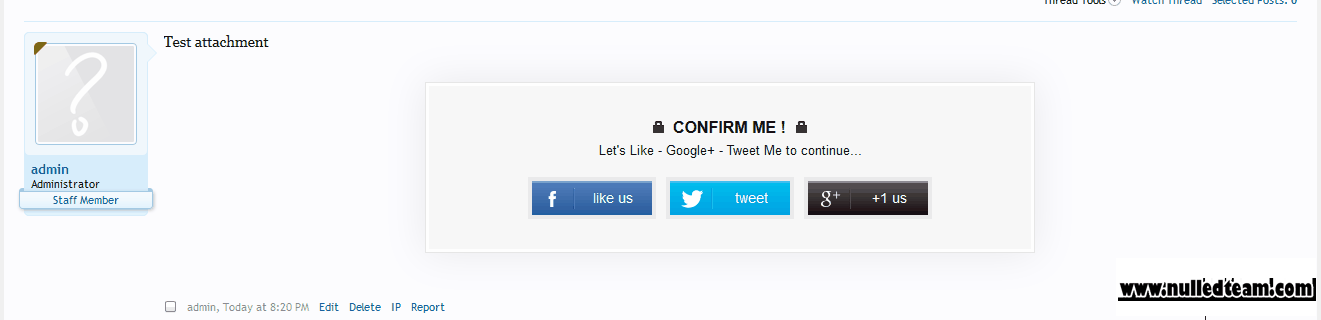
- 1.4
No Branding
Additional Requirements:
Set Facebook Application ID on Facebook Integration option.
Idea for add-on by BuiDoi.Net. Credit to SL for jQuery plugin.
Features
- Can choose mode: Integrate Register page and Integrate Attachment
- Can choose theme
- Can set permission for user
1. Download file and unzip it
2. Upload 'js' and 'library' folder to your root.
3. From your Admin Control Panel, go to the "Install Add-on" page
4. Upload the addon-ns_social_locker_register.xml file and click the Install Add-on button.
5. Choose Login Form position in [NS]-Social Locker Register option.
Integrate Attachment