- Compatible XF Versions
- 1.2
- 1.3
- 1.4
- 1.5
Description:
Allows adding a simple poll to your sidebar.
(Example of Sidebar Poll)
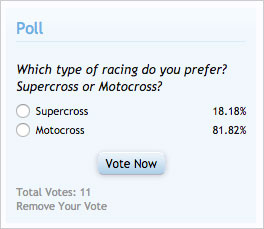
(Example of Sidebar Poll Admin link)
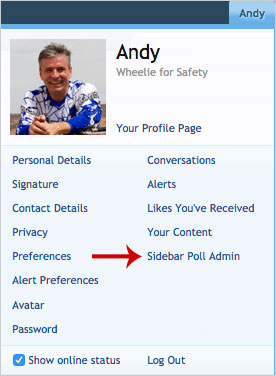
(Example of Admin page)
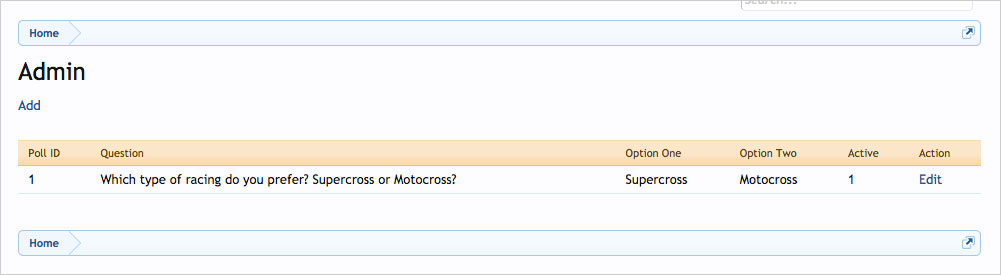
(Example of Group Permissions)
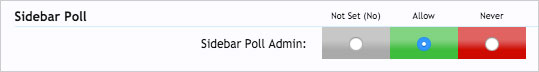
Features:
This add-on requires the Sidebar Positions add-on.
https://www.null-scripts.net/resources/sidebar-positions.644
Installation:
To add, edit and delete polls, set the Administrative Group Permission to Allow.
Setup step 2:
Click the Sidebar Poll Admin link in the Visitor tab, create a new poll by clicking the Add link.
Setup step 3:
Go to the Sidebar Positions Options page and select the position of the Sidebar Poll block.
Database changes:
The following two tables are added to your database:
xf_sidebar_poll
xf_sidebar_poll_vote
Questions and Answers:
Q: Can guest see the poll?
A: No.
Q: Can more than two poll choices be entered?
A: No.
Allows adding a simple poll to your sidebar.
(Example of Sidebar Poll)
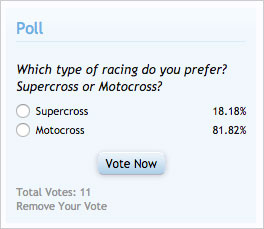
(Example of Sidebar Poll Admin link)
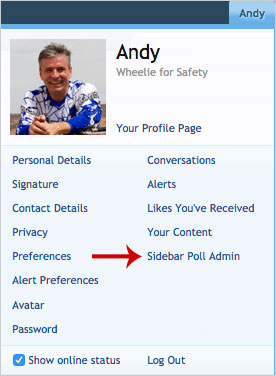
(Example of Admin page)
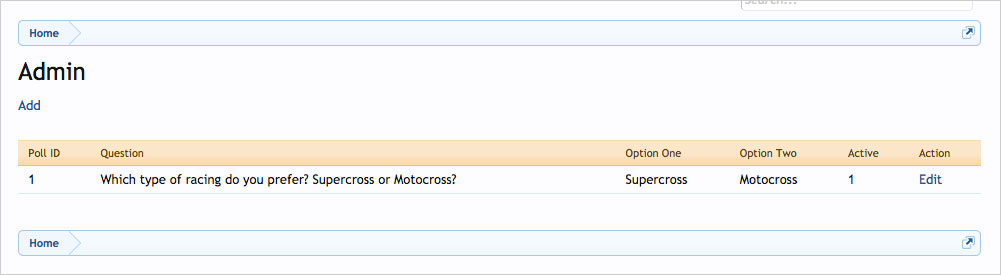
(Example of Group Permissions)
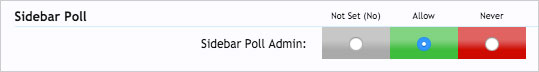
Features:
- All phrases start with sidebarpoll_ for your convenience.
This add-on requires the Sidebar Positions add-on.
https://www.null-scripts.net/resources/sidebar-positions.644
Installation:
- Download sidebarpoll_v1.0.zip and unzip it
- Upload the Andy directory to your server, the correct location is library/Andy
- From your Admin Control Panel, go to the Install Add-on page
- Upload the addon-SidebarPoll_v1.0.xml file
- Click the Install Add-on button
To add, edit and delete polls, set the Administrative Group Permission to Allow.
Setup step 2:
Click the Sidebar Poll Admin link in the Visitor tab, create a new poll by clicking the Add link.
Setup step 3:
Go to the Sidebar Positions Options page and select the position of the Sidebar Poll block.
Database changes:
The following two tables are added to your database:
xf_sidebar_poll
xf_sidebar_poll_vote
Questions and Answers:
Q: Can guest see the poll?
A: No.
Q: Can more than two poll choices be entered?
A: No.