- Compatible XF Versions
- 1.2
- 1.3
- 1.4
- 1.5
Description:
Show image tags based on criteria set in the Options page.
This add-on allows the admin to display all posts that have image tags. Additionally in the Option you can enter a partial URL to display specific image tags.
This add-on is useful to run after you have run the Convert Image All add-on and would like to identify common URLs that might be able to be fixed.
(Example of Options page)
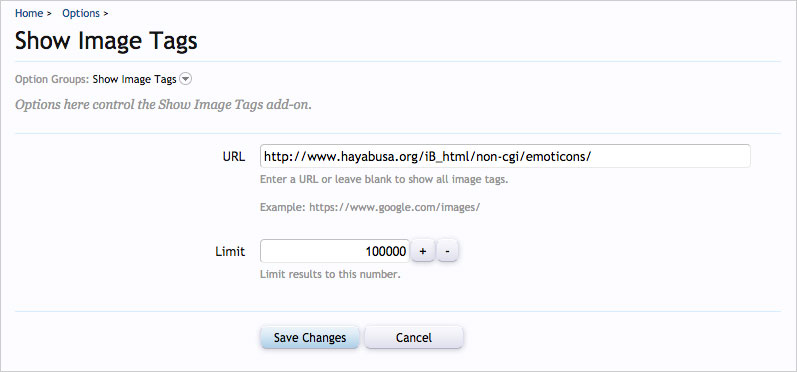
(Example of Show Image Tags page)
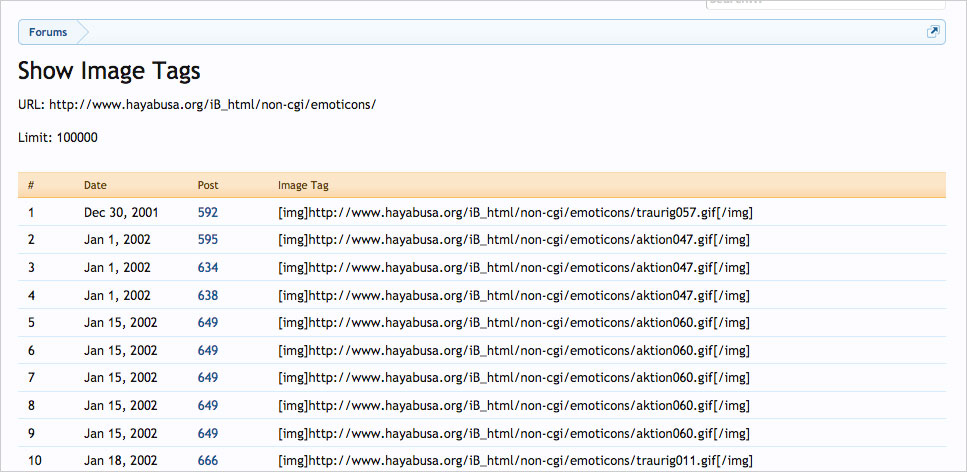
Features:
Add 'showimagetags' to the end of your forum URL and press enter.
By default you will be show all tags in all posts. Change the URL and Limit in the Options page as needed.
Questions and Answers:
Q: When I run the add-on, I get a white screen.
A: Set the Limit to a lower number in the Options page.
Show image tags based on criteria set in the Options page.
This add-on allows the admin to display all posts that have image tags. Additionally in the Option you can enter a partial URL to display specific image tags.
This add-on is useful to run after you have run the Convert Image All add-on and would like to identify common URLs that might be able to be fixed.
(Example of Options page)
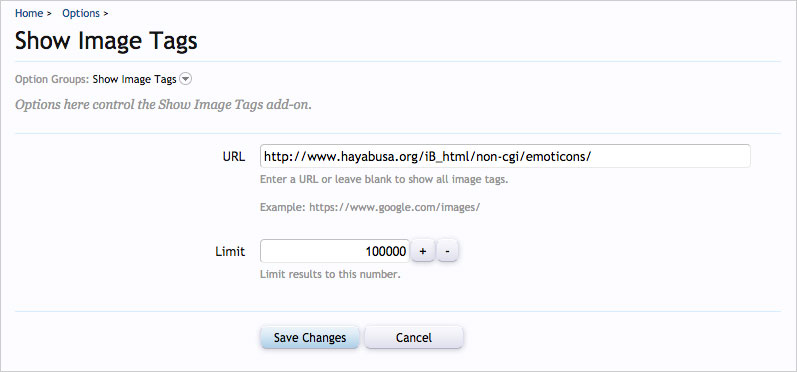
(Example of Show Image Tags page)
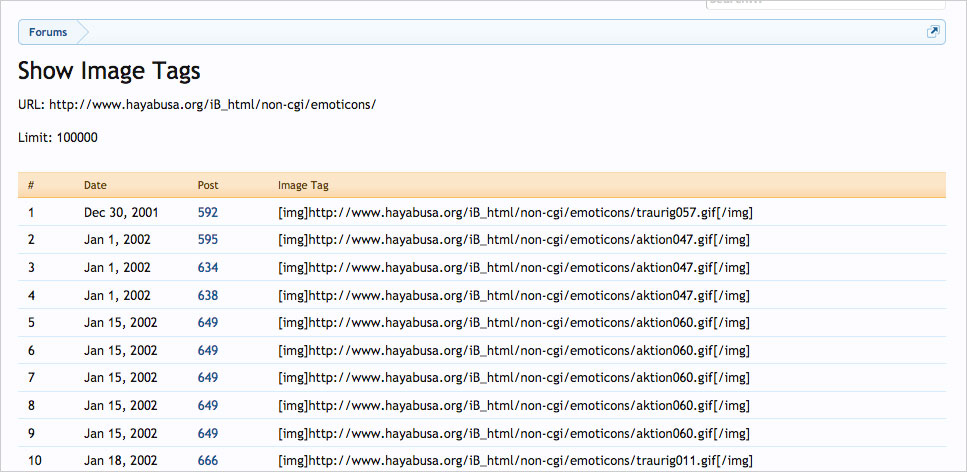
Features:
- All phrases start with showimagetags_ for your convenience
- Download showimagetags_v1.0.zip and unzip it
- Upload the Andy directory to your server, the correct location is library/Andy
- From your Admin Control Panel, go to the Install Add-on page
- Upload the addon-ShowImageTags_v1.0.xml file
- Click the Install Add-on button
Add 'showimagetags' to the end of your forum URL and press enter.
By default you will be show all tags in all posts. Change the URL and Limit in the Options page as needed.
Questions and Answers:
Q: When I run the add-on, I get a white screen.
A: Set the Limit to a lower number in the Options page.