- Compatible XF Versions
- 1.2
- 1.3
- 1.4
- 1.5
Description:
Allows indicating the status of your project.
Designed to be used with the regular thread system, viewers can quickly see if the thread suggestion is being worked on or not and what the status of the suggestion is.
(Example of Thread Tools link)
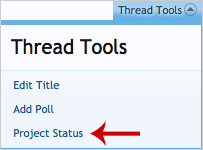
(Example of Overlay)
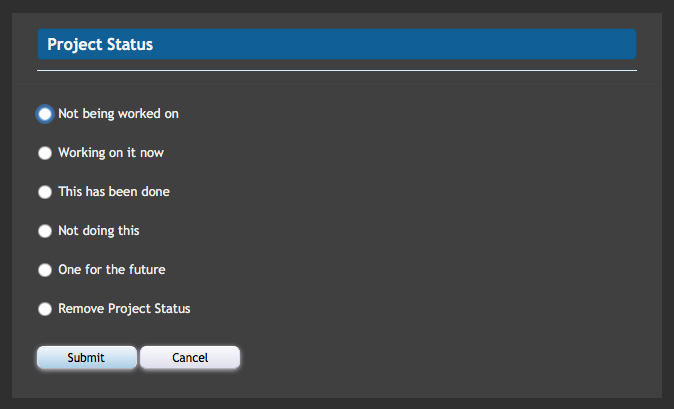
(Example of Project Status in Thread View)
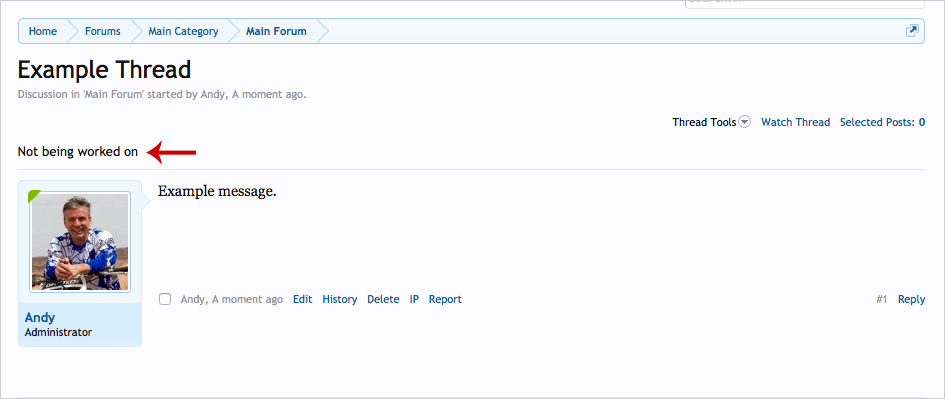
(Example of Project Status in Forum View)
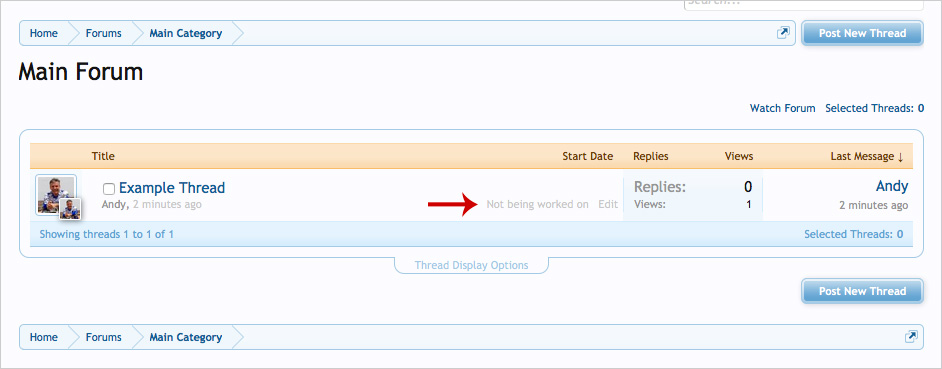
(Example of Group Permissions)
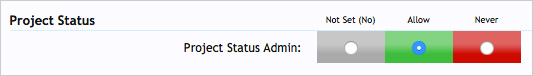
Features:
Normally you will want to set "Allow" for the Administrative user group and any other group you would like to be able to update the project status information.
Phrases:
You can edit the following five phrases to suit your needs:
projectstatus_projectstatus1
projectstatus_projectstatus2
projectstatus_projectstatus3
projectstatus_projectstatus4
projectstatus_projectstatus5
Note: you can use HTML to change the color of each phrase.
Allows indicating the status of your project.
Designed to be used with the regular thread system, viewers can quickly see if the thread suggestion is being worked on or not and what the status of the suggestion is.
(Example of Thread Tools link)
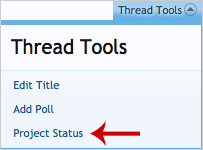
(Example of Overlay)
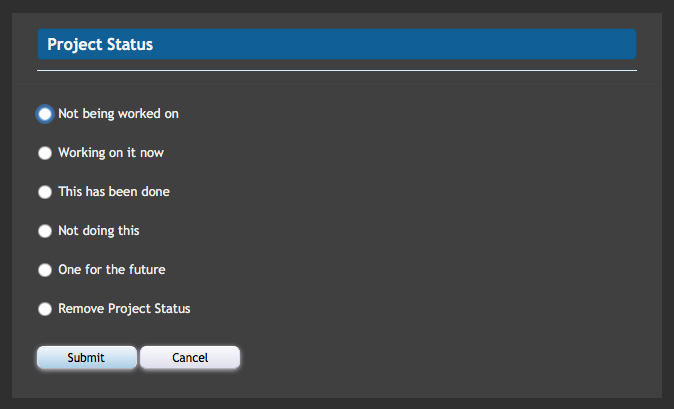
(Example of Project Status in Thread View)
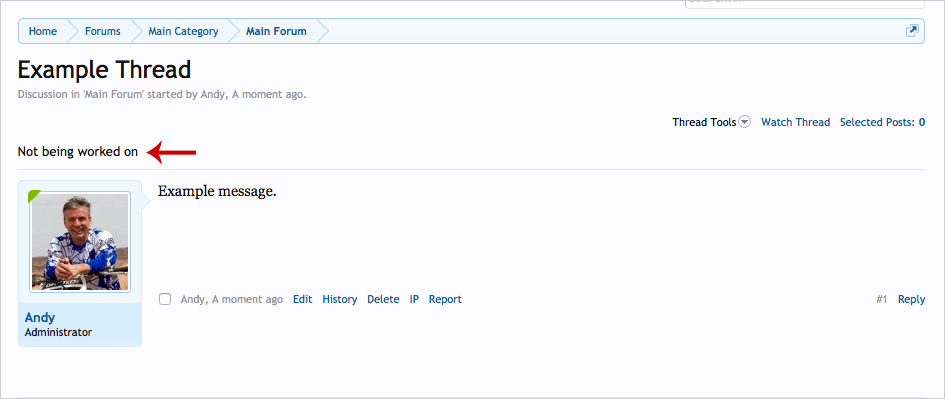
(Example of Project Status in Forum View)
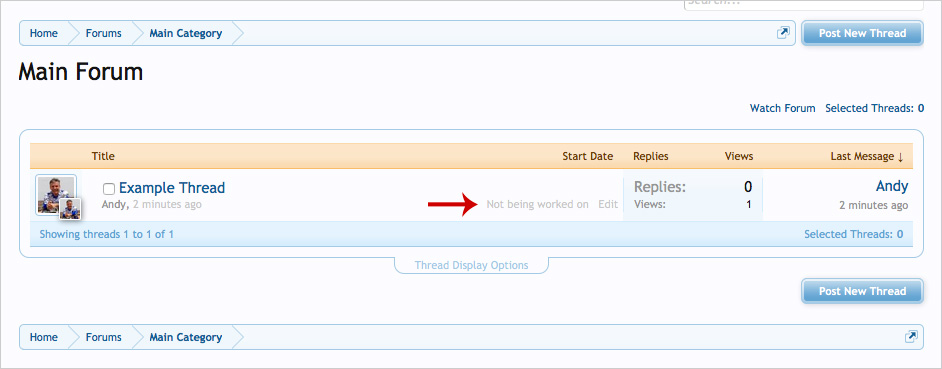
(Example of Group Permissions)
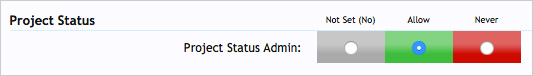
Features:
- All phrases start with projectstatus_ for your convenience.
- Download projectstatus_v1.0.zip and unzip it.
- Upload the Andy folder to your server. The correct location is library/Andy.
- From your Admin Control Panel, go to the "Install Add-on" page.
- Upload the addon-ProjectStatus_v1.0.xml file.
- Click the Install Add-on button.
Normally you will want to set "Allow" for the Administrative user group and any other group you would like to be able to update the project status information.
Phrases:
You can edit the following five phrases to suit your needs:
projectstatus_projectstatus1
projectstatus_projectstatus2
projectstatus_projectstatus3
projectstatus_projectstatus4
projectstatus_projectstatus5
Note: you can use HTML to change the color of each phrase.