- Compatible XF Versions
- 1.2
- 1.3
- 1.4
- 1.5
Description:
Shows members who have been online for the past number of hours.
This add-on requires the [bd] Widget Framework.
Live example:
http://www.southbayriders.com/forums/
(Example of Members Online block )

(Example of Members Online block with Show Avatar option enabled)
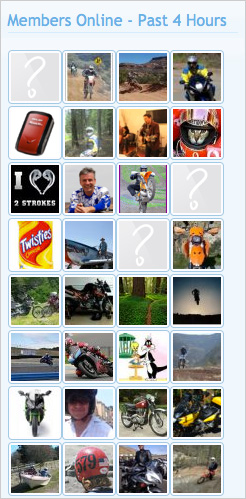
(Example of Options page)
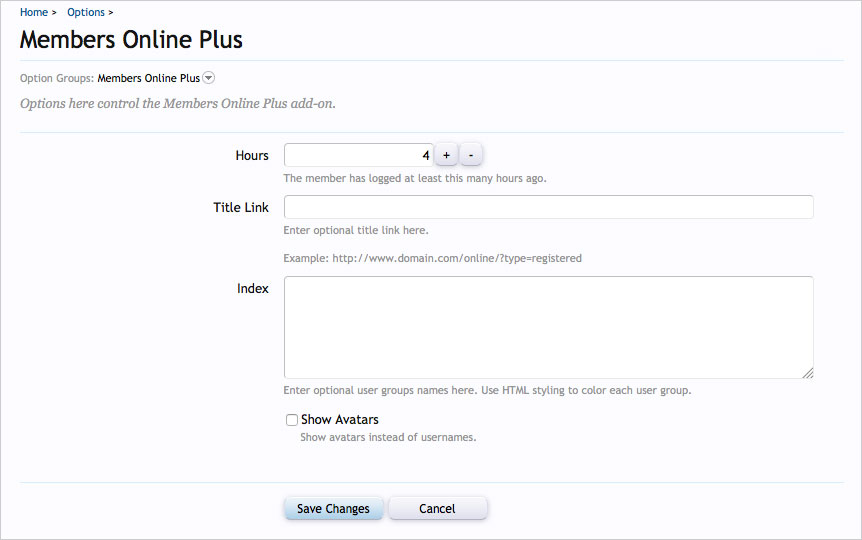
(Example of User Group Permissions)
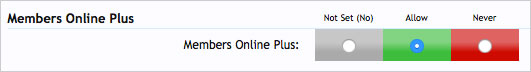
Features:
This add-on requires the [bd] Widget Framework add-on located here:
https://xenforo.com/community/resources/bd-widget-framework.297/
Options:
Hours
If you change the Hours, you will need to also edit the membersonline_title phrase to reflect the hours in the Options.
Title Link
This field is used to enter an optional link. For example you can link the title so that when it's clicked the Members page is displayed.
Index
To create an index where you can show what each user group color means, enter the following example code into the "Index" field of the Options page.
Code:
<span style="color:red;">Administrator</span> - <span style="color:#176093;">Member</span>
Show Avatars
Show Avatars instead of links. This option is more suitable for smaller forums so the Members Online block is not to large.
Shows members who have been online for the past number of hours.
This add-on requires the [bd] Widget Framework.
Live example:
http://www.southbayriders.com/forums/
(Example of Members Online block )

(Example of Members Online block with Show Avatar option enabled)
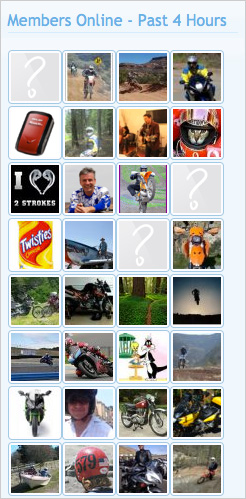
(Example of Options page)
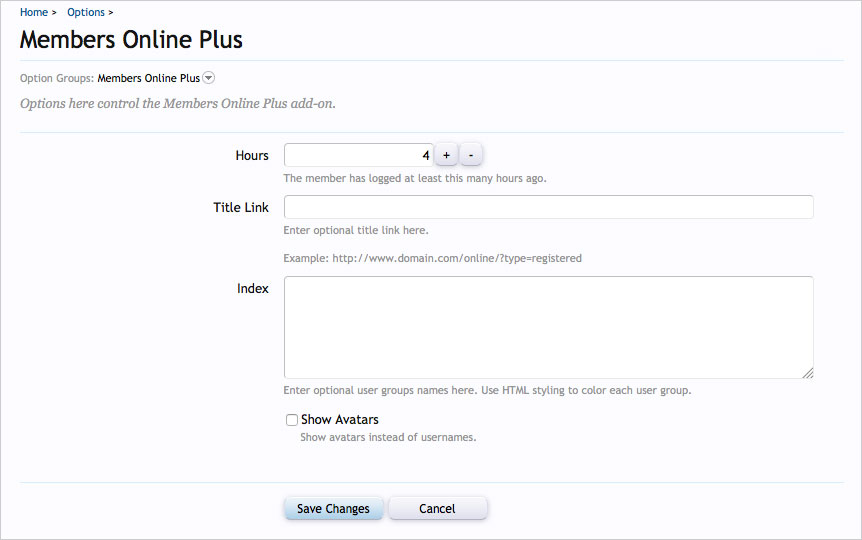
(Example of User Group Permissions)
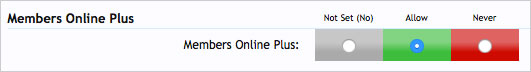
Features:
- Immediate update to the Members Online block.
- Who sees the Members Online block is controlled by User Group Permissions.
- Usernames sorted alphabetically.
- Number of usernames easily adjusted by limiting the Hours in the Options page.
- Members who have "Show online status" unchecked will only be seen by staff.
- Members waiting for registration approval will not be shown.
- User Group Styling will highlight usernames.
- All phrases start with membersonlineplus_ for your convenience.
- Download membersonlineplus_v1.0.zip and unzip it.
- Upload the Andy directory to your server, the correct location is library/Andy.
- From your Admin Control Panel, go to the Install Add-on page.
- Upload the addon-MembersOnlinePlus_v1.0.xml file.
- Click the Install Add-on button.
This add-on requires the [bd] Widget Framework add-on located here:
https://xenforo.com/community/resources/bd-widget-framework.297/
Options:
Hours
If you change the Hours, you will need to also edit the membersonline_title phrase to reflect the hours in the Options.
Title Link
This field is used to enter an optional link. For example you can link the title so that when it's clicked the Members page is displayed.
Index
To create an index where you can show what each user group color means, enter the following example code into the "Index" field of the Options page.
Code:
<span style="color:red;">Administrator</span> - <span style="color:#176093;">Member</span>
Show Avatars
Show Avatars instead of links. This option is more suitable for smaller forums so the Members Online block is not to large.