- Compatible XF Versions
- 1.4
- 1.5
- Additional Requirements
- XenForo Media Gallery
This add-on will randomly select a media gallery entry from a guest visible category in your XenForo Media Gallery and post it in a new thread or as a new post in an existing thread when the scheduled cron task is run.
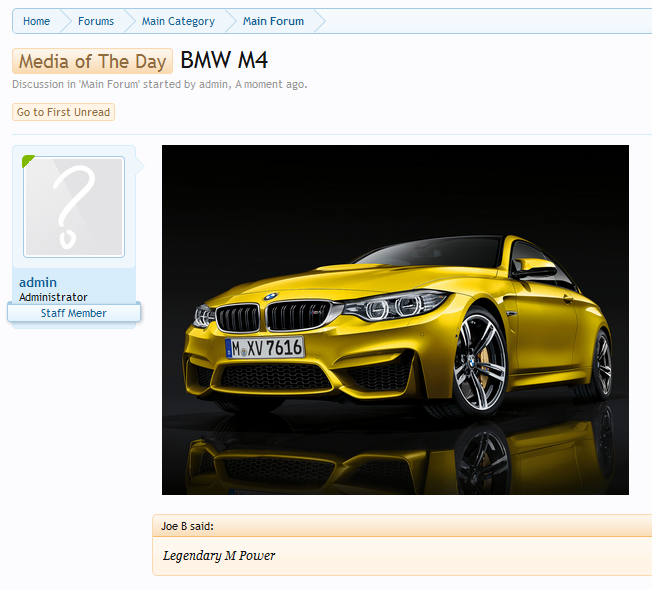
The add-on can be configured to select media based on a minimum amount of likes, comments, views, times media has been rated, average rating and from which categories to select media from. Thread creation can be configured to include a title prefix, thread prefix, which forum to post in and which member will create the thread.
By default the cron will run daily at midnight and can be adjusted to run as often as you like. As no selection history is kept, the cron task could technically select the same image again the next time it is run.
The add-on can be configured in the options section of the Xenforo control panel.
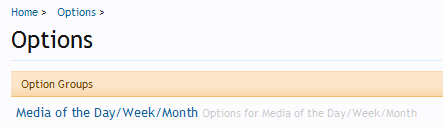
Configuration options.
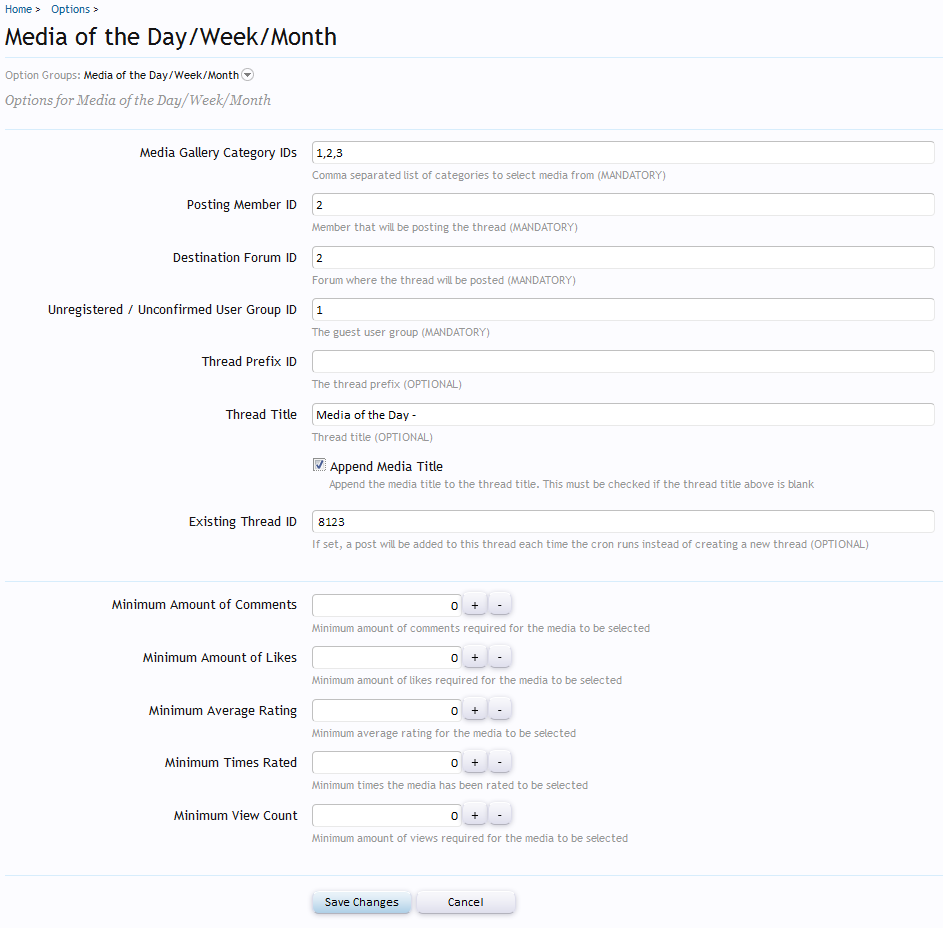
The cron scheduled task can be adjusted in Tools -> Cron Entries. To test if the addon is working, manually run the cron.
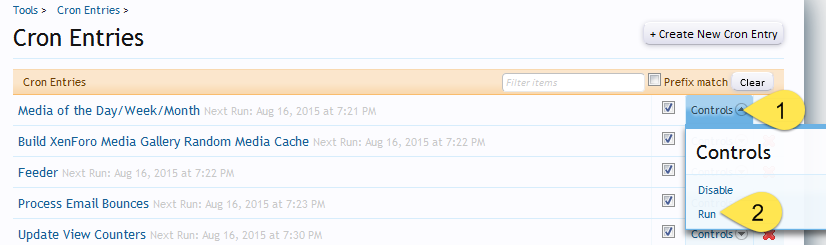
The cron will run successfully even if there is an error. So if no thread/post is created, check the server error logs for errors. If there are no errors, the selection criteria may be too restrictive. If the thread prefix is missing, it needs to usable by the forum where the thread will be posted.
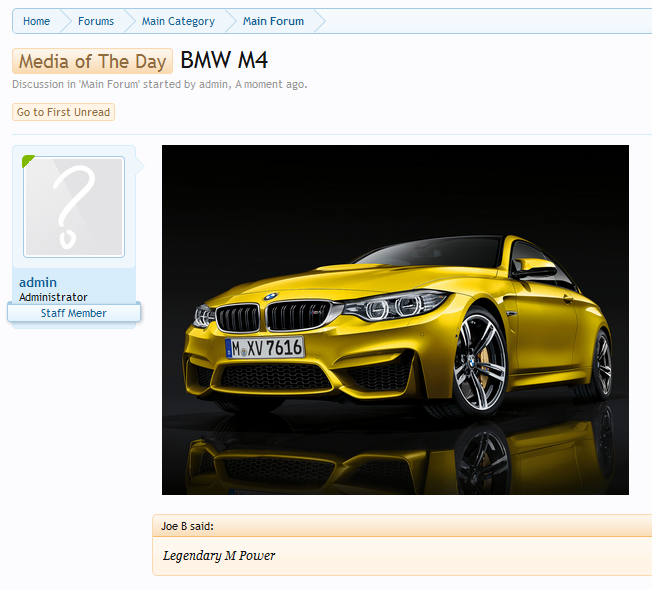
The add-on can be configured to select media based on a minimum amount of likes, comments, views, times media has been rated, average rating and from which categories to select media from. Thread creation can be configured to include a title prefix, thread prefix, which forum to post in and which member will create the thread.
By default the cron will run daily at midnight and can be adjusted to run as often as you like. As no selection history is kept, the cron task could technically select the same image again the next time it is run.
The add-on can be configured in the options section of the Xenforo control panel.
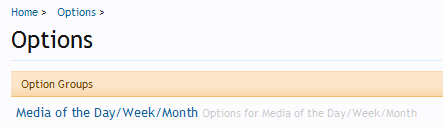
Configuration options.
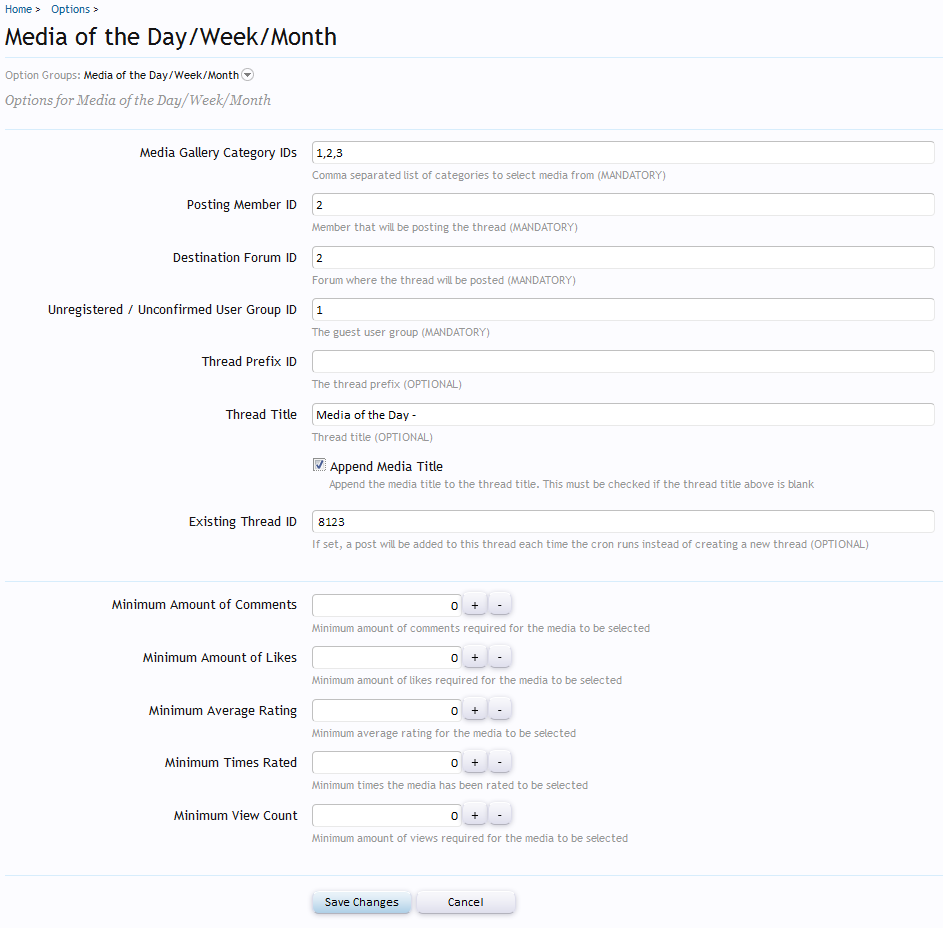
The cron scheduled task can be adjusted in Tools -> Cron Entries. To test if the addon is working, manually run the cron.
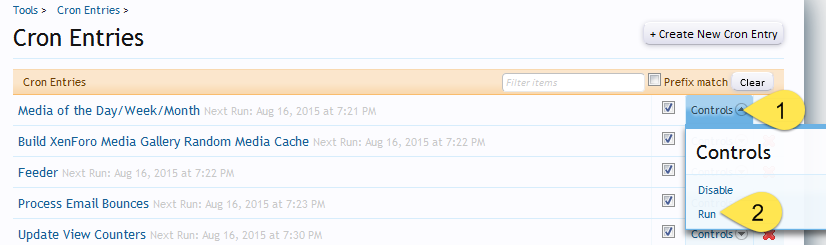
The cron will run successfully even if there is an error. So if no thread/post is created, check the server error logs for errors. If there are no errors, the selection criteria may be too restrictive. If the thread prefix is missing, it needs to usable by the forum where the thread will be posted.