- Compatible XF Versions
- 1.4
- 1.5
Additional Requirements: Font Awesome recommended, otherweise delete the <i> tags in the lock message
IMPORTANT: This resource is unsupported!
Based on this template modification, I looked for an alternative to lock forum nodes, as the modification had problems with css and especially responsive design. I finally found BlockUI and created a small add-on to be able to configure it easily. You can lock up to 3 forum nodes.
What does it do?
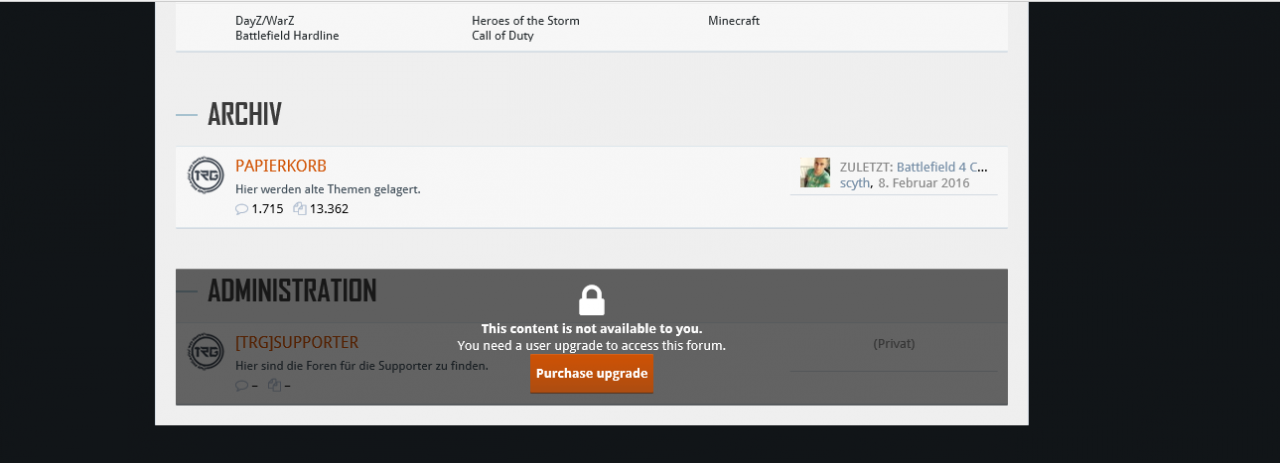
Picture says it all You can fully customize the displayed message. Check the adminCP screenshot to see how the options page looks like.
You can fully customize the displayed message. Check the adminCP screenshot to see how the options page looks like.
Installation
Unzip the archive and upload the "js" folder to your forum root directory. Then go to "List Add-ons" -> "+Install Add-on", choose the unzipped .xml-file and import it.
Configuration
Go to "Options" -> "Locked Forum Nodes" and set everything to your needs. Everthing is clearly described, so you shouldn't run into any problems:
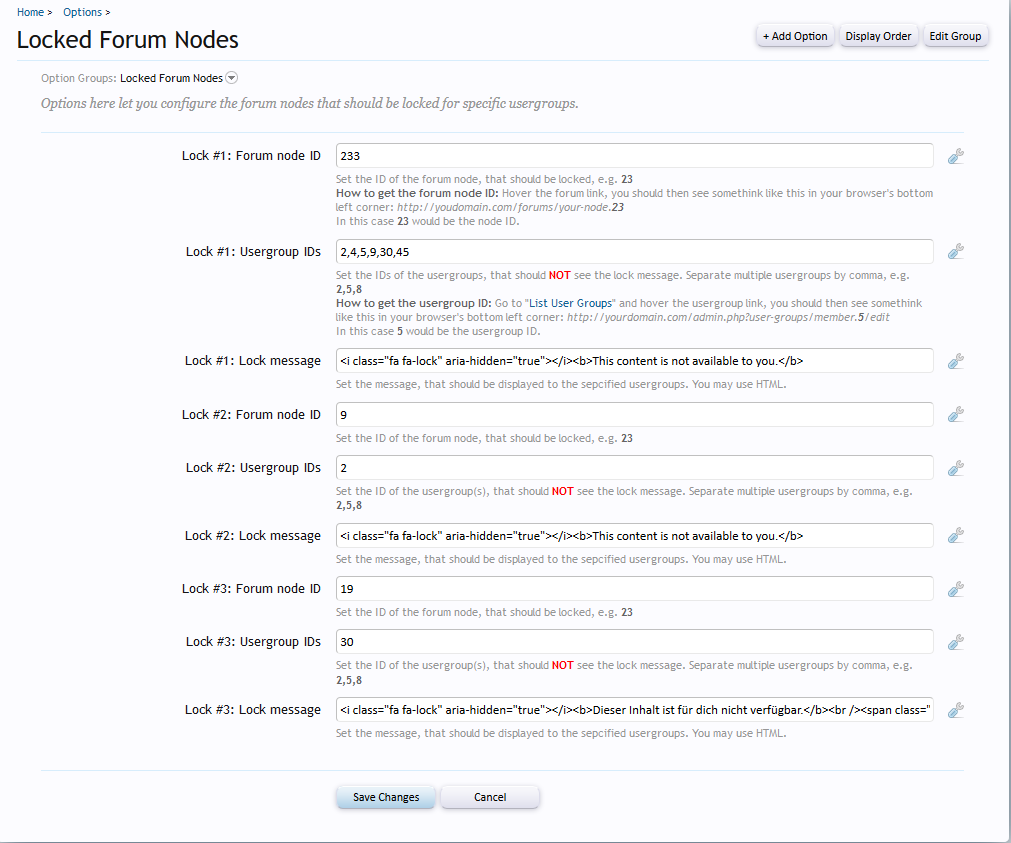
IMPORTANT: Be sure to set up the permissions correctly! Go to the nodes you want to lock and choose the usergroups, that should see the lock message. Check allow ONLY for "view node" and check revoke for everything else.
Can I customize the css?
Sure, just go to your templates, search for "TRG_locked_forum_nodes.css" and customize it.
IMPORTANT: This resource is unsupported!
Based on this template modification, I looked for an alternative to lock forum nodes, as the modification had problems with css and especially responsive design. I finally found BlockUI and created a small add-on to be able to configure it easily. You can lock up to 3 forum nodes.
What does it do?
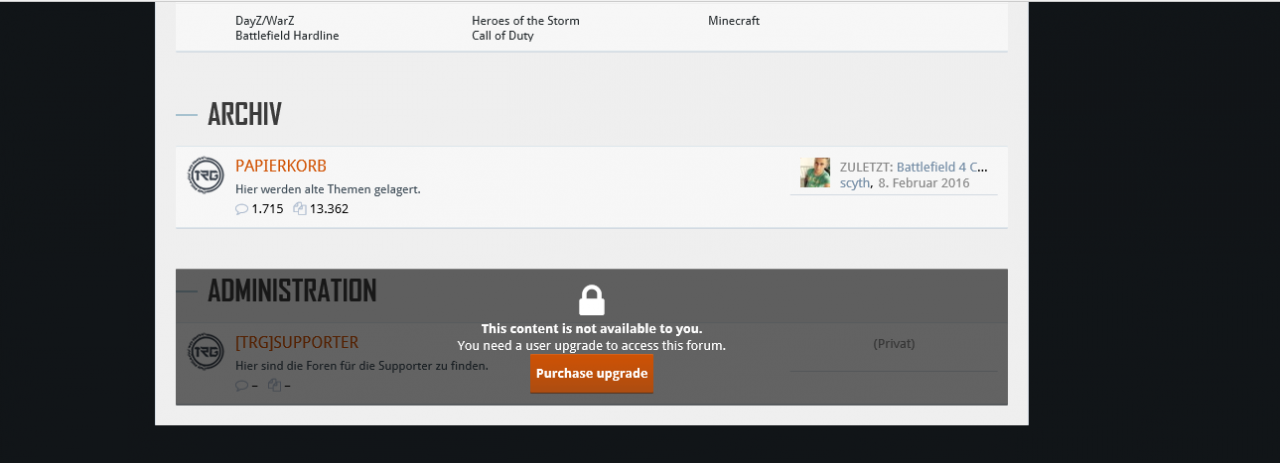
Picture says it all
Installation
Unzip the archive and upload the "js" folder to your forum root directory. Then go to "List Add-ons" -> "+Install Add-on", choose the unzipped .xml-file and import it.
Configuration
Go to "Options" -> "Locked Forum Nodes" and set everything to your needs. Everthing is clearly described, so you shouldn't run into any problems:
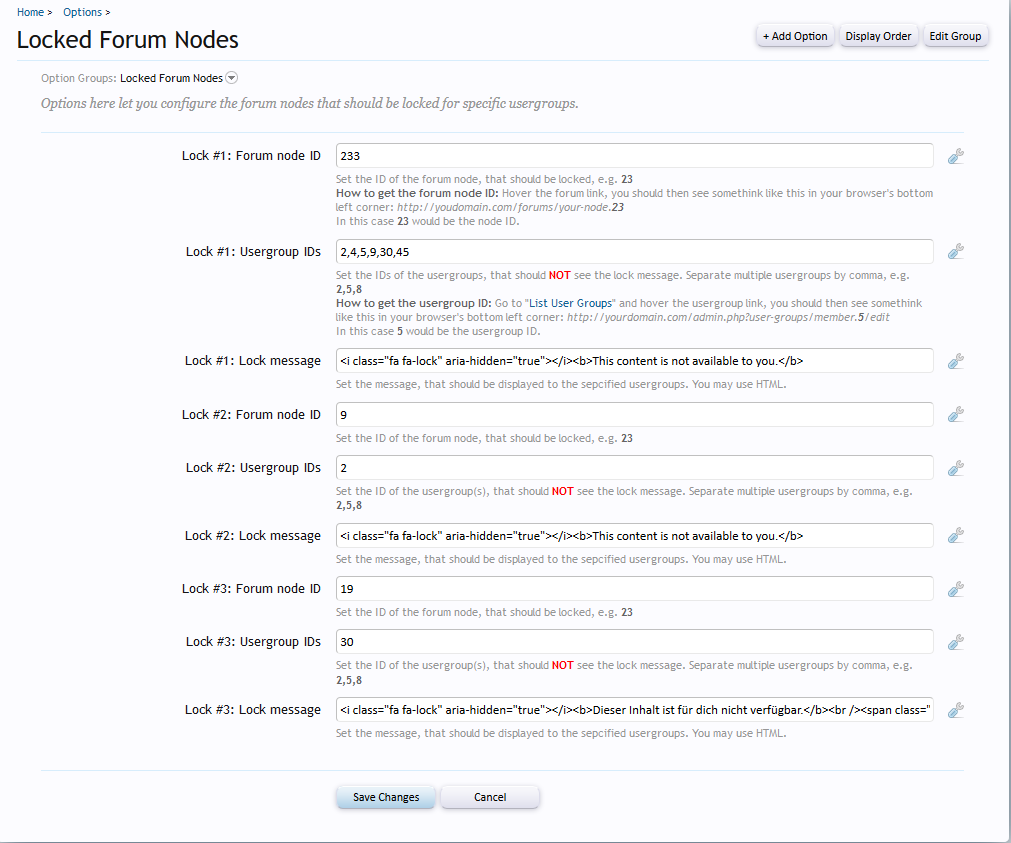
IMPORTANT: Be sure to set up the permissions correctly! Go to the nodes you want to lock and choose the usergroups, that should see the lock message. Check allow ONLY for "view node" and check revoke for everything else.
Can I customize the css?
Sure, just go to your templates, search for "TRG_locked_forum_nodes.css" and customize it.