- Compatible XF Versions
- 1.4
- 1.5
What this add-on does...
In addition to the default "Vote on polls" permission, you now have three other permissions that can be set:
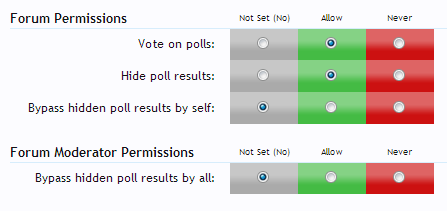
The first will give users an additional option when they are creating or editing a poll:
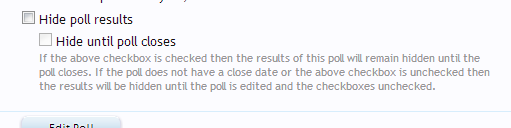
If poll results are hidden, then they will remain completely hidden to everyone until either, the "Hide poll results" box is unchecked or the poll ends (if that option is checked).
The results of a poll will look like this if the poll is hidden until the poll closes:
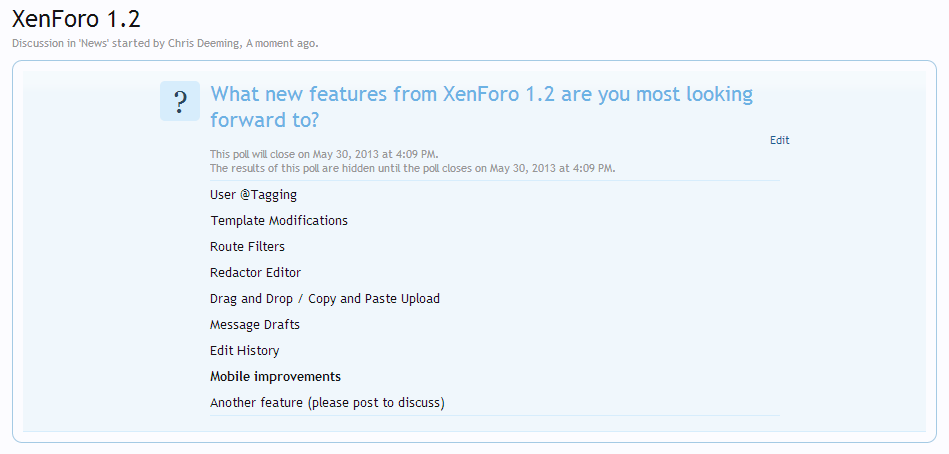
The poll responses are still visible, but you have no idea who or how many have voted for each poll. Your own vote is still highlighted in bold.
Additionally, you can set permissions that override the hiding of poll results.
One of the permission allows you to see the poll results if you created the poll yourself, and the other permission can be given to moderators so they can see all poll results.
This poll is not designed to hide the poll results that may be displayed by other add-ons such as Widget Framework or XenPorta.
HOW TO INSTALL
The easiest way to install this add-on is if you use the Add-On Installer.
Alternatively:
In addition to the default "Vote on polls" permission, you now have three other permissions that can be set:
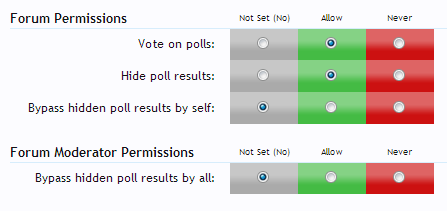
The first will give users an additional option when they are creating or editing a poll:
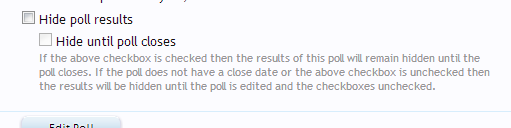
If poll results are hidden, then they will remain completely hidden to everyone until either, the "Hide poll results" box is unchecked or the poll ends (if that option is checked).
The results of a poll will look like this if the poll is hidden until the poll closes:
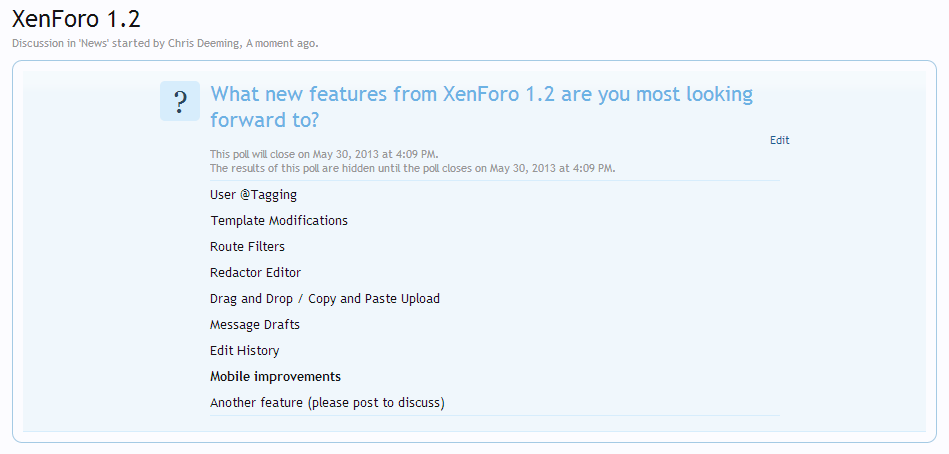
The poll responses are still visible, but you have no idea who or how many have voted for each poll. Your own vote is still highlighted in bold.
Additionally, you can set permissions that override the hiding of poll results.
One of the permission allows you to see the poll results if you created the poll yourself, and the other permission can be given to moderators so they can see all poll results.
This poll is not designed to hide the poll results that may be displayed by other add-ons such as Widget Framework or XenPorta.
HOW TO INSTALL
The easiest way to install this add-on is if you use the Add-On Installer.
Alternatively:
- Download the zip file.
- Extract its contents to your hard drive.
- Upload the contents of the upload folder to the root of your XenForo installation.
- Complete install via the Admin CP using the provided XML file.