- Compatible XF Versions
- 1.5
Description:
Allows deleting guest posts.
If a user is deleted the posts remain and they are referred to as a guest post. This add-on allows deleting these guest posts.
(Example of Delete Posts Guests Search page)
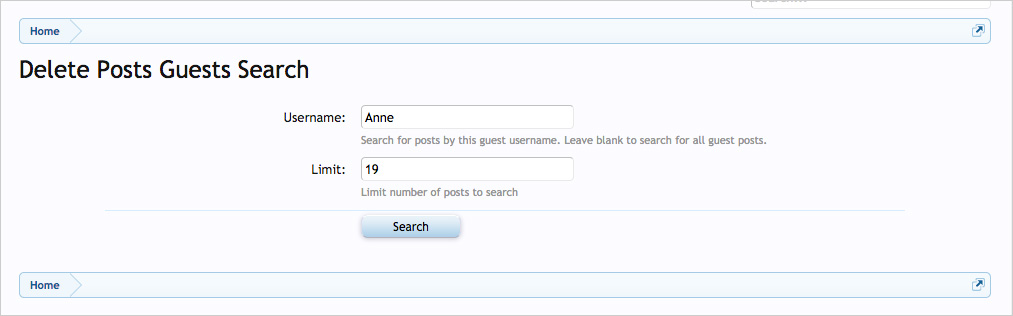
(Example of Delete Posts Guests Confirm page)
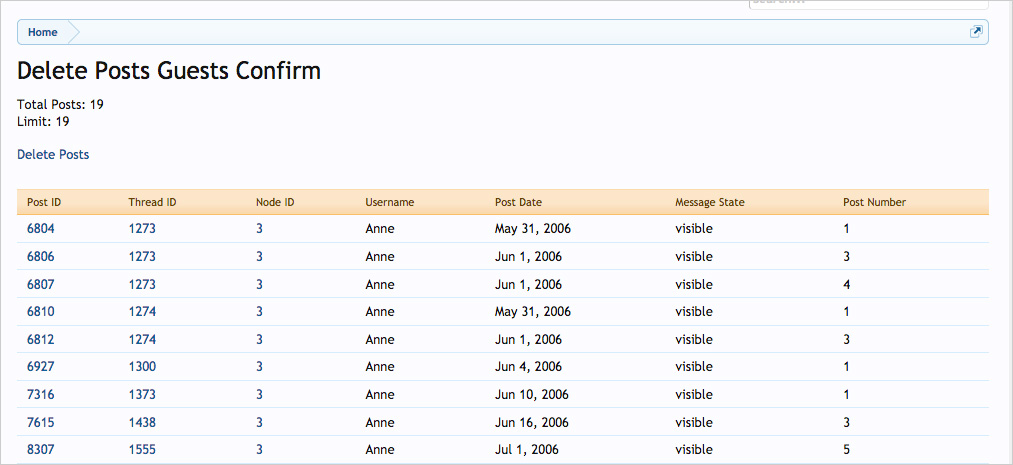
(Example of User group permissions)
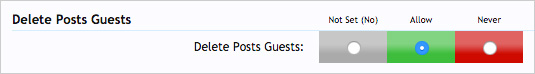
Features:
Be sure to set the Administrative group permission to Allow.
Moderator settings:
Make sure you are a Super Moderator.
Admin Control Panel -> Users -> Moderators
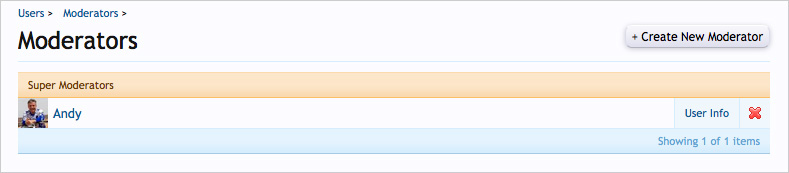
Make sure the Forum Moderator Permissions are all checked:
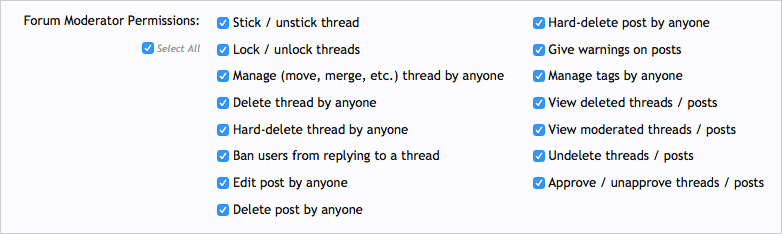
How to use:
Enter "deletepostskeywords" after the root portion of your forum URL:
Examples:
Enter Username (or leave blank for all guest posts) and Limit number then click Search. The "Limit" field is required and is used to prevent the server from reporting an error if too many posts are deleted at one time. Typically the Limit maximum needs to be between 200 to 5,000 depending on your server.
Once the Delete Posts Confirm page is verified and you're sure you want to delete the users posts, click the Delete Posts link.
Questions and Answers:
Q: I get the the following error message "The requested forum could not be found", what does this mean?
A: This indicates a problem with finding the particular thread or post. Change the limit to 1 and click the Delete Posts link. You will see which thread or post cannot be found.
Allows deleting guest posts.
If a user is deleted the posts remain and they are referred to as a guest post. This add-on allows deleting these guest posts.
(Example of Delete Posts Guests Search page)
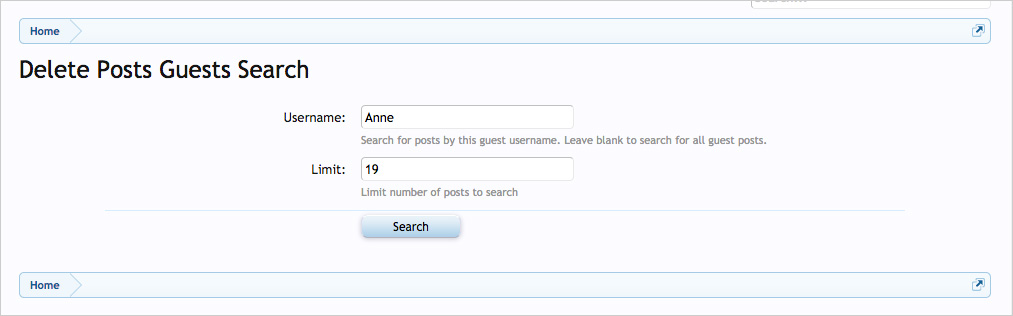
(Example of Delete Posts Guests Confirm page)
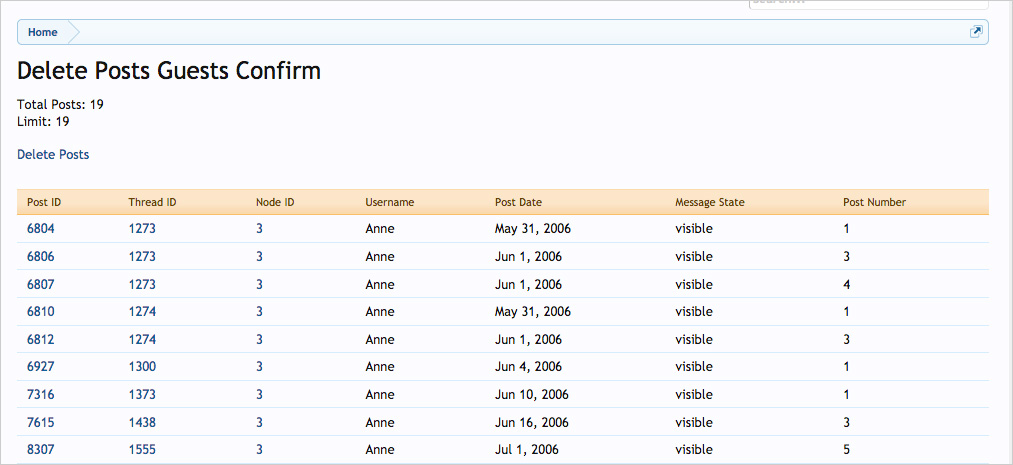
(Example of User group permissions)
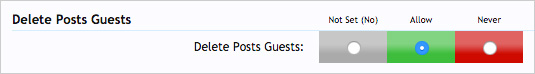
Features:
- Physically deletes posts.
- Limit the number of posts to delete at one time.
- All phrases start with deletepostsguests_ for your convenience.
- Download deletepostsguests_v1.0.zip and unzip it.
- Upload the Andy folder to your server. The correct location is library/Andy.
- From your Admin Control Panel, go to the "Install Add-on" page.
- Upload the addon-DeletePostsGuests_v1.0.xml file.
- Click the Install Add-on button.
Be sure to set the Administrative group permission to Allow.
Moderator settings:
Make sure you are a Super Moderator.
Admin Control Panel -> Users -> Moderators
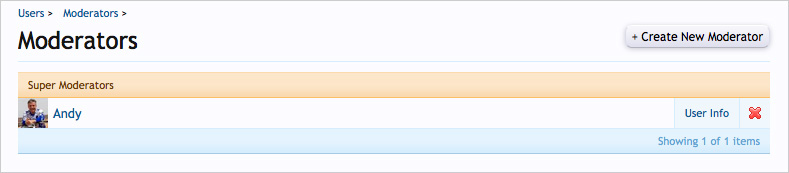
Make sure the Forum Moderator Permissions are all checked:
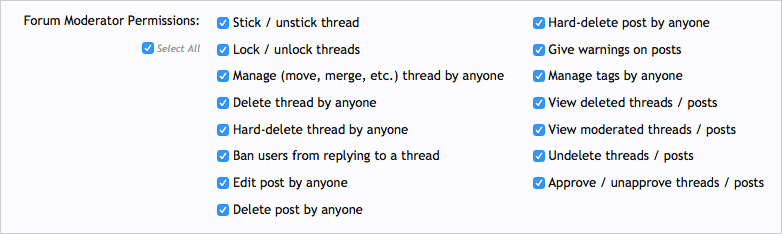
How to use:
Enter "deletepostskeywords" after the root portion of your forum URL:
Examples:
Code:
Full Friendly URLs
http://www.domain.com/deletepostsguests/
http://www.domain.com/forums/deletepostsguests/
non-Full Friendly URLs
http://www.domain.com/index.php?/deletepostsguests/
http://www.domain.com/index.php?/forums/deletepostsguests/Once the Delete Posts Confirm page is verified and you're sure you want to delete the users posts, click the Delete Posts link.
Questions and Answers:
Q: I get the the following error message "The requested forum could not be found", what does this mean?
A: This indicates a problem with finding the particular thread or post. Change the limit to 1 and click the Delete Posts link. You will see which thread or post cannot be found.