Staff Room Unread
This modification has come about because it was asked in this thread how to do it. I thought it was a good idea and so wrote a small addon to acheive it.
What it does?
It simply shows the current count of your staff room within your moderator bar at the top of the page, similar to how it shows reports etc as per image below.
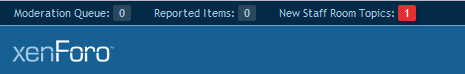
To install
As this was a quick modification it only currently allows 1 forum. However I do think this is a good idea and will possibly develop it further in the future to support more than one.
This modification has come about because it was asked in this thread how to do it. I thought it was a good idea and so wrote a small addon to acheive it.
What it does?
It simply shows the current count of your staff room within your moderator bar at the top of the page, similar to how it shows reports etc as per image below.
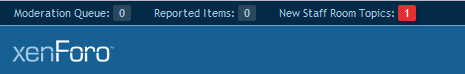
To install
- Upload the library folder to you forum root
- Install the addon file through your admincp
- Go to options>Staff Room Unread Settings and set up the ID of the forum you would like to show.
As this was a quick modification it only currently allows 1 forum. However I do think this is a good idea and will possibly develop it further in the future to support more than one.