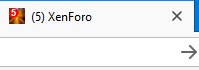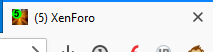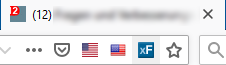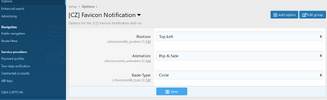- Compatible XF Versions
- 2.1
Description:
Adds badge to favicon of Xenforo using favico.js from Miroslav Magda.
Features:
the following following options can be chosen:
Installation, Upgrade and Uninstall:
Install
Upgrade
Head to
Remarks:
I have NOT tested this add-on on a 2.0 Installation.
Known Bugs
Screenshots:
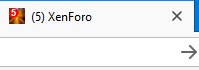
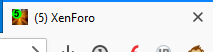
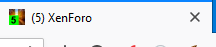
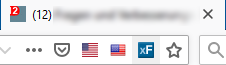
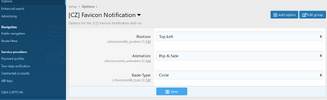

Adds badge to favicon of Xenforo using favico.js from Miroslav Magda.
Features:
the following following options can be chosen:
- Position
- Animation
- Badge-type
- Background-Color
- Font-Color
Installation, Upgrade and Uninstall:
Install
- Use the " Install/upgrade from archive" option or
- Upload the content of the upload-folder to your root-partition
- Go to ACP -> Add-Ons and install the Add-On
- Configure the Add-On under
ACP -> Setup -> Options -> [CZ] Favicon Notification - Setup your style in
Appearance -> Styles -> Style properties -> [CZ] Favicon Badge - Go to
ACP -> Setup -> Options -> User alerts and notificationsand check if "Indicator on icon" or "Count in title and indicator on icon " is enabled.
Upgrade
- Read the patch notes for potential additional necessary steps!
- Upload the content if the upload-folder to your XenForo root directory. Overwrite files when asked.
- Head to
ACP -> Add-Onsand upgrade the Add-On
Head to
ACP -> Add-Ons and uninstall the "[CZ] Favicon Notification" Add-On- Delete the following folder inside your XenForo root directory:
src/addons/CZ/FaviconNotify/js/favicon_notify/
Remarks:
I have NOT tested this add-on on a 2.0 Installation.
Known Bugs
- if you have more than 9 Notifications the first number will be barley visible - see the screenshot.
- if you remove all your notifications, so that you will only have 0, the 0 won't be removed until you reload the page
- If the Badge wasn't loaded, the default XenForo Badge will appear, if there weill be new notifications
Screenshots: