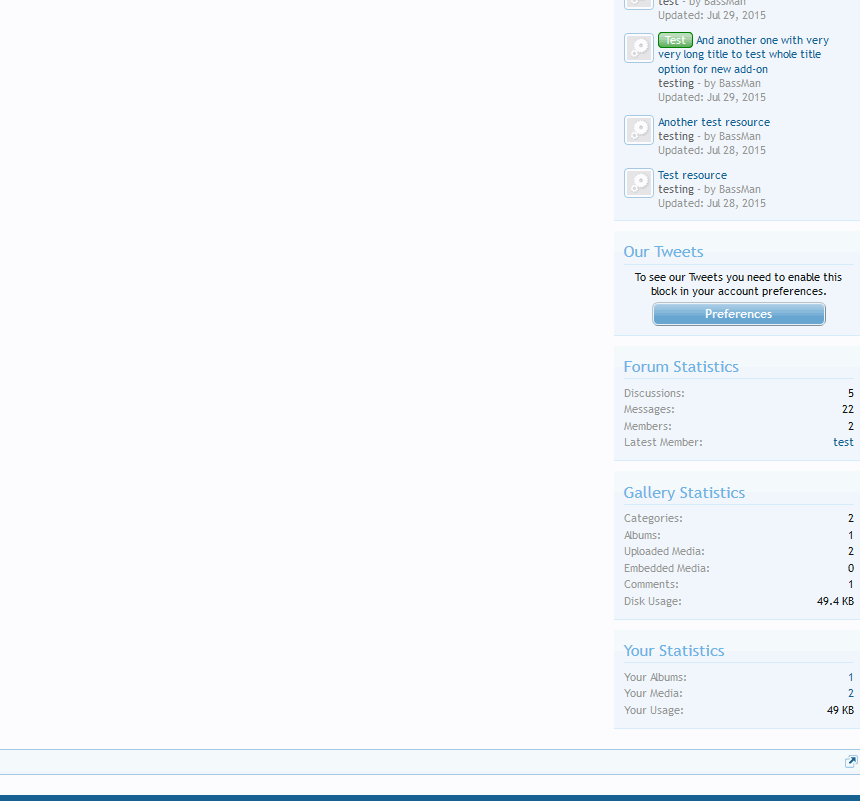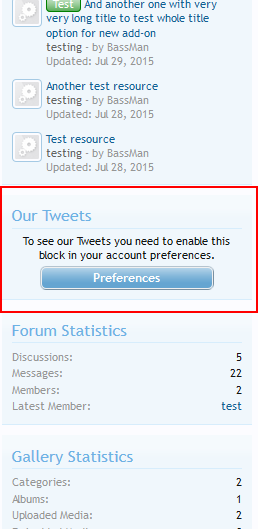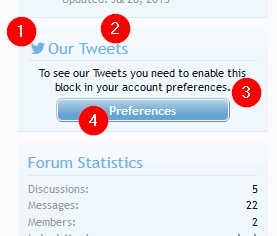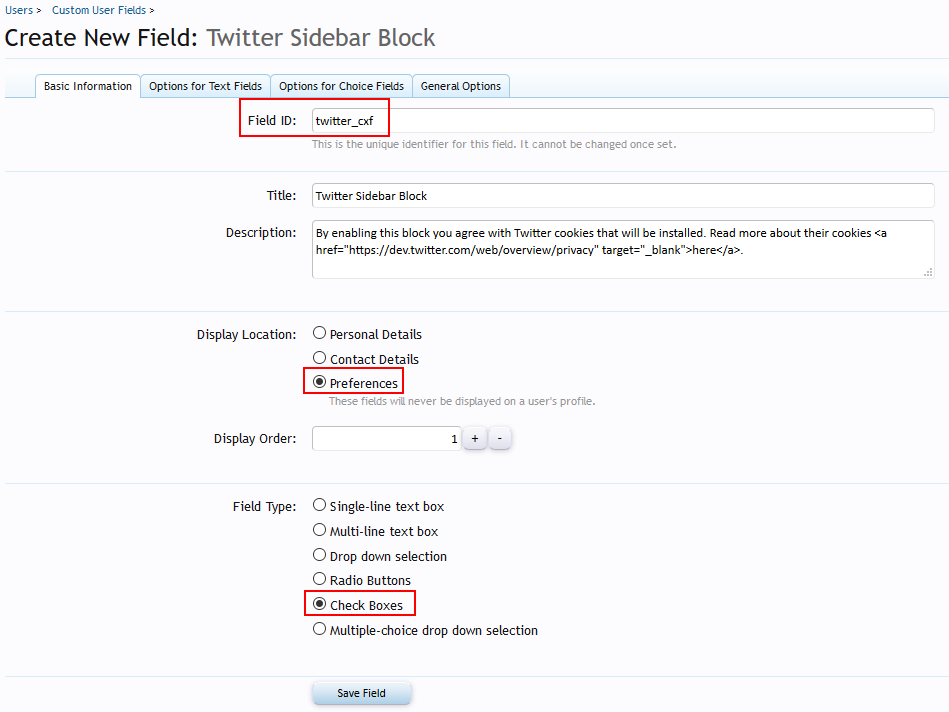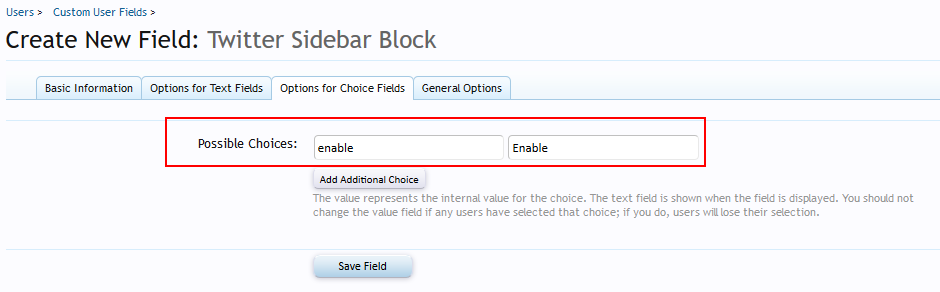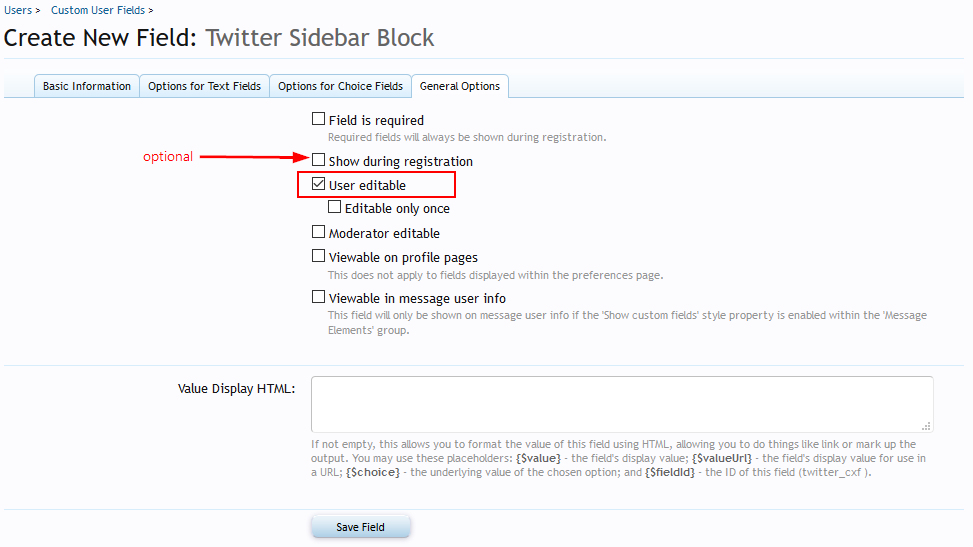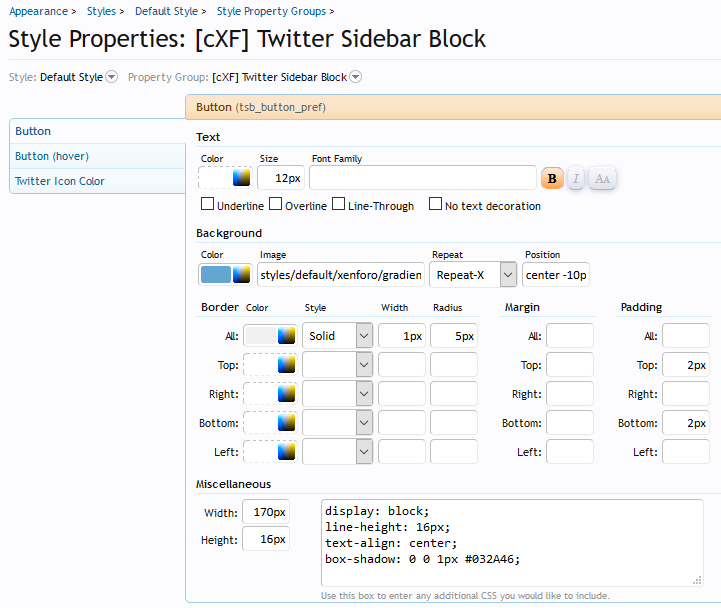- Compatible XF Versions
- 1.4
- 1.5
Description:
This add-on will add a Twitter widget to your sidebar. It's useful if you want to give users an option to choose if they want to have see a Twitter widget or not. Read more below.
Features:
- add Twitter widget to sidebar
- show notice to users with a button to enable widget
- useful if you don't want to load Twitter cookies or just not to show widget if user don't want it
- the block is highly customizabe (color, button color...)
- all text is phrased so it's easily editable
- option to show plugin in sidebar, above or below forum list
- option to show plugin beside [cXF] Facebook Sidebar Block (if installed)
- option to show Twitter icon
- option to show Twitter icon on the right side of the block
- option to switch between light or dark theme
- option to change link color
- option to opt-out of tailoring Twitter
- [bd] Widget Framework compatible (check FAQ tab for more information)
Some screens:
- Media
- Information
- Media
- Information
- Media
- Information
- Recent Comments
- Media
- Information
- Media
- Information
- Media
- Information
- Media
- Information
Installation:
- Download and unzip it
- From your Admin Control Panel, go to the "Install Add-on" page
- Upload the xml file and click the Install Add-on button.
How to change text in notice?
- for title edit cxf_tsb_notice_title phrase
- for description edit cxf_tsb_notice_description phrase
- for button text edit cxf_tsb_notice_preferences phrase
Note:
- designed and tested on default style