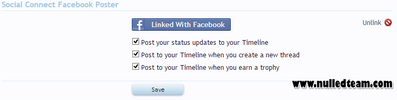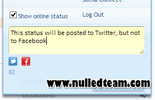- 1.3
This add-on is not affiliated with XenForo Ltd.
Special thanks to @DRE who originally contributed towards the development of this add-on: http://xenforo.com/community/resources/social-status-updater.1021/ which was later developed into Social Connect
If you wish to use this add-on on XenForo version 1.1.x then you should download and install Social Connect 2.2.4.
If you wish to use this add-on on XenForo version 1.2.x then you should download and install Social Connect 2.2.5.
When you purchase, both versions will be delivered. You only need to install the single version that is most appropriate for your XenForo version. (y)
Description
Social Connect allows your members to connect their forum accounts to Facebook and/or Twitter.
By doing this, when your members post a new thread, update their status or get awarded a trophy, a Tweet and/or Post will automatically created on their Facebook timeline or Twitter feed.
How to set up
To set up Twitter, follow the following instructions:
- Go to: https://dev.twitter.com/ and sign in.
- Once logged in, go to: https://dev.twitter.com/apps
- Click the "Create a new application" button.
- Give the application a name, such as "[Your Site Name] Social Connect"
- Give the application a description, such as "Link your forum account to Twitter and share when you update your status, create a thread or earn a trophy".
- Enter your website URL.
- In the callback URL, enter your website URL again.
- Agree to the terms, and click the "Create your Twitter application" button.
- Click on your new application. Here you need to scroll down to OAuth Settings. You need the Consumer Key and Consumer Secret values. Note these down.
- Click the Settings tab and scroll down to Access.
- Select "Read and Write".
- Save the application.
- Insert the Consumer Key and Secret values you wrote down earlier into your Admin CP > Options > Social Connect Options.
To set up Facebook, follow the following instructions:
- Go to: https://developers.facebook.com/ and sign in.
- Once logged in, go to: https://developers.facebook.com/apps
- Click the "Create New App" button.
- Give the application a name, such as "[Your Site Name] Social Connect"
- Leave the other fields blank and click Continue.
- You need the App ID and App Secret values. Note these down.
- Scroll down and click Website with Facebook Login.
- Enter your URL.
- Save the application.
- Insert the App ID and App Secret values you wrote down earlier into your Admin CP > Options > Social Connect Options.
Please purchase from the above link. If you already own version 1.0 of this add-on (Social Status Updater) you do not need to purchase again. You will receive an update, automatically, for free.
Once you have purchased the product, you should receive an e-mail containing your download link. Keep this download link. This download link will always download the most recent version of the product.
Please ensure you Watch this resource to be alerted of future updates. However, you should receive updates via e-mail along with a reminder of your download link.
Installation
This add-on can be installed using the Add-On Installer.
Alternatively...
- Extract the contents of the Zip file.
- Upload the contents of the upload folder to the root of your XenForo installation.
- Install in the Admin CP using the provided XML file.