- Compatible XF Versions
- 1.4
- 1.5
Description:
This add-on/template modifications makes a few tweaks when it's enabled. There are no options, you can manually change some templates or ask for support.
Requirements:
- Font Awesome is required for this add-on so icons can show right.
Features:
(some features can be easily disabled in Templates Modifications page)
- opens an admin link in new tab (use it for a very long time now and I find it very useful)
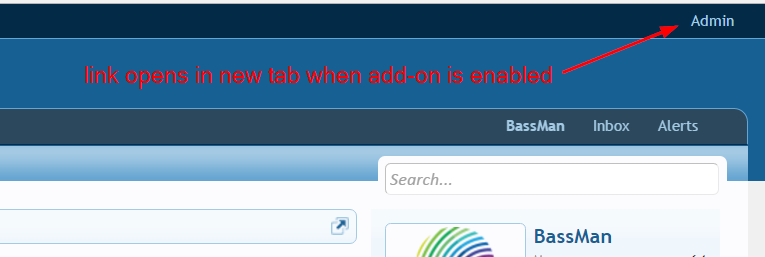
- some phrases are changed or with Font Awesome
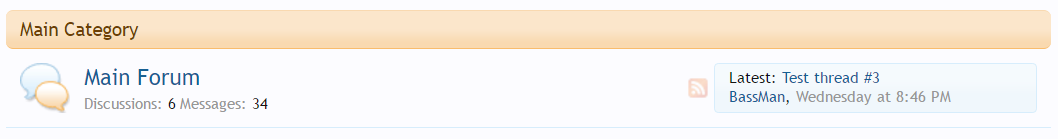
<with this add-on>
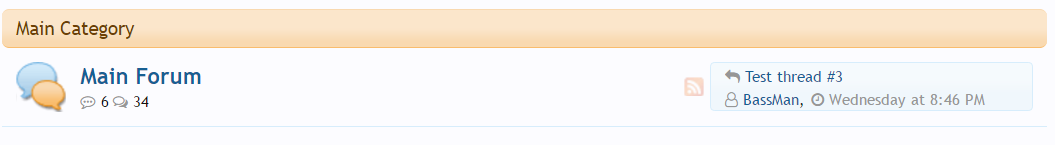
- some forum view changes (look the screen below)
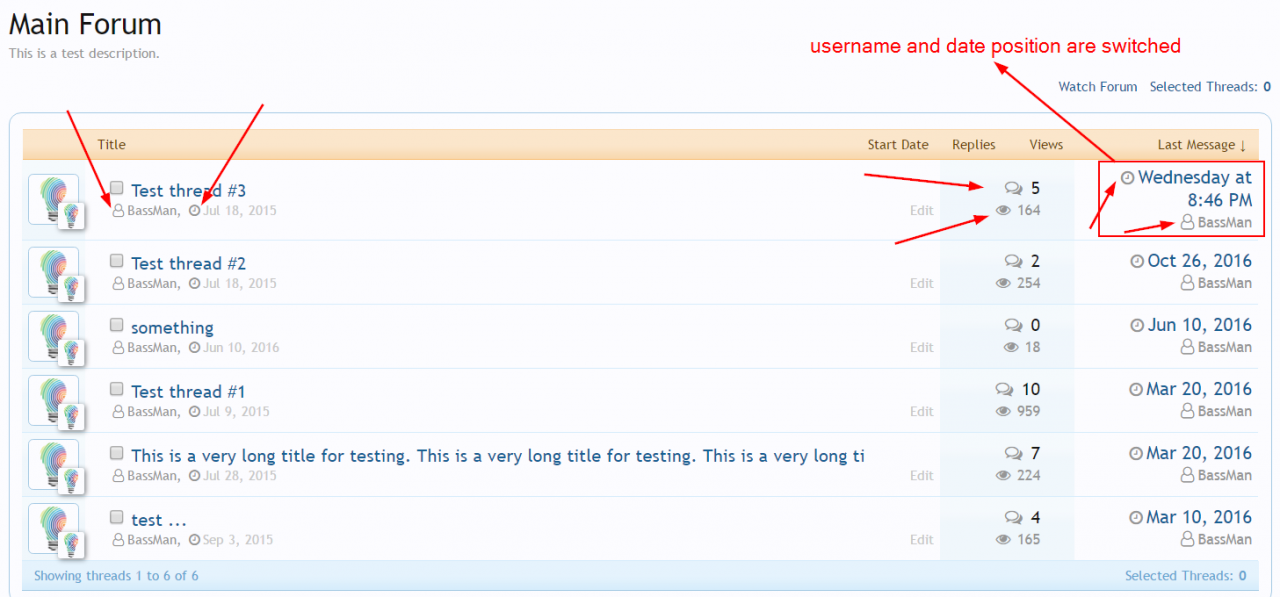
- some thread view changes (look the screen below)

- opens external url link in new tab (required XenForo Resource Manager)
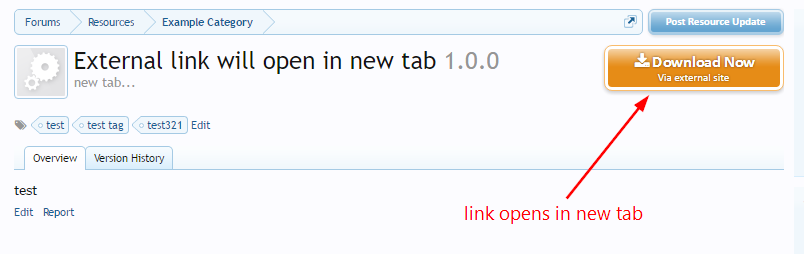
Templates:
- this add-on adds a new template called extra_cxf_random_modifications.css
Note:
- tested on default style only
Installation:
- Download and unzip it
- From your Admin Control Panel, go to the "Install Add-on" page
- Upload the xml file and click the Install Add-on button.