- Compatible XF Versions
- 1.0
- 1.1
- 1.2
- 1.3
- 1.4
- 1.5
This resource is not affiliated with XenForo Ltd.
This was requested in this thread and originally comes from a portal block done by Xarcell.
All I have done is explain for those without the portal how to add it to the sidebar.
Step 1: Unzip and upload the attached file to your /data directory so it shows as /data/RandomQuote
Step 2: Paste this in PAGE_CONTAINER just before </head>
Step 3: Add this to EXTRA.css
Step 4: Create a new template called random_quote and add this to it
If you want a title on the block then use this code instead
Step 5: Edit forum_list and add this <xen:include template="random_quote" /> just before </xen:sidebar> or wherever you want it.
Adding new quotes
If you want to add new quotes, edit the /data/RandomQuote/quotes.txt file.
Add each new quote on a separate line as follows:
It's a recession when your neighbor loses his job; it's a depression when you lose yours. - Harry S Truman@
Any man who afflicts the human race with ideas must be prepared to see them misunderstood. - H. L. Mencken@
You must lose a fly to catch a trout. - George Herbert
Every entry except the last one must be terminated with an @
The result is as follows, with and without the block title.

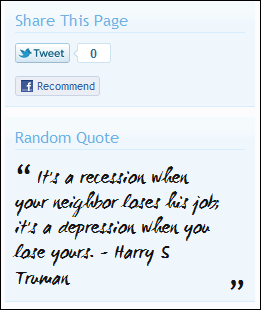
This was requested in this thread and originally comes from a portal block done by Xarcell.
All I have done is explain for those without the portal how to add it to the sidebar.
Step 1: Unzip and upload the attached file to your /data directory so it shows as /data/RandomQuote
Step 2: Paste this in PAGE_CONTAINER just before </head>
Code:
<script type="text/javascript" charset="utf-8">
jQuery(document).ready(function($) {
$.get('./data/RandomQuote/quotes.txt', function(data) {
var quotes = data.split("\@");
var idx = Math.floor(quotes.length * Math.random());
$('.quotes').html(quotes[idx]);
});
});
</script>Step 3: Add this to EXTRA.css
Code:
.bqstart {
float: left;
font-size: 300%;
margin-right: 5px;
height: 15px;
}
.bqend {
float: right;
font-size: 300%;
margin-top: -20px;
height: 15px;
}
.bq {
font-family: "WCManoNegraBtaRegular", Arial, sans-serif;
font-size: 180%;
margin-right: 15px;
}
@font-face {
font-family: 'WCManoNegraBtaRegular';
src: url('./data/RandomQuote/WCManoNegraBta-webfont.eot');
src: local('☺'), url('./data/RandomQuote/WCManoNegraBta-webfont.woff') format('woff'), url('./data/RandomQuote/WCManoNegraBta-webfont.ttf') format('truetype'), url('./data/RandomQuote/WCManoNegraBta-webfont.svg#webfonte6F4DwaZ') format('svg');
}Step 4: Create a new template called random_quote and add this to it
Code:
<div class="secondaryContent">
<div class="bqstart">“</div>
<div class="quotes bq" style="padding-top: 10px; padding-right: 5px;"></div>
<div class="bqend">”</div>
</div>
Code:
<div class="section">
<div class="secondaryContent">
<h3>Random Quote</h3>
<div class="bqstart">“</div>
<div class="quotes bq" style="padding-top: 10px; padding-right: 5px;"></div>
<div class="bqend">”</div>
</div>
</div>Step 5: Edit forum_list and add this <xen:include template="random_quote" /> just before </xen:sidebar> or wherever you want it.
Adding new quotes
If you want to add new quotes, edit the /data/RandomQuote/quotes.txt file.
Add each new quote on a separate line as follows:
It's a recession when your neighbor loses his job; it's a depression when you lose yours. - Harry S Truman@
Any man who afflicts the human race with ideas must be prepared to see them misunderstood. - H. L. Mencken@
You must lose a fly to catch a trout. - George Herbert
Every entry except the last one must be terminated with an @
The result is as follows, with and without the block title.