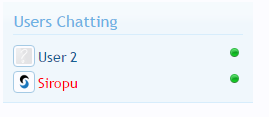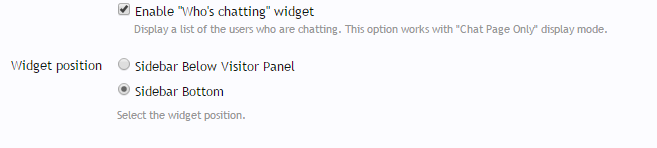You are using an out of date browser. It may not display this or other websites correctly.
You should upgrade or use an alternative browser.
You should upgrade or use an alternative browser.
xF1 Add-on Chat by Siropu 1.25.1
No permission to download
- Author Rapid
- Creation date
- Autocomplete bug on mobile devices.
- Forum activity excerpt quote missing closing slash.
- Private conversations user tabs issue in certain scenarios.
- Added missing Font Awesome icon on room leave editor button.
- Other code issues.
This is the final release, which fixes all known bugs.
If you are upgrading from 1.24.x or lower, please disable the add-on before uploading all the files and starting the upgrade process. If you have outdated chat templates, make sure you revert them back.
P.S. The Chat for XenForo 1.x is now on feature freeze and no new features will be added until version 2.0 for XenForo 2.0
Added option to create new rooms inside rooms list.
Added option to leave existing room via a button inside editor. This can be enabled/disabled from admin options.
Fixed a /quit command issue.
Fixed an error when deleting uploaded images.
Fixed a compatibility issues with some styles when managing reports.
New Admin Options
Bugs Fixed
- Link chat tab to full page version - If enabled, chat page will link to the full page version with no forum header and footer.
- Enable private conversation alerts - If enabled, users will get an alert notification when someone starts a private conversation with them.
- Enable /poke command - If enabled, users can poke each other in private conversations, when the other person doesn't respond. This command is user permission based.
- Maximum dice count - The maximum number of dices a user can roll.
- Maximum dice sides - The maximum dice sides a user can roll.
- Missing one error sound file.
- Using /help command when help link is not enabled in chat header, didin't display help overlay if previously closed.
- Style issues on chat fullpage/popup.
- Own message not showing after posting in private conversations if the last message is a bot error message.
- Other code issues.
- Hide message content in chat bar not working when using option "Hide message content from selected groups".
- Problem switching to general chat when private conversations are enabled and rooms are not.
- Missing like and unlike icons.
- Style issue for private conversations when using chat in the sidebar.
- Cliking on an enlarged image in all pages mode, closes the chat.
New FeaturesImages
1. Private Conversations
- Allows users to chat in private with one another.
- Private conversations can be started using the /msg command. I've also added a form that will make it easier to start a conversation, using autocomplete for recipient field.
- When scrolling up at the top (or bottom if inverse direction is used) older messages will automatically load.
- You can search conversation using /find keyword command. Using /new command will reload the conversation after search.
- You can leave a conversation anytime and if the other user leaves as well, conversation will get deleted.
2. Post Likes
- Users can now like room messages.
- Likes update on chat refresh for all users.
- Permission based.
- Chat archive can be ordered by like count.
- Users can like messages even in the archive.
3. Custom User Commands
- Allows users to create custom commands for predefined messages.
- Custom commands can be used/created/updated/deleted using // double slashes. Example:
//cool How cool is that? - Will create //cool command if doesn't exists for that user or update it if exists.
//cool - Will post the message saved when created/updated.
//cool delete - Will delete the command.
- Using /my command will display in the chat your own commands and if you click them, it will automatically insert them in the chat input field.
4. New Commands
5. Select on which devices the chat will display (Does not apply to dedicated chat page). Available options: Desktop, Tablet, Mobile
- /msg
- /find
- /new
- /my
- /roll
- /ban
- /unban
- /unkick
- /unmute
6. Make chat available at certain times: Days of the week, hours
7. Hide message content and replace with anything you want for guests or other custom groups.
Improvements
Command System
- Has been rewritten to be more user friendly and for better performance.
- When you type a command that requires parameters and you don't provide them correctly, you will get a an error as a chat message that only you can see, repopulating the input with what you have submitted.
- Typing a command that doesn't exists, will also get you an error message.
Top Chatters
By default, top updates every hour and now will display the time on which the last update occurred.
Chat Bot Messages
Bot messages will no longer rely on XF's cron jobs. Instead, they will run on every request from the cache, making sure that no message will remain unposted.
Bug Fixes
- Ability to bypass bbcode restrictions.
- Issue with /giphy command images when using SSL.
- Other code issues.
NOTE: This Release Candidate may contain critical bugs and may not be suitable for production.
Disable Add-on before initiating the upgrade process.
Bugs fixed:
- Users with no mute and kick permissions can bypass the permissions if certain steps are taken, ending up using the commands
- Non-admin users getting an error when trying to create a room
- Invalid ban link in reports
- Words not being censored in desktop notifications
I've also added the option to disable the chat by default for new users.
- Room password reset when editing a room as moderator and not having the permission to set/change password.
- Invalid chat field name when using Spam Cleaner.
- Sensitivity issue for message acction buttons on some mobile devices.
- Other small issues.
Improvements
Bugs Fixed
- Added option to set custom keyword separator character for bot responses.
- Added bot response priority to help prevent triggers for keywords that doesn't use "exact match" and are found in other bot responses.
- Added user avatar for /me command when "Display user commands by chat bot" is disabled.
- Added option to edit ads from front-end chat options.
- Moderator/Admin permissions have been separated in a new interface: Chat Moderator Permissions
- Link BBCode button uses IMG tag instead of URL
- Using ads in fullpage mode causes content display issues
- Archive display order not working
- Open forum activity links in new window doesn't work when the messages are not displayed in the dedicated tab
Display images as links:
A new user setting that allows users to display images (posted using IMG BBCode) as links.This is useful for mobile users that experience lag due to lots of images posted in the chat.
Who's Chatting Widget:
When using "Chat Page Only" display mode, you can enable this option to display a sidebar widget with all the users active in the chat.
You can choose the sidebar position as well.
Changes:
Added option to set maximum upload image file size for chat, instead of using the XF attachment option.
Added option to make "General Chat" room default for users who have left/quit all joined rooms. By default, users who leave all rooms, need to manually join "General Chat" room.
Bugs Fixed:
Users can use HTML/Javascript in statuses.
Maximized mode missing from the user settings