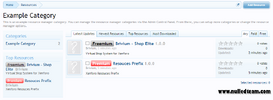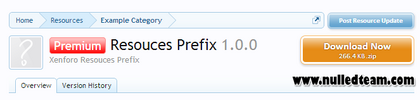- Compatible XF Versions
- 1.0
- 1.1
- 1.2
You join a forum and you don't know how to pick up the exact products you want? So you can give you this solution "XenForo Resource Prefixes" to solve out your problem.
"XenForo Resource Prefixes" help users to add a prefix before the thread/post name. It is for a purpose to distinguish between many kinds of products/service in a forum. So the customers or users could have the right choices for the products they want instead of reading all the threads to find out what is suitable for them.
FEATURES:
- Admin can manage (add/edit/delete) resource prefix and prefix group.
- Admin can setting which prefixes can be used in which resource categories can be done via the Applicable categories configuration page.
- Admin can setting which prefixes can be used by usergroups.
- Admin can set style and custom style for prefix (like thread prefix).
- Resources Prefix filtering and searching is supported (on resource category).
- Supported Template modification system (TMS).
INSTALLATION:
- Upload contents of Upload folder to root directory, overwriting any existing files.
- Install XML\addon-Brivium_XenResourcePrefix.xml file.
- To manage resource prefixes go to Applications >> Threads & Posts >> Resource Prefixes.
"XenForo Resource Prefixes" help users to add a prefix before the thread/post name. It is for a purpose to distinguish between many kinds of products/service in a forum. So the customers or users could have the right choices for the products they want instead of reading all the threads to find out what is suitable for them.
FEATURES:
- Admin can manage (add/edit/delete) resource prefix and prefix group.
- Admin can setting which prefixes can be used in which resource categories can be done via the Applicable categories configuration page.
- Admin can setting which prefixes can be used by usergroups.
- Admin can set style and custom style for prefix (like thread prefix).
- Resources Prefix filtering and searching is supported (on resource category).
- Supported Template modification system (TMS).
INSTALLATION:
- Upload contents of Upload folder to root directory, overwriting any existing files.
- Install XML\addon-Brivium_XenResourcePrefix.xml file.
- To manage resource prefixes go to Applications >> Threads & Posts >> Resource Prefixes.