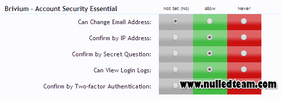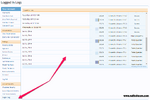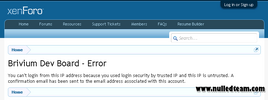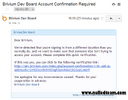- Compatible XF Versions
- 1.2
- 1.3
- 1.4
- 1.5
You want the security of your member accounts and you could have the trust of your members? You want to manage all accounts and make sure that it's all safe? Install "Account Security Essential" now.
Account Security Essential is a tool providing you methods to keep your
accounts and your member accounts safety by adding many extra layers of protection to prevent unauthorized visitors to access forum's accounts.
You could be prevented or delayed because of unidentified ID address or whenever a customer try to change any security information. Brivium provides you 4 methods to keep safe: Google Authenticator, IP Address, Secret Question and Email Sending Code.
Google Authenticator restricts your account so it only be logged in by entering exactly your username, password and the code raised prior to 30 seconds noticed through your phone.
The IP Address is a protection method which will use the recognition system to identify your IP address and check how it is trusted.
Secret Question is a protective system. Following that, we offer you a list of secret questions and you can choose to set a privacy system due to your answers for each question.
Email OTP is the newest recognition account system for security. Through your registered email, we could send you a code which will be raised by an automatic system as soon as you logging into your account.
FEATURES:
- Protect your XenForo account from access / brute force attempts.
- Protect your XenForo by only allowing Trusted IP / IP ranges to Login.
- Protect your XenForo by answer Secret Questions to Login.
- Protect your XenForo by using Google Authenticator time-based key.
- Protect your XenForo by using Email OTP.
- Protect your XenForo account email by change email address permission.
- Permission to allows specific usergroup to use each protection layer.
- When an user has granted the permissions, they can turn on / off protection layer for their account.
- When an user has granted the permissions, they can see login logs for their account.
- When an user tries to access from unauthorized IP addresses, they will be prevented from logging in.
- When an user tries to access from unauthorized IP address, an automatic email will be sent to the users account to confirm their account.
- When an user tries to change any security informations, an automatic email will be sent to required confirm their account.
- Ability to grants permission for specific usergroup to see their account access logs.
- The admincp is also protected by trusted IP address when admin user turn on Protect by IP address features.
- Admin can see users access logs from admin cp.
- Admin can set users security options from admin cp.
- Admin can define & manage list of secret questions from admin cp.
- Admin can set the maximum number of login attempts have been exceeded per time period.
- Admin can set the time for limit login attempts (minutes).
- Admin can set the time until the lock expires (second).
- Admin can set an email which the notification email containing locked IP is automaticcally sent to this email.
- Admin can set the number of hours until the confirm link expires.
- Admin can set the number of Secret Questions that required users to answer to make security by secret question enabled.
- Admin can set the number of Secret Questions that required users to answer to logged in.
- Admin can set the number of failed answer secret question attempts until the lock become active.
- Admin can set the option to don't ask again for confirm by secret questions on this computer for x days.
- Admin can set the option to don't ask again for confirm by google two factor authenticator on this computer for x days
- Admin can limit the number of emails sent to an user per day.
Account Security Essential is a tool providing you methods to keep your
accounts and your member accounts safety by adding many extra layers of protection to prevent unauthorized visitors to access forum's accounts.
You could be prevented or delayed because of unidentified ID address or whenever a customer try to change any security information. Brivium provides you 4 methods to keep safe: Google Authenticator, IP Address, Secret Question and Email Sending Code.
Google Authenticator restricts your account so it only be logged in by entering exactly your username, password and the code raised prior to 30 seconds noticed through your phone.
The IP Address is a protection method which will use the recognition system to identify your IP address and check how it is trusted.
Secret Question is a protective system. Following that, we offer you a list of secret questions and you can choose to set a privacy system due to your answers for each question.
Email OTP is the newest recognition account system for security. Through your registered email, we could send you a code which will be raised by an automatic system as soon as you logging into your account.
FEATURES:
- Protect your XenForo account from access / brute force attempts.
- Protect your XenForo by only allowing Trusted IP / IP ranges to Login.
- Protect your XenForo by answer Secret Questions to Login.
- Protect your XenForo by using Google Authenticator time-based key.
- Protect your XenForo by using Email OTP.
- Protect your XenForo account email by change email address permission.
- Permission to allows specific usergroup to use each protection layer.
- When an user has granted the permissions, they can turn on / off protection layer for their account.
- When an user has granted the permissions, they can see login logs for their account.
- When an user tries to access from unauthorized IP addresses, they will be prevented from logging in.
- When an user tries to access from unauthorized IP address, an automatic email will be sent to the users account to confirm their account.
- When an user tries to change any security informations, an automatic email will be sent to required confirm their account.
- Ability to grants permission for specific usergroup to see their account access logs.
- The admincp is also protected by trusted IP address when admin user turn on Protect by IP address features.
- Admin can see users access logs from admin cp.
- Admin can set users security options from admin cp.
- Admin can define & manage list of secret questions from admin cp.
- Admin can set the maximum number of login attempts have been exceeded per time period.
- Admin can set the time for limit login attempts (minutes).
- Admin can set the time until the lock expires (second).
- Admin can set an email which the notification email containing locked IP is automaticcally sent to this email.
- Admin can set the number of hours until the confirm link expires.
- Admin can set the number of Secret Questions that required users to answer to make security by secret question enabled.
- Admin can set the number of Secret Questions that required users to answer to logged in.
- Admin can set the number of failed answer secret question attempts until the lock become active.
- Admin can set the option to don't ask again for confirm by secret questions on this computer for x days.
- Admin can set the option to don't ask again for confirm by google two factor authenticator on this computer for x days
- Admin can limit the number of emails sent to an user per day.