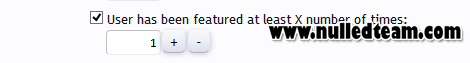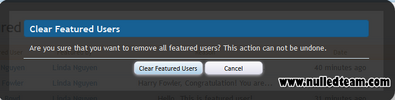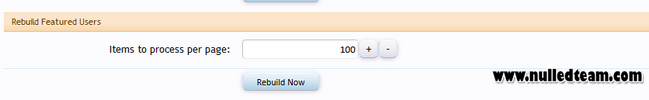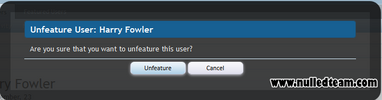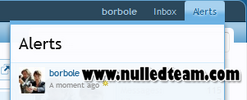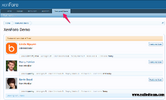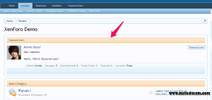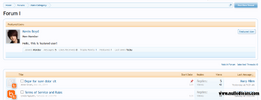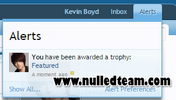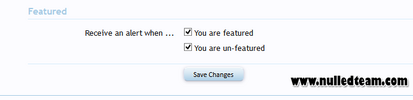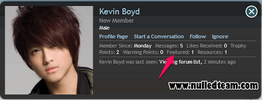- Compatible XF Versions
- 1.2
- 1.3
- 1.4
- 1.5
This add-on will allow you to feature users for a certain period of time, which then will appear in board index, forum and thread list. If you feature more than one user then they will show randomly each time the page is refreshed.
You can also add a note for each user to let others know as to why you are featuring that user. This can come in handy if you want to show your appreciation for a certain user and/or users who have been contributing positively to your forum by placing them in the spotlight.
All featured users can also be displayed on their own page linked to the navigation bar as well. This option can be enabled/disabled fr om the settings.
Also the user will be alerted whenever he/she will be featured/unfeatured. If users do not want to receive an alert when they are being featured/unfeatured they can disable them at their profiles->Alert Preferences->Featured.
You can also display the number of times that users have been featured in their visitor panel area, postbit, member card and at the member list. You can enable/disable this option.
It adds to the user criteria as well. Now you can add trophy points, use the group promotion, show noticed or anything that has to do with the User Criteria for the users who have been featured at least X number of time(s):
Admins can reset an user 's featured count from while editing that user profile from the Acp->Profile Info->Featured:
An option to rebuild users featured count is available at Tools->Rebuild Cache->Rebuild Featured Users.
You can also view the most featured users in their own tab in the Members page.
And as last but not least, you can set it for groups to view or not the featured users. This permission can be found at General->Can view featured users:
INSTALLATION:
First unzip the mod package and FTP the library folder inside to the root of your forum folder. Then go to your Acp->Add-ons->Install New Add-on->Install from an uploaded file:
Click the Browse button, locate the addon.xml file inside the mod package and hit the Install Add On button.
Only the admin(s) can feature users and manage featured users.
To feature an user, go to their profile and under the group badge you will see a drop down link that says: Featured Tool. Click the Feature link. Once that user has been featured you can edit the featured settings and/or unfeatured.
The mod several option in the Acp to manage it. To manage the settings go to Options->Featured Users. There you can find the following settings:
1) Forum List Position!
2) Thread List Position!
3) Sidebar Position!
4) Featured Users Stats Tab!
5) Tab Position!
6) Users Featured Count Number!
7) Featured Badge!
8) Featured Users Sidebar!
9) Most Featured Lim it!
Set the settings to your likings and save the changes.
To remove the expired featured users, go to the Tools->Cron Entries and run Expire Temporary User Changes.
And as last but not least, you can also view an overview of all featured users in your forum under the Acp->Tools->Featured Users Log. You can also remove/clear all the featured users from there.
You can also add a note for each user to let others know as to why you are featuring that user. This can come in handy if you want to show your appreciation for a certain user and/or users who have been contributing positively to your forum by placing them in the spotlight.
All featured users can also be displayed on their own page linked to the navigation bar as well. This option can be enabled/disabled fr om the settings.
Also the user will be alerted whenever he/she will be featured/unfeatured. If users do not want to receive an alert when they are being featured/unfeatured they can disable them at their profiles->Alert Preferences->Featured.
You can also display the number of times that users have been featured in their visitor panel area, postbit, member card and at the member list. You can enable/disable this option.
It adds to the user criteria as well. Now you can add trophy points, use the group promotion, show noticed or anything that has to do with the User Criteria for the users who have been featured at least X number of time(s):
Admins can reset an user 's featured count from while editing that user profile from the Acp->Profile Info->Featured:
An option to rebuild users featured count is available at Tools->Rebuild Cache->Rebuild Featured Users.
You can also view the most featured users in their own tab in the Members page.
And as last but not least, you can set it for groups to view or not the featured users. This permission can be found at General->Can view featured users:
INSTALLATION:
First unzip the mod package and FTP the library folder inside to the root of your forum folder. Then go to your Acp->Add-ons->Install New Add-on->Install from an uploaded file:
Click the Browse button, locate the addon.xml file inside the mod package and hit the Install Add On button.
Only the admin(s) can feature users and manage featured users.
To feature an user, go to their profile and under the group badge you will see a drop down link that says: Featured Tool. Click the Feature link. Once that user has been featured you can edit the featured settings and/or unfeatured.
The mod several option in the Acp to manage it. To manage the settings go to Options->Featured Users. There you can find the following settings:
1) Forum List Position!
2) Thread List Position!
3) Sidebar Position!
4) Featured Users Stats Tab!
5) Tab Position!
6) Users Featured Count Number!
7) Featured Badge!
8) Featured Users Sidebar!
9) Most Featured Lim it!
Set the settings to your likings and save the changes.
To remove the expired featured users, go to the Tools->Cron Entries and run Expire Temporary User Changes.
And as last but not least, you can also view an overview of all featured users in your forum under the Acp->Tools->Featured Users Log. You can also remove/clear all the featured users from there.