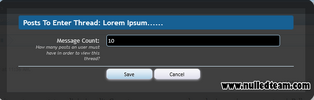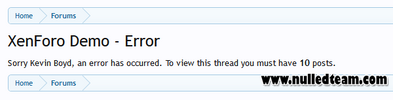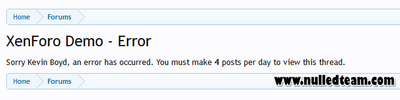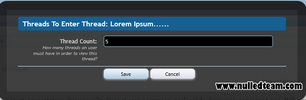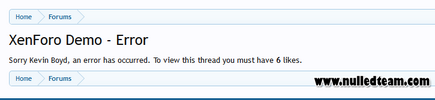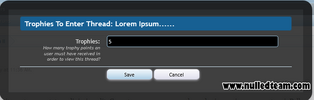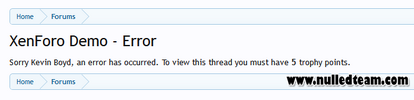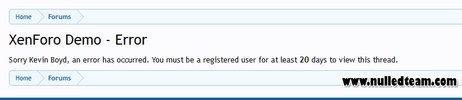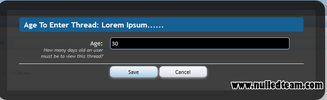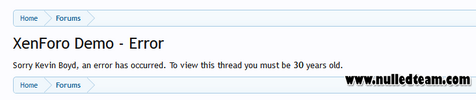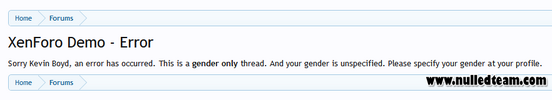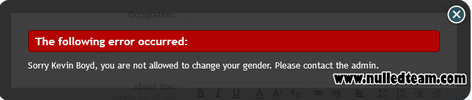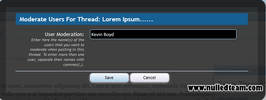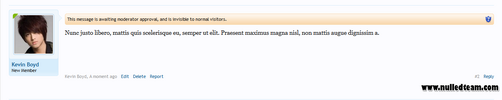- Compatible XF Versions
- 1.2
- 1.3
- 1.4
- 1.5
Do you want to read just not a normal thread but a special one? Yes, this add-on is for you. By adding more things for your members, the user's threads will be excited more than ever. For example, you can control how many message in order for an user to view a thread, how many trophies, the age of users.....
The extra criteria/settings are added on a thread per thread basis. And only the admins can add and manage them.
After installing the add-on, a new tools link will appear on every thread called: Extra Thread Settings .
There you can set the following criteria/settings for that particular threads:
1) Message Count. This criteria controls the message count that an user must have in order to view that thread.
2) Daily Posts. This criteria controls the amount of posts that an user must posts daily in order to view that thread.
3) Thread Count. This criteria controls the thread count that an user must have in order to view that thread.
4) Likes. This criteria controls the likes count that an user must have in order to view that thread.
5) Trophies. This criteria controls the trophy points that an user must have in order to view that thread.
6) Registered Days. This criteria controls the days that an user must be a registered member at your forum in order to view that thread.
7) Age. This criteria controls how many old an user must be to view that thread.
8) Gender. This criteria controls what gender an user must be to view that thread. This comes with a gender lock. Meaning users will not be able to change their genders once they set it. So they will not be able to sneak in the wrong thread
9) User Moderation. With this criteria you can choose to moderate an individual user and/or users when they post at that particular thread. To enter more than one user, separate their names with commas(,).
And as last but not least, you can exclude a group and/or groups from the extra thread view settings restrictions.
You can do so at Group Permissions->Forum Permissions->Exclude from extra thread view settings: Set this setting to Yes and save the changes.
For more info, please have a look at the attached screenshots.
The extra criteria/settings are added on a thread per thread basis. And only the admins can add and manage them.
After installing the add-on, a new tools link will appear on every thread called: Extra Thread Settings .
There you can set the following criteria/settings for that particular threads:
1) Message Count. This criteria controls the message count that an user must have in order to view that thread.
2) Daily Posts. This criteria controls the amount of posts that an user must posts daily in order to view that thread.
3) Thread Count. This criteria controls the thread count that an user must have in order to view that thread.
4) Likes. This criteria controls the likes count that an user must have in order to view that thread.
5) Trophies. This criteria controls the trophy points that an user must have in order to view that thread.
6) Registered Days. This criteria controls the days that an user must be a registered member at your forum in order to view that thread.
7) Age. This criteria controls how many old an user must be to view that thread.
8) Gender. This criteria controls what gender an user must be to view that thread. This comes with a gender lock. Meaning users will not be able to change their genders once they set it. So they will not be able to sneak in the wrong thread
9) User Moderation. With this criteria you can choose to moderate an individual user and/or users when they post at that particular thread. To enter more than one user, separate their names with commas(,).
And as last but not least, you can exclude a group and/or groups from the extra thread view settings restrictions.
You can do so at Group Permissions->Forum Permissions->Exclude from extra thread view settings: Set this setting to Yes and save the changes.
For more info, please have a look at the attached screenshots.