- Compatible XF Versions
- 1.2
- 1.3
- 1.4
- 1.5
Description:
Shows Amazon widget in sidebar while viewing a thread.
This add-on is designed to work with threads that describe a product.
(Example of Amazon widget in sidebar - Pic 1)
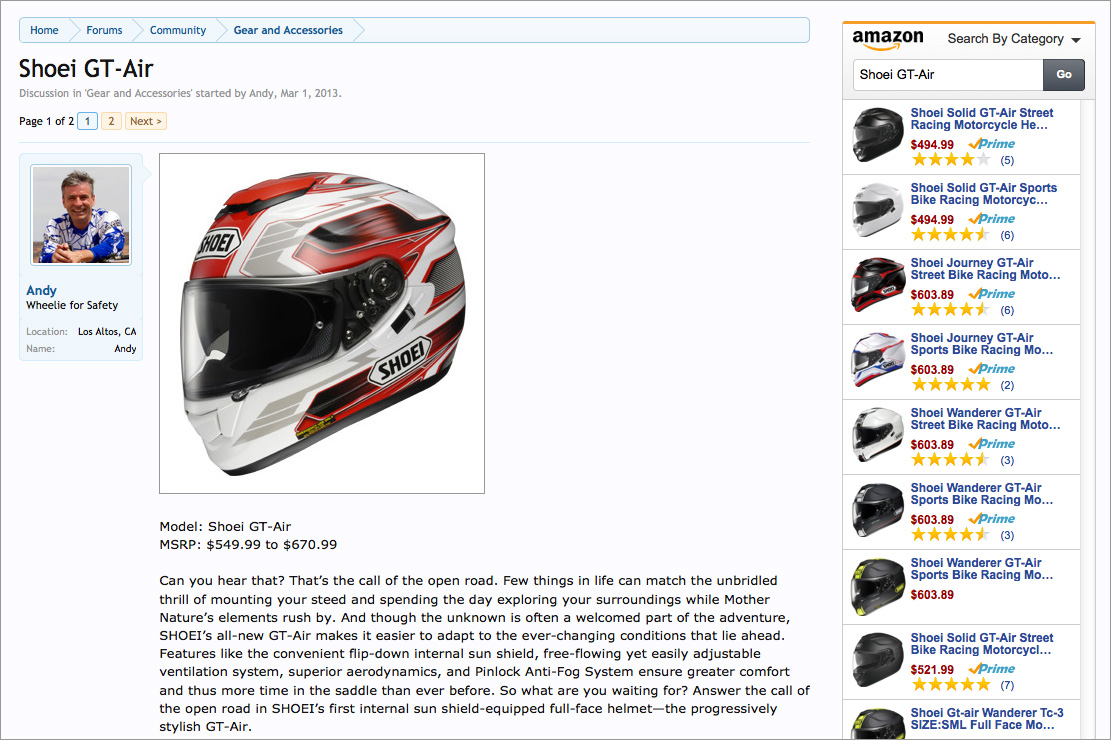
(Example of Amazon link in visitor tab - Pic 2)
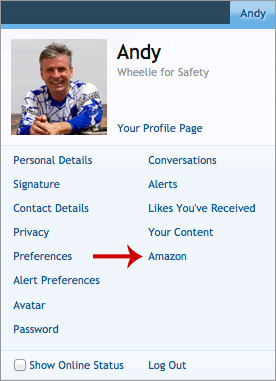
(Example of Amazon link - Pic 3)
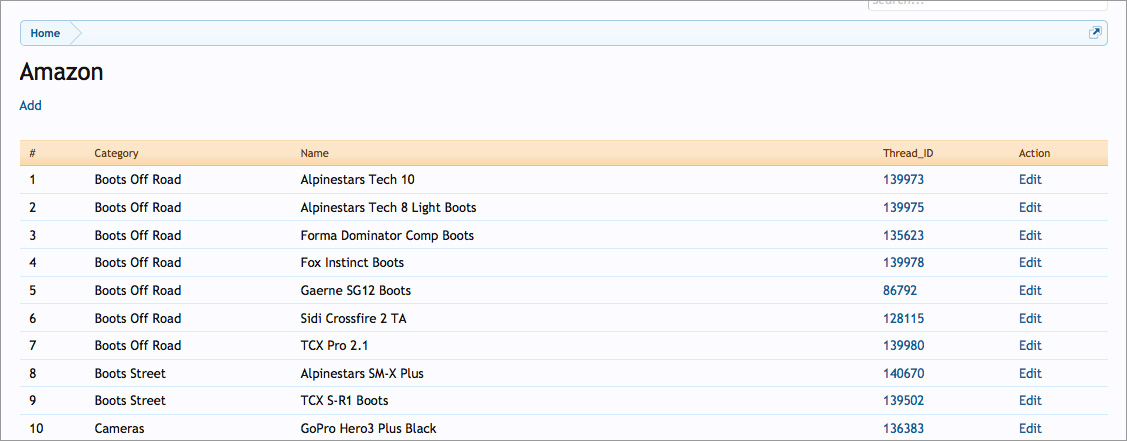
(Example of Options page - Pic 4)
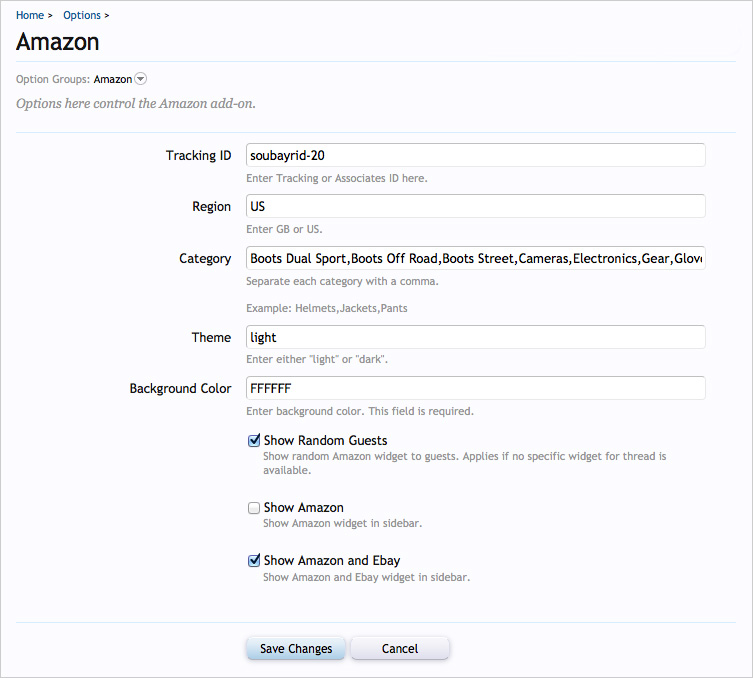
(Example of User Group Permissions - Pic 5)
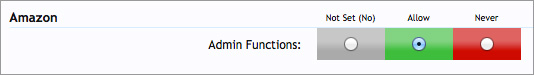
Features:
User Group Permissions
Options page
Note 2: The Background Color field only partially works, I have reported the issue to Amazon.
Adding items to the Amazon page:
Table creation:
This add-on will create a table called xf_amazon in your database.
Shows Amazon widget in sidebar while viewing a thread.
This add-on is designed to work with threads that describe a product.
(Example of Amazon widget in sidebar - Pic 1)
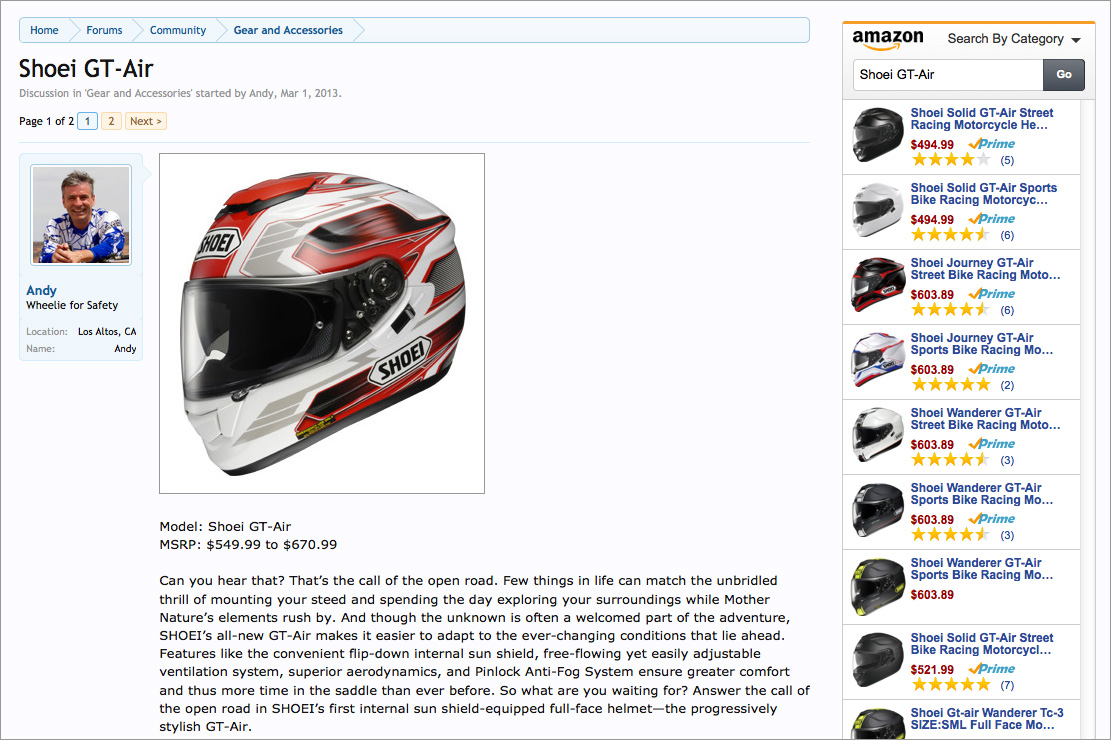
(Example of Amazon link in visitor tab - Pic 2)
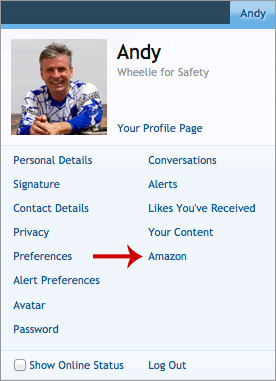
(Example of Amazon link - Pic 3)
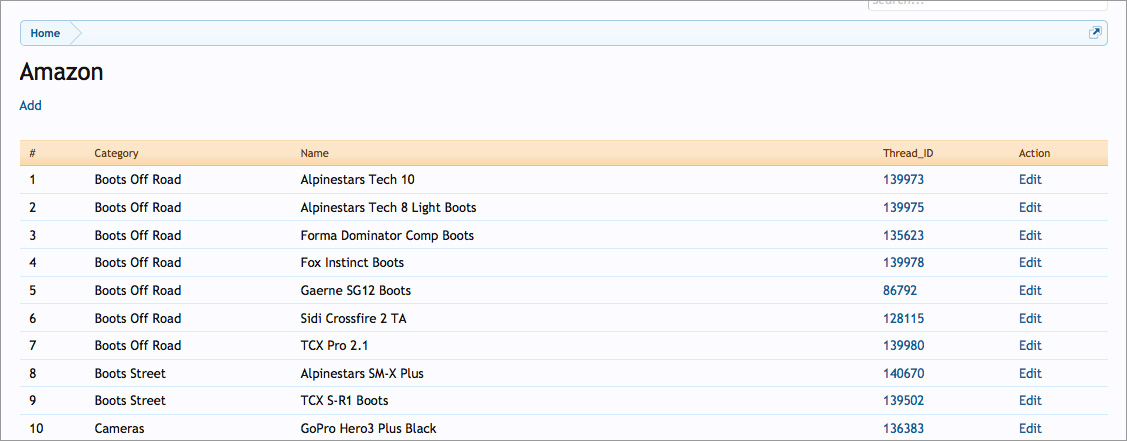
(Example of Options page - Pic 4)
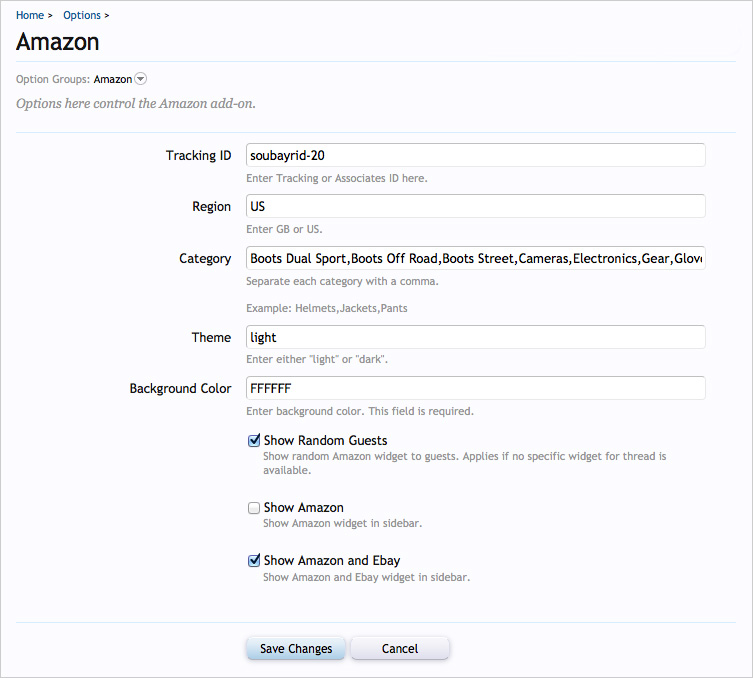
(Example of User Group Permissions - Pic 5)
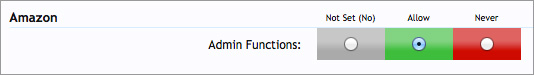
Features:
- Amazon widget is shown in sidebar while viewing a thread.
- Shows specific Amazon widget for targeted advertising.
- Optional random widget selected from predefined widgets shown to visitors.
- Compatible with the Ebay add-on located here:
http://xenforo.com/community/resources/ebay.3219/
- All phrases start with amazon_ for your convenience.
- You must have an Amazon affiliate ID.
- Download amazon_v1.9.zip and unzip it.
- Upload the Andy folder to your server. The correct location is library/Andy.
- From your Admin Control Panel, go to the "Install Add-on" page.
- Upload the addon-Amazon_v1.9.xml file
- Click the Install Add-on button.
User Group Permissions
- Set the Administrative group to "Allow".
Options page
- Add your Tracking ID (affiliate ID).
- Add Category items.
- Make changes to colors as needed.
Note 2: The Background Color field only partially works, I have reported the issue to Amazon.
Adding items to the Amazon page:
- Click the Visitors tab and from the menu click the Amazon link.
If you don't see the link, you can access this page with the following URL: http://www.example.com/amazon/admin/
- On the Amazon page (Pic 3) click the Add link.
- Fill out the three fields and Submit the form.
Category: Select one.
Name: This will be the search criteria for the widget.
Thread ID: The thread the widget will show on.
Table creation:
This add-on will create a table called xf_amazon in your database.