- Compatible XF Versions
- 1.4
- 1.5
Additional Requirements:
XenForo Media Gallery > 1.0.x
XenForo Resource Manager > 1.1.x
XenForo Media Gallery > 1.0.x
XenForo Resource Manager > 1.1.x
Description
With this MG Categories Layout, you can display a new cool category listing in your Media Gallery home, categories and albums index pages, in a similar design to the nodes on your forum.
MG Categories Layout also let you add category icons for an even cooler layout !
For an homogeneous experience, you can hide through options the default category menu in the sidebar of the MG.
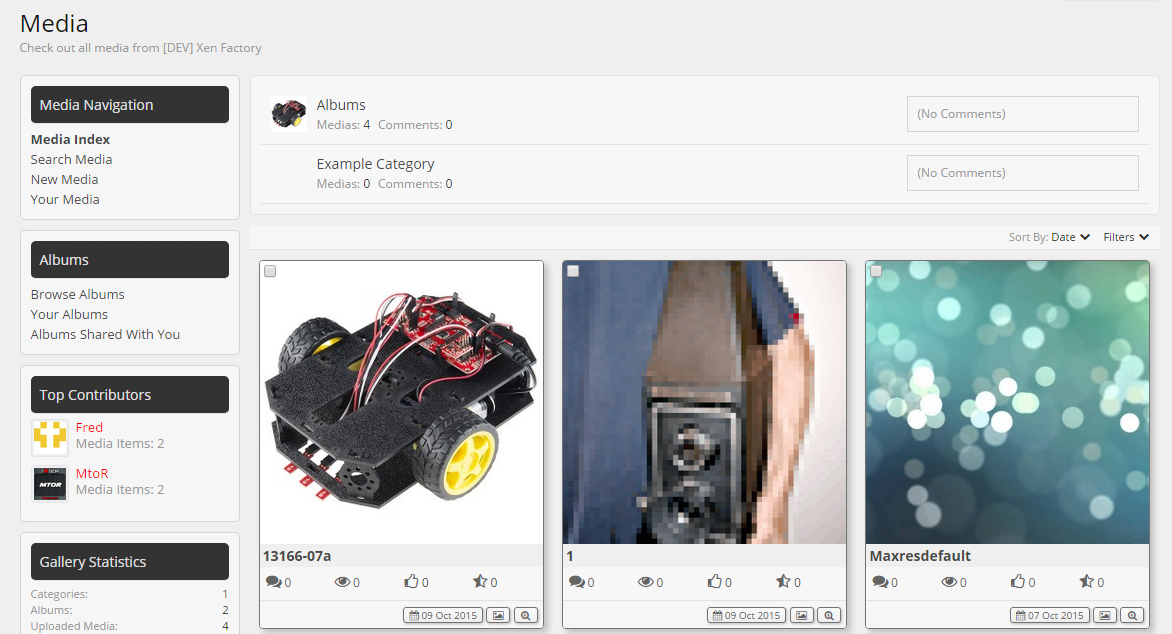
Features
ImagesWith this MG Categories Layout, you can display a new cool category listing in your Media Gallery home, categories and albums index pages, in a similar design to the nodes on your forum.
MG Categories Layout also let you add category icons for an even cooler layout !
For an homogeneous experience, you can hide through options the default category menu in the sidebar of the MG.
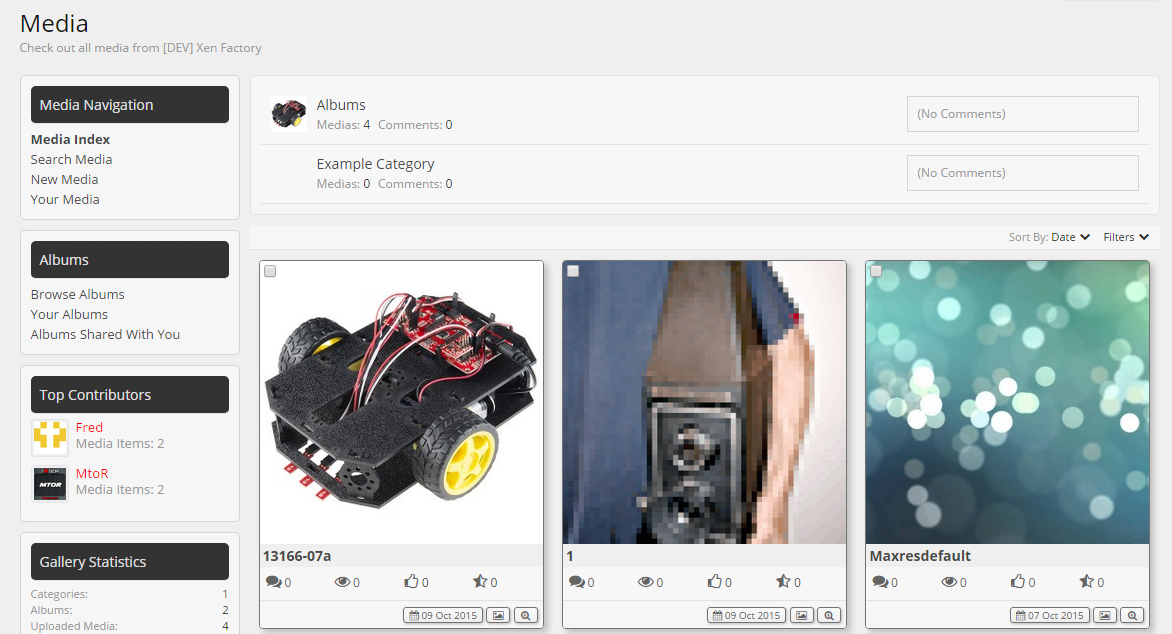
Features
- Display node-like category in home, categories and album index
- Display either the Latest media thumbnail or a set category icon [NEW 2.2.0] in the categories list rows
- Option to Show comments count
- Option to Show an albums category
- Option to Show categories list on albums index
- Option to Hide category list sidebar block
- Option to Hide albums sidebar block on gallery index
- Option to Hide medias list from medias index
- Option to always hide latest media thumbnail and use set category icon instead [NEW 2.2.0]
Description
With this RM Categories Layout, you can display a new cool category listing RM home and categories index pages, in a similar design to the nodes on your forum.
RM Categories Layout also let you add category icons for an even cooler layout !
For an homogeneous experience, you can hide through options the default category menu in the sidebar of the RM.

Features
ImagesWith this RM Categories Layout, you can display a new cool category listing RM home and categories index pages, in a similar design to the nodes on your forum.
RM Categories Layout also let you add category icons for an even cooler layout !
For an homogeneous experience, you can hide through options the default category menu in the sidebar of the RM.
Features
- Display node-like category in home, categories and album index
- Display a set category icon in the categories list rows [NEW 2.2.0]
- Option to Show comments count
- Option to Hide category list sidebar block
- Option to Hide resources list from resource index



