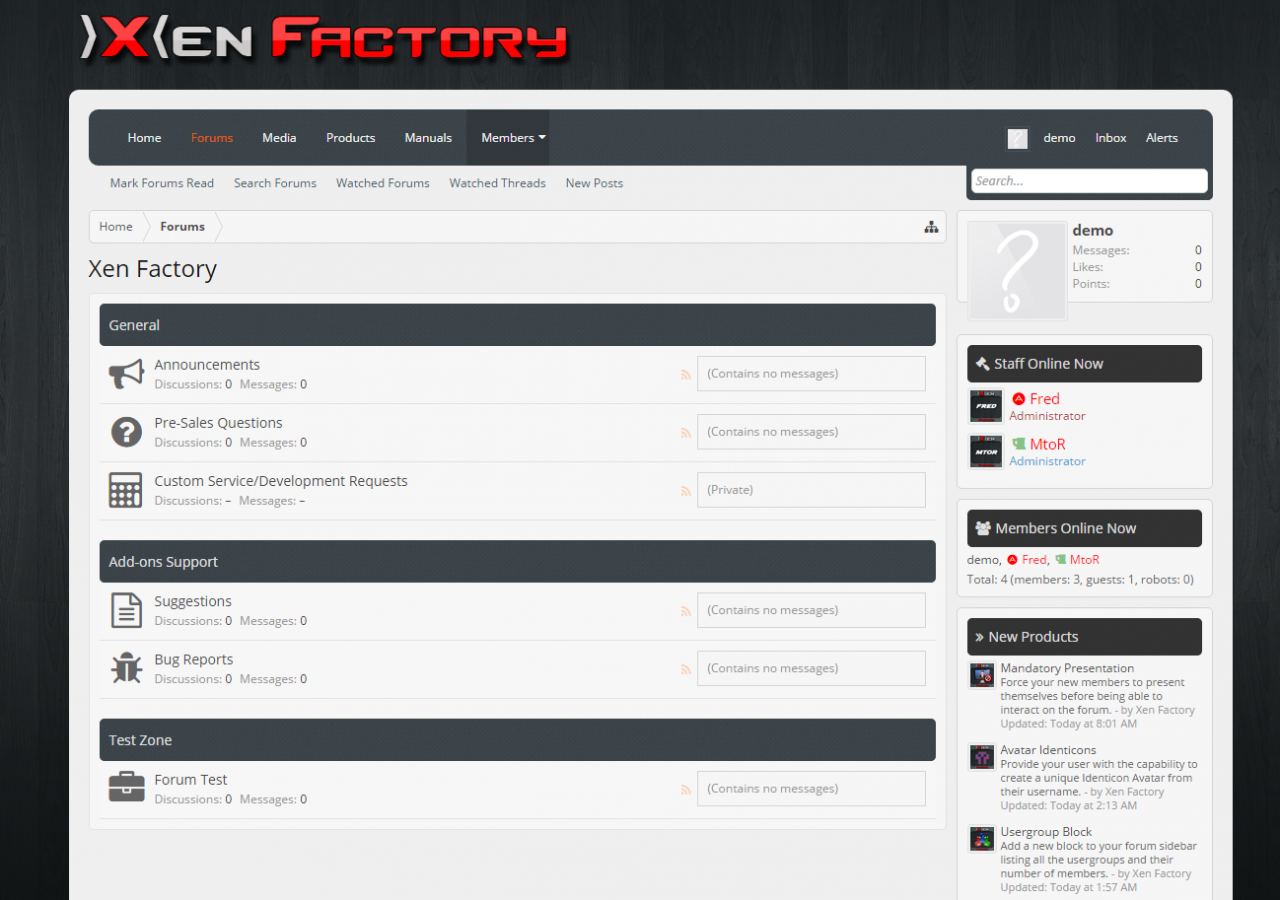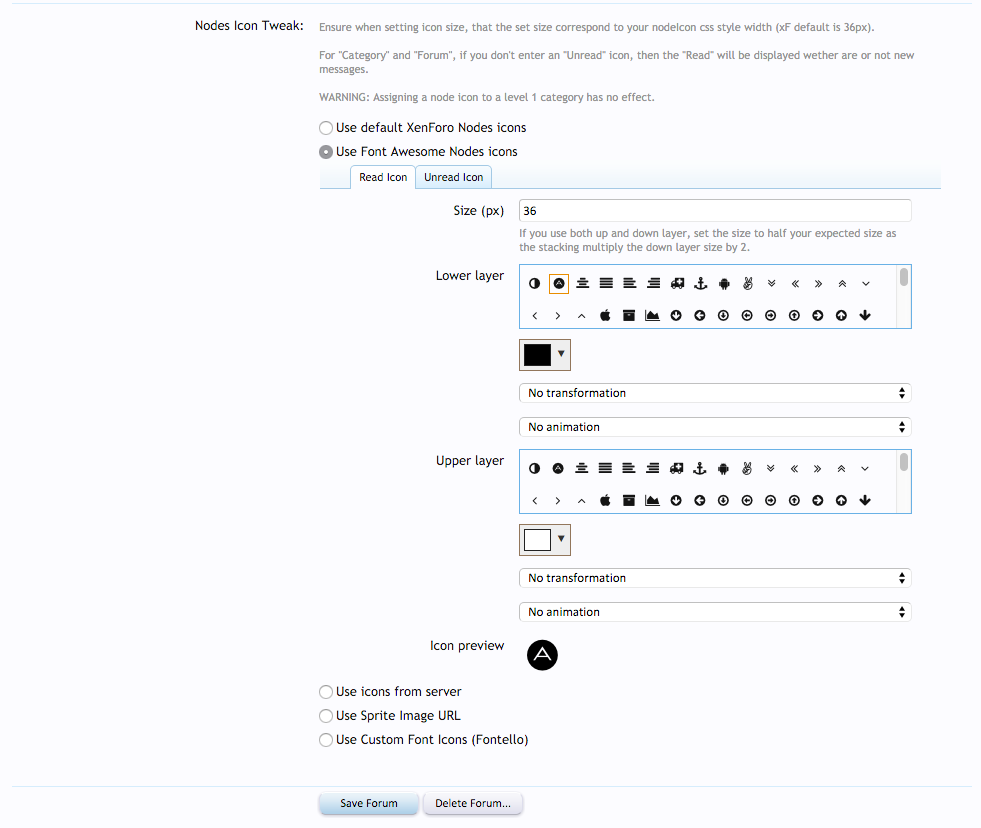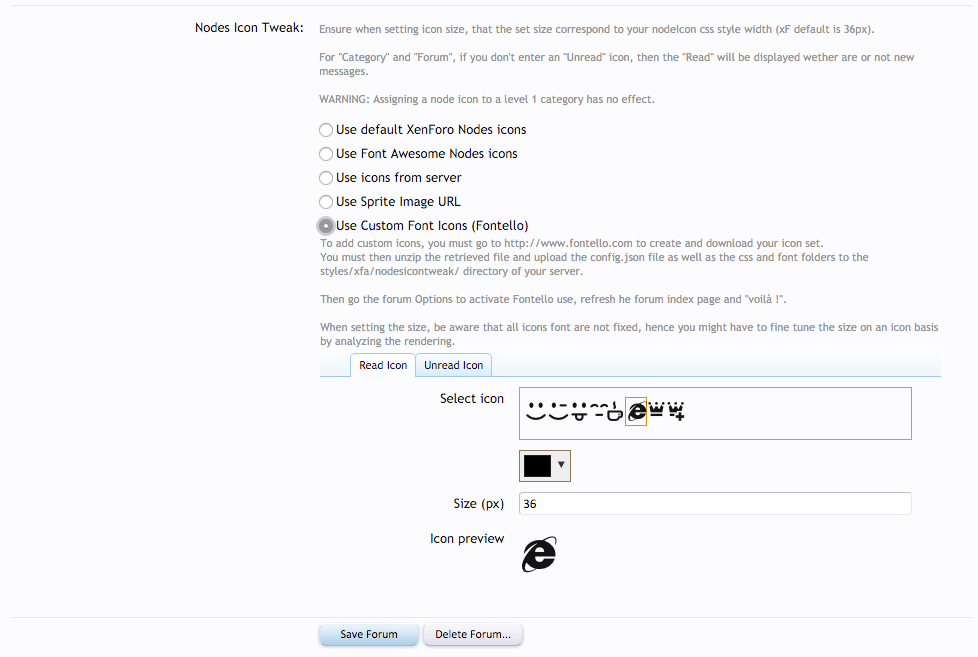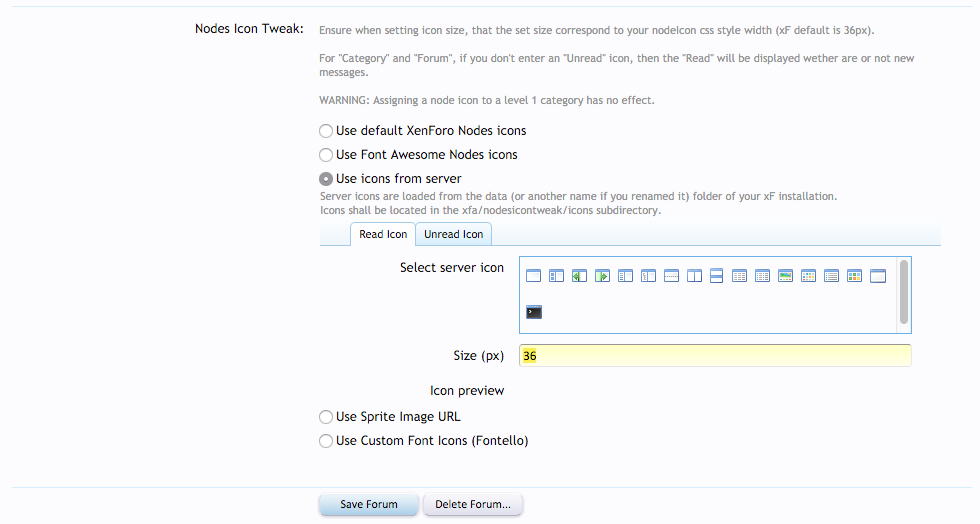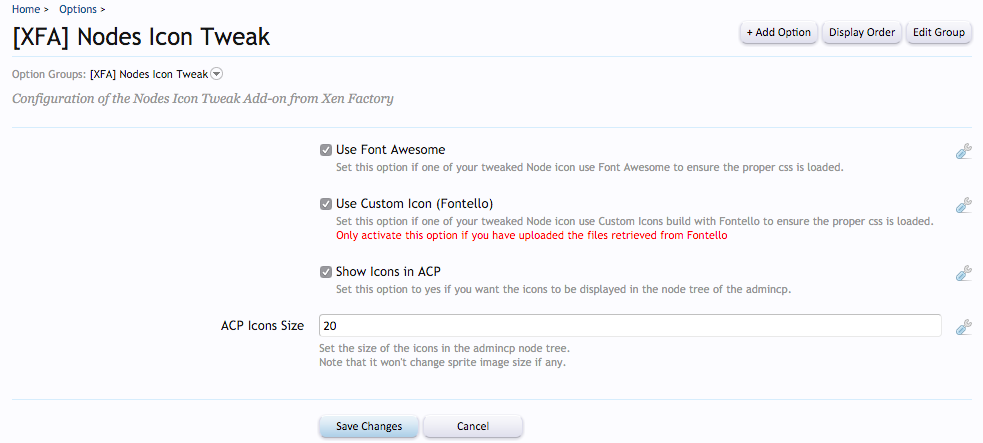- Compatible XF Versions
- 1.4
- 1.5
Additional languages available:
French
Description:
Nodes Icon Tweak allows you to easily change the default icons of your nodes (Read, unread, pages and links).
Four types of replacement icons are available:
Font Awesome
Icons loaded from your server
Sprite image URL
Custom Font Icons (Fontello.com)
Icons are supported on first level categories on forum index as well as level n categories when the Style property "Show sub-forums popup" is disabled [NEW 2.3.0].
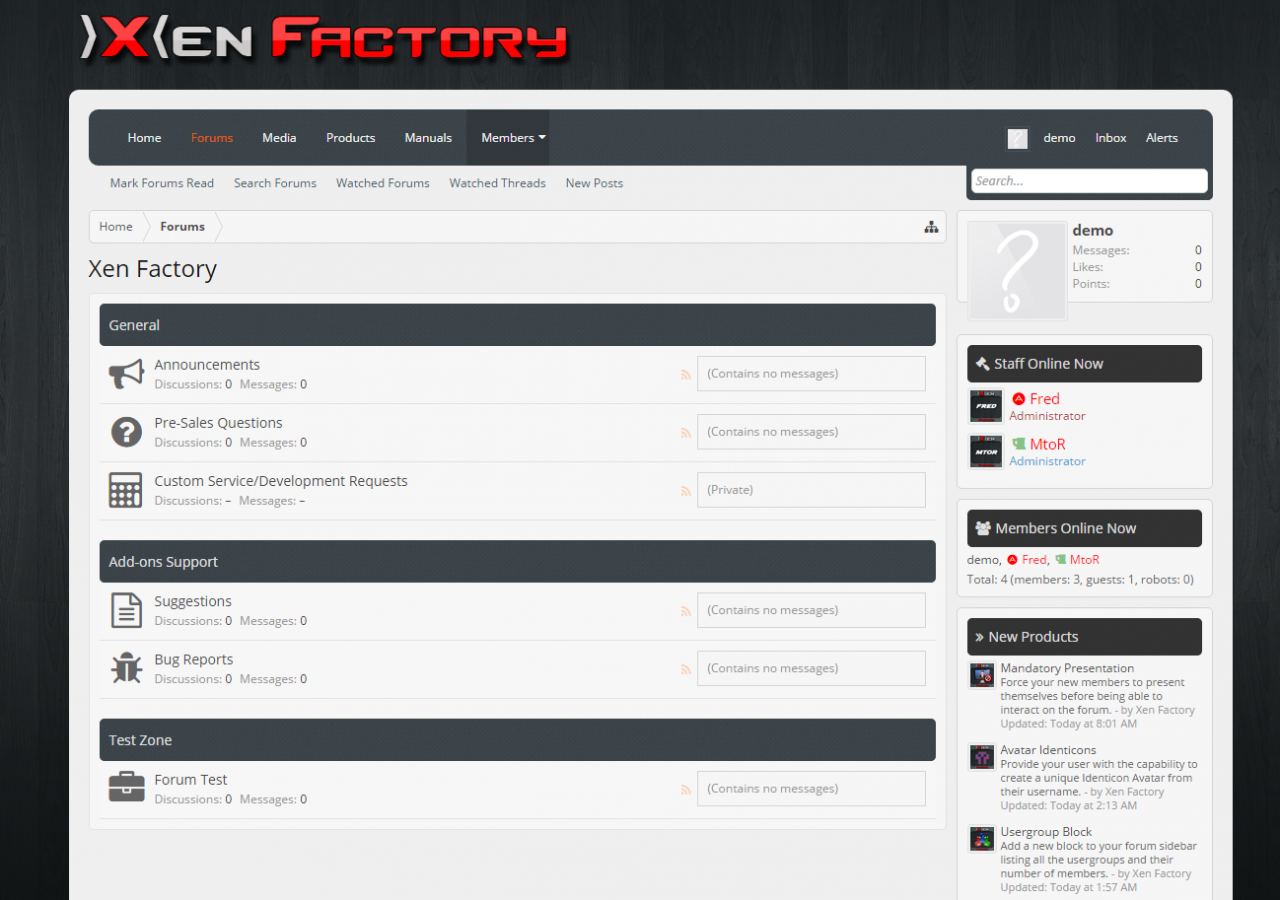
Features:
Per node selection of icons in admincp
Icons display on admincp node list page [NEW 2.2.0]
Optional, can be deactivated through option [NEW 2.3.0]
Ability to set icon size for the admincp node list through option [NEW 2.3.0]
Supports level 1, level 2 and level n icons display [NEW 2.3.0]
Font Awesome Nodes Icons Features:
Ability to set node icon size
Ability to set node icon color
Live Icon Preview
Font Awesome icons directly selectable from a dropdown menu
Support for Font Awesome stacking with lower and upper layer
Support for Font Awesome transformation (both levels) : Rotate 90°/180°/270° - Flip horizontally - Flip vertically
Support for Font Awesome animation (both levels) : Spin - Pulse
Server Icons Features:
Ability to set node icon size.
Automatic resizing of the icons
Live Icon Preview
Icons directly selectable from a dropdown menu
Sprite Icons Features:
Ability to set node icon size
Ability to set node icon color
Live Icon Preview
Fontello Nodes Icons Features:
Select any icon in the library Fontello (thousands of icons available!)
Ability to set node icon size
Ability to set node icon color
Live Icon Preview
Install/Uninstall instructions:
The readme is available HERE. If you had the ThemesCorp version installed on your forum, please read these update instructions HERE before installing the Xen Factory version.
Screenshots:
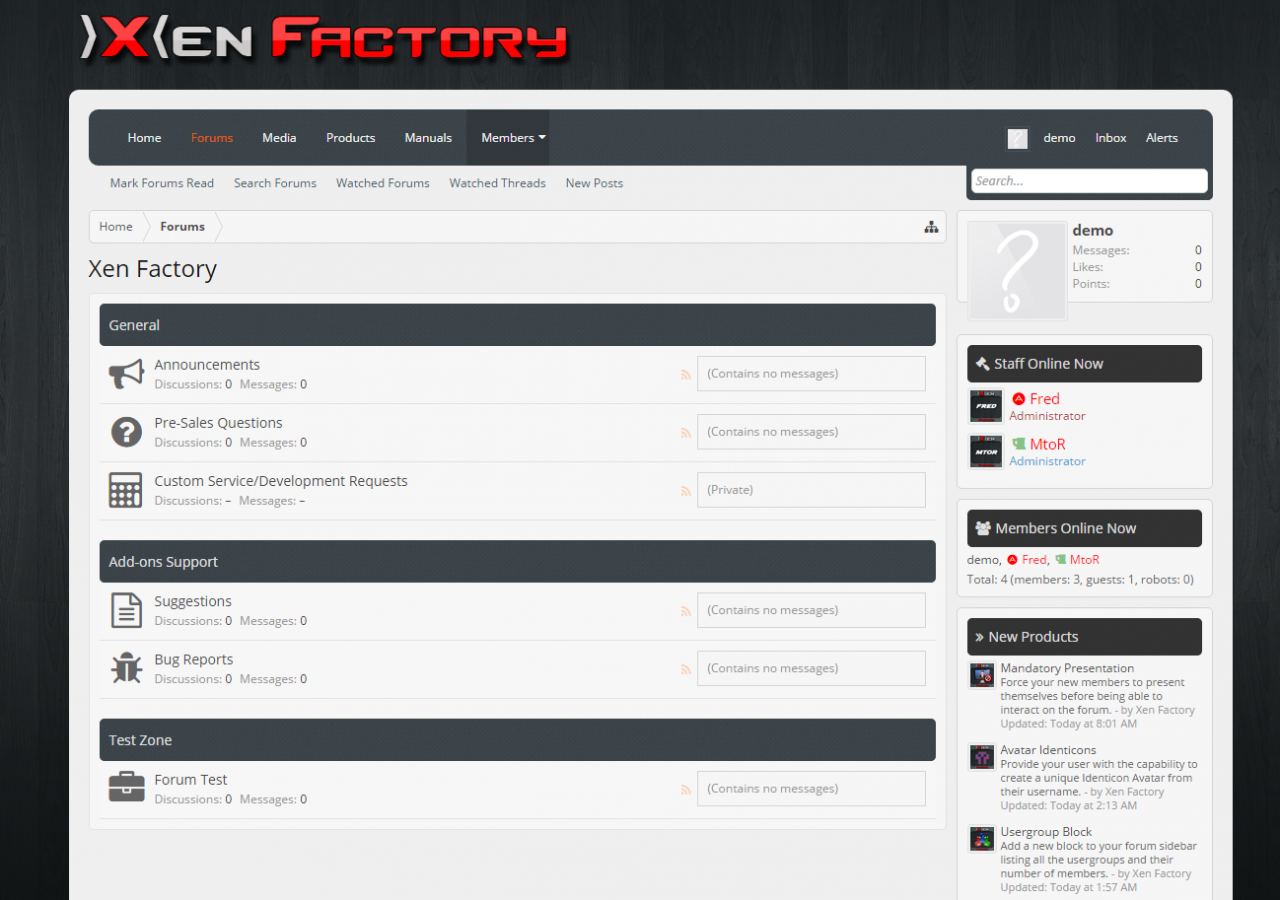
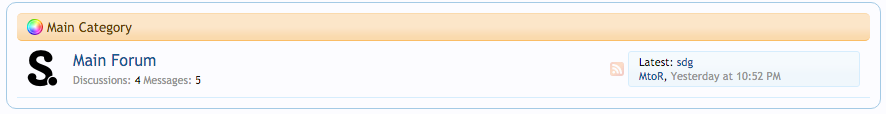
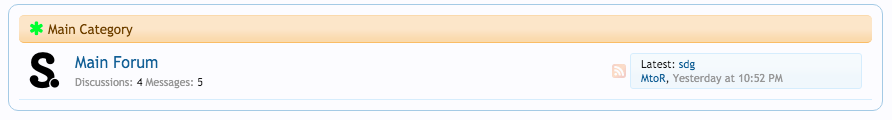
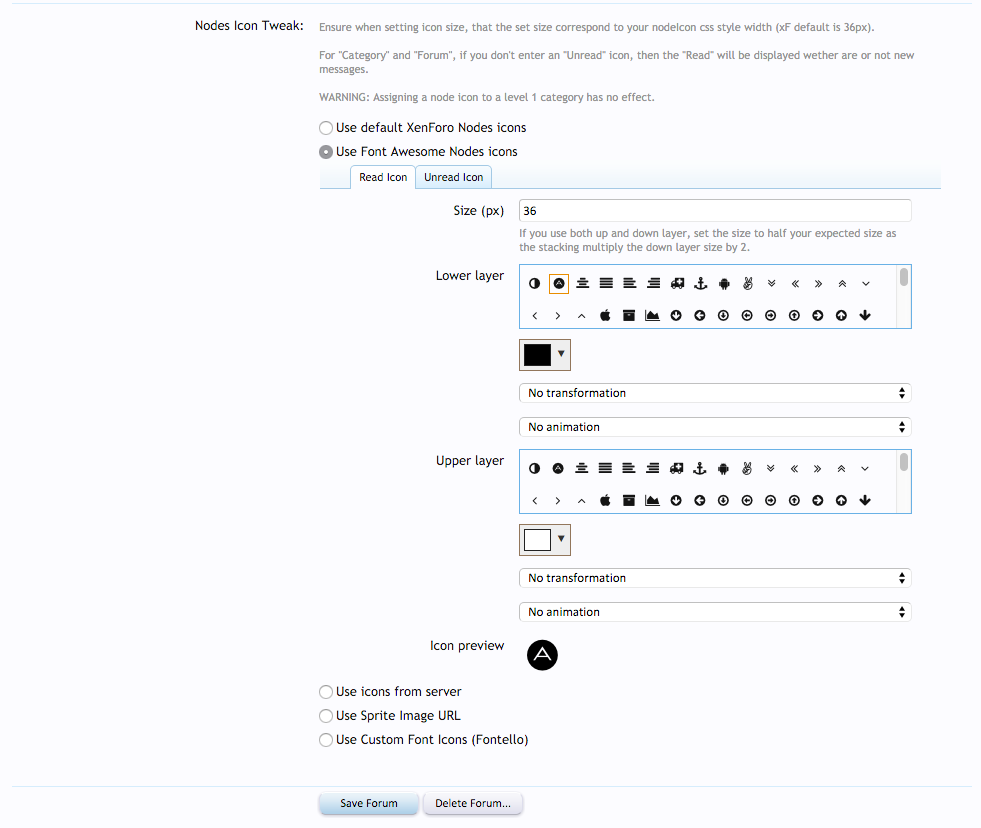
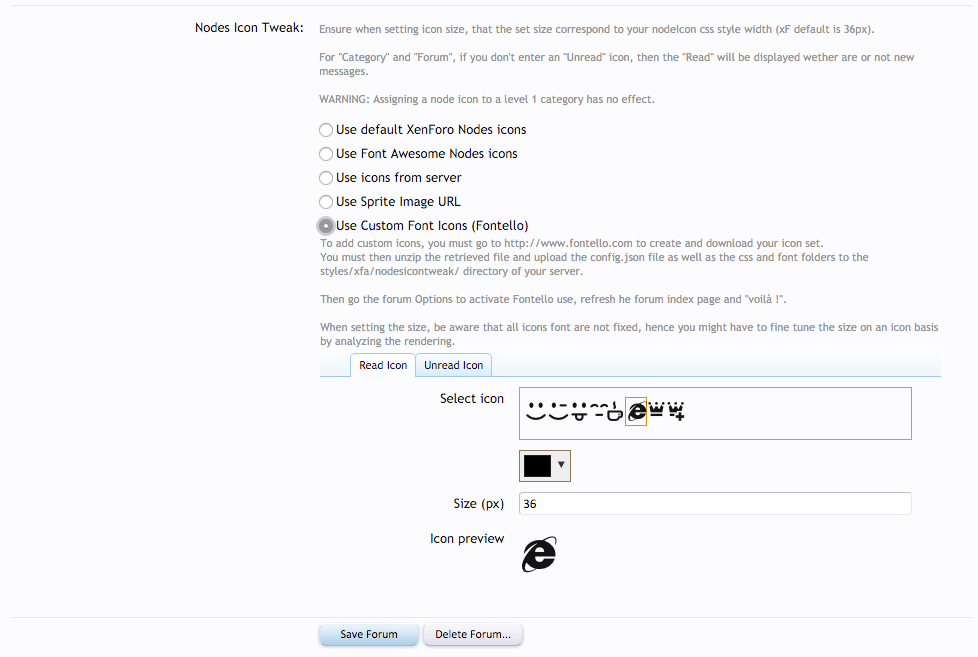
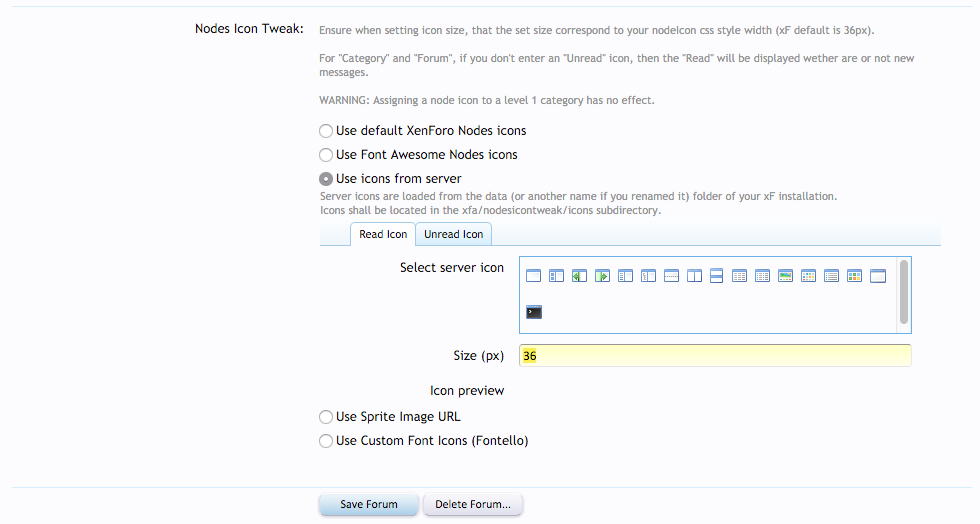
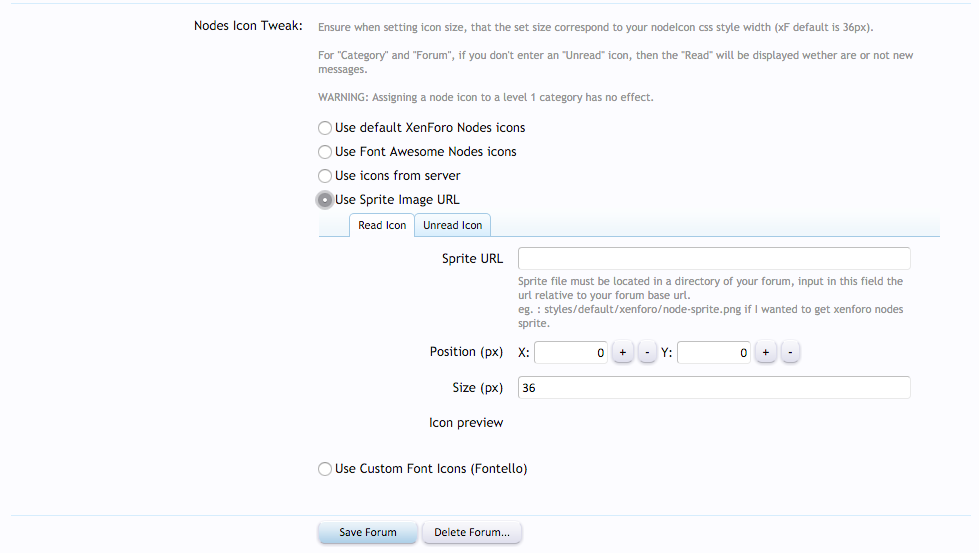
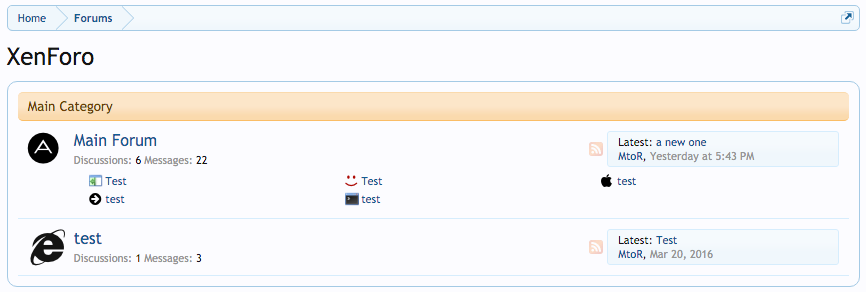

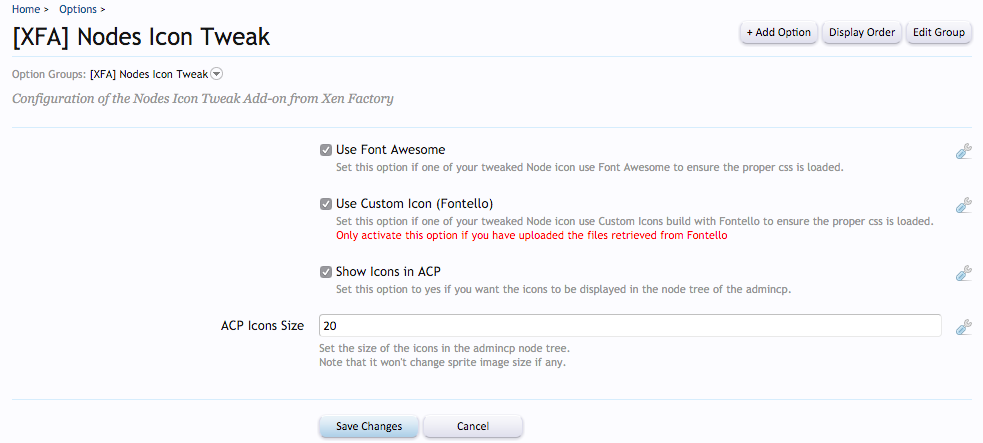
French
Description:
Nodes Icon Tweak allows you to easily change the default icons of your nodes (Read, unread, pages and links).
Four types of replacement icons are available:
Font Awesome
Icons loaded from your server
Sprite image URL
Custom Font Icons (Fontello.com)
Icons are supported on first level categories on forum index as well as level n categories when the Style property "Show sub-forums popup" is disabled [NEW 2.3.0].
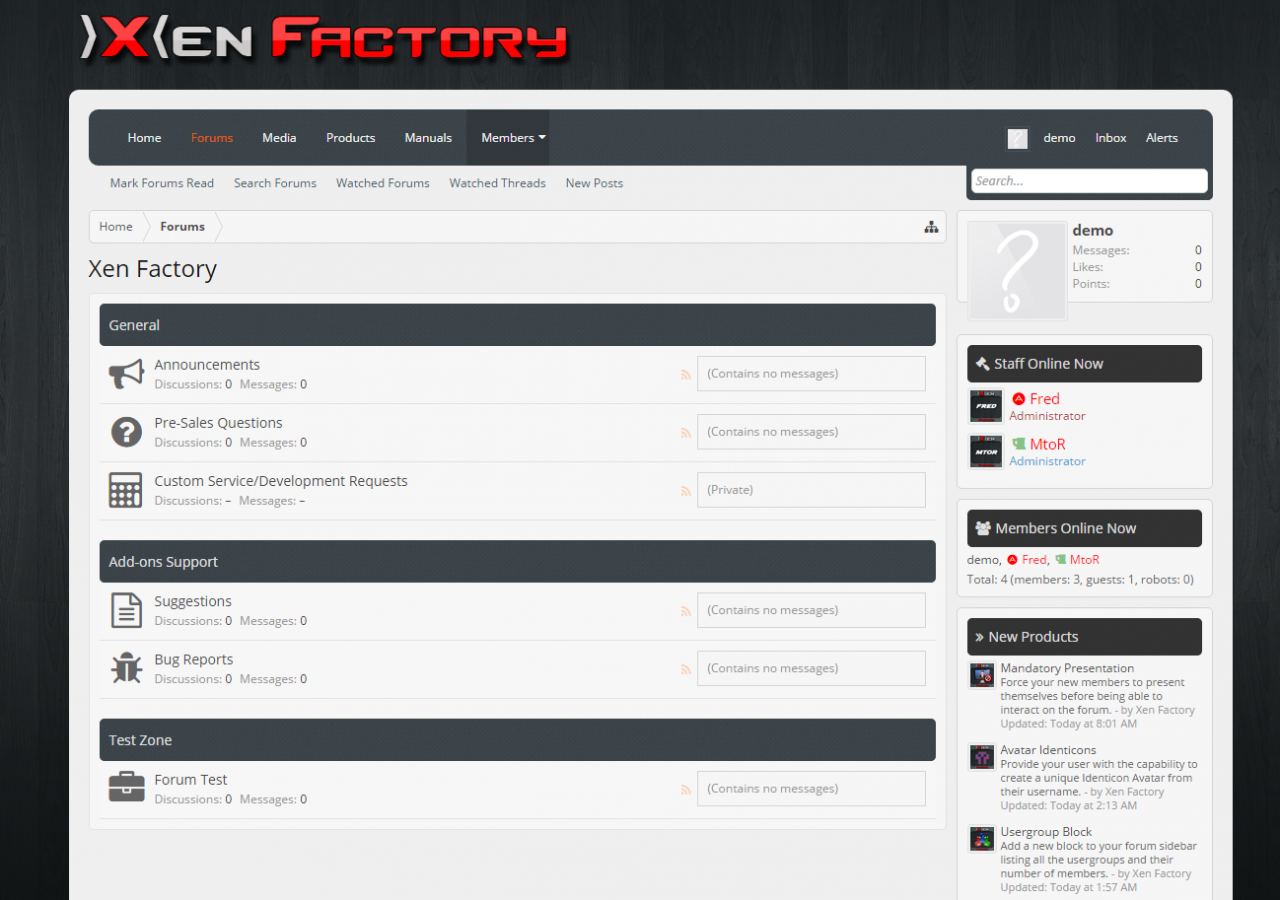
Features:
Per node selection of icons in admincp
Icons display on admincp node list page [NEW 2.2.0]
Optional, can be deactivated through option [NEW 2.3.0]
Ability to set icon size for the admincp node list through option [NEW 2.3.0]
Supports level 1, level 2 and level n icons display [NEW 2.3.0]
Font Awesome Nodes Icons Features:
Ability to set node icon size
Ability to set node icon color
Live Icon Preview
Font Awesome icons directly selectable from a dropdown menu
Support for Font Awesome stacking with lower and upper layer
Support for Font Awesome transformation (both levels) : Rotate 90°/180°/270° - Flip horizontally - Flip vertically
Support for Font Awesome animation (both levels) : Spin - Pulse
Server Icons Features:
Ability to set node icon size.
Automatic resizing of the icons
Live Icon Preview
Icons directly selectable from a dropdown menu
Sprite Icons Features:
Ability to set node icon size
Ability to set node icon color
Live Icon Preview
Fontello Nodes Icons Features:
Select any icon in the library Fontello (thousands of icons available!)
Ability to set node icon size
Ability to set node icon color
Live Icon Preview
Install/Uninstall instructions:
The readme is available HERE. If you had the ThemesCorp version installed on your forum, please read these update instructions HERE before installing the Xen Factory version.
Screenshots: