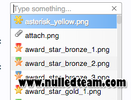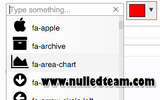- Compatible XF Versions
- 1.4
- 1.5
Description
Custom Username Icons brings a new level of customization for you and your users !This add-on lets your user select an icon to be displayed near their username everywhere on your board.
Icons can be selected either from a list of Font Awesome icons (more than 500 icons) or from a list of images icons of your choice.
Total control is given through the admincp to fine tune and manage the functionnality:
- Permission to select an icon and configure it can be defined at user and usergroup level thanks to xF permission system
- Default username icon can be selected for each usergroup
- Edition and even forcing of username icon and configuration can be performed through user edition

- Works everywhere, including addons as long as they use XenForo username template syntax (<xen:username>)
- Configurable icon position, either before or after the username [NEW 3.0.0]
- Font Awesome icon (more than 500) or Image Icon, selectable through dropdown menus from usercp. Support Font Awesome icon transformation and animation [NEW 3.0.0].
- Provided with 226 image icons from from Mark James famfamfam.com: Silk Icons
- Support new image icon addition by simple upload to your ftp (see here)
- Color picker to tune Font Awesome Icons
- Live Icon Preview
- Configurable custom username icons for all users of a usergroup (admin choice), if users don't have the permission to select a new username icons then it serves as default icon as well.
- Admin can edit user icon from the admincp User edit page
- Admin can force user icon from the admincp User Edit page
- Option to not to load Font Awesome css (eg. if loaded by another add-on)
- Tested and work on : Taigachat, Showcase, Media Gallery, Resources Manager, Document Manager
- Users can now select their custom username color (permission based)
- Users can now select their custom user title color (permission based)
- Option to set the authorized colors