- Compatible XF Versions
- 2.1
- 2.2
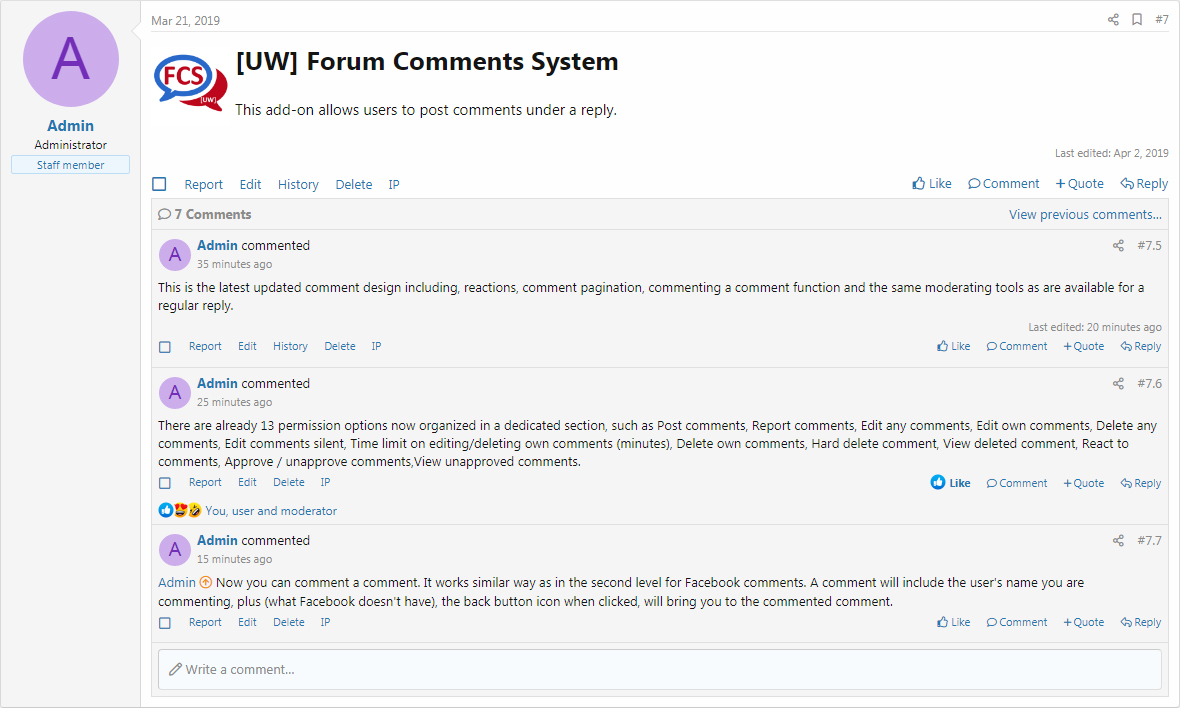
There are several ways how you get notified about a posted comment in watched thread.
- E-mail notification. You will get an email notification. A link in the email will bring you straight to the comment.

- Alert pop-up window. A link in the alert pop-up window will bring you straight to the comment.
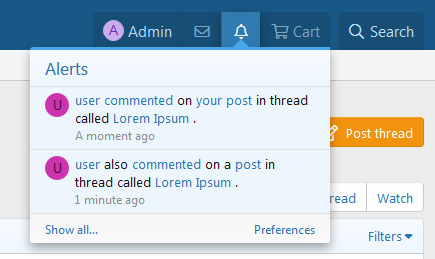
- Notification in Forums Main category. Normally when a reply is posted, the thread links in the forum are bold informing you that those threads contain unread posts. So the same applies for comments as well. When a comment is posted in a watched thread, the tread link will bump to the top and become bold informing you that you have an unread post. And clicking the bold link or the "time" link, will bring you straight to the comment.
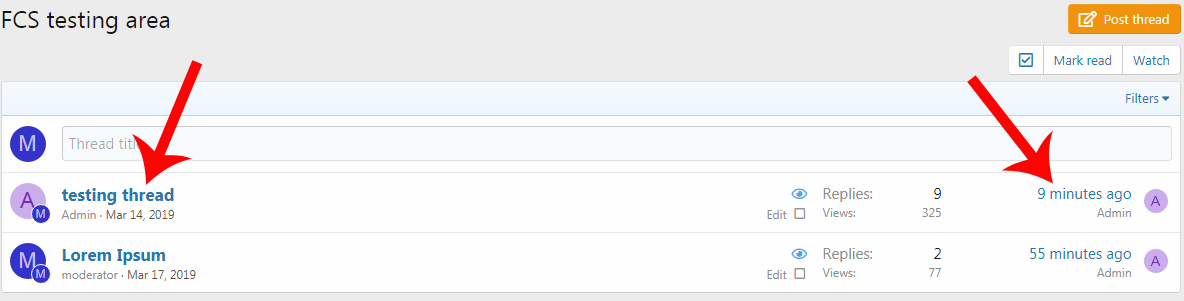
- Notification in "What's new". The same way as you get informed about replies, you will get also informed about comments in "What's new" section. When a comment is posted in a watched thread, the tread link will bump to the top and become bold informing you that you have an unread post. And clicking the bold link or the "time" link, will bring you straight to the comment.
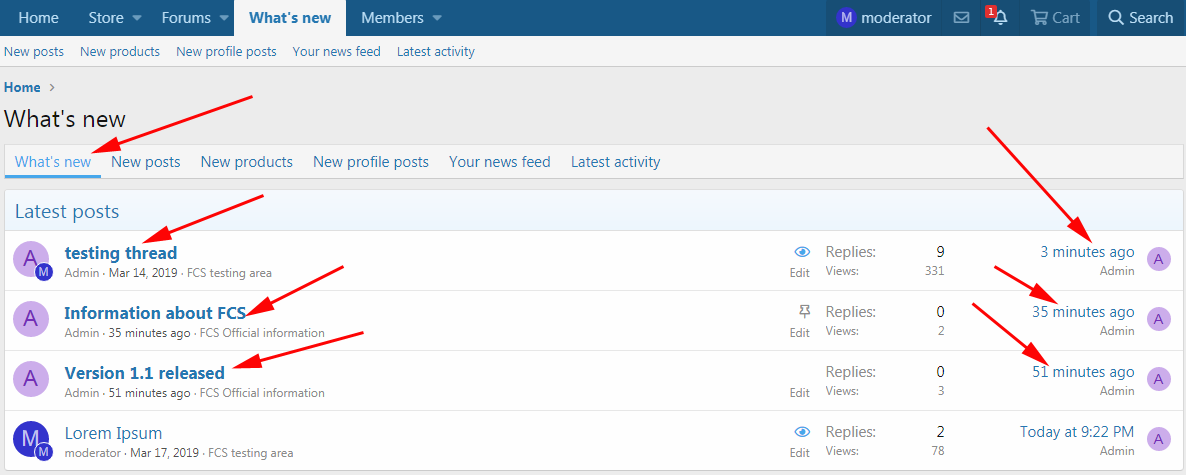
- Notification in New Posts. After posting a comment, you will be informed also in "New posts" section.
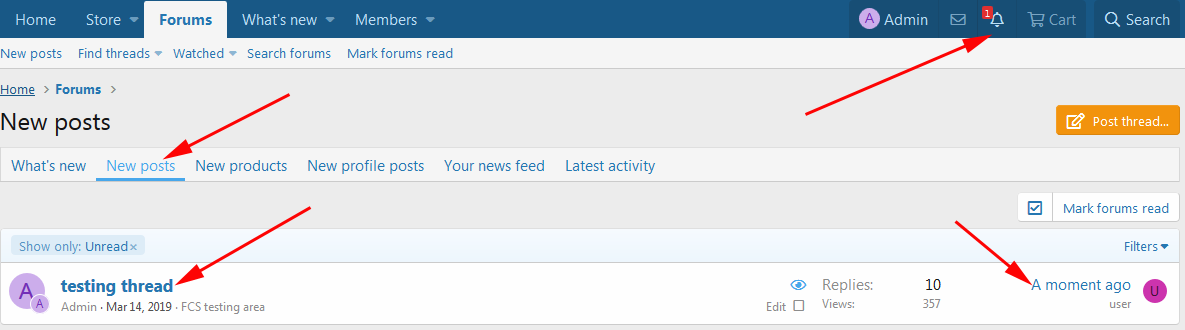
- Latest activity. Comments appear in "Latest activity" section as well. A comment link there, will bring you straight to the comment.
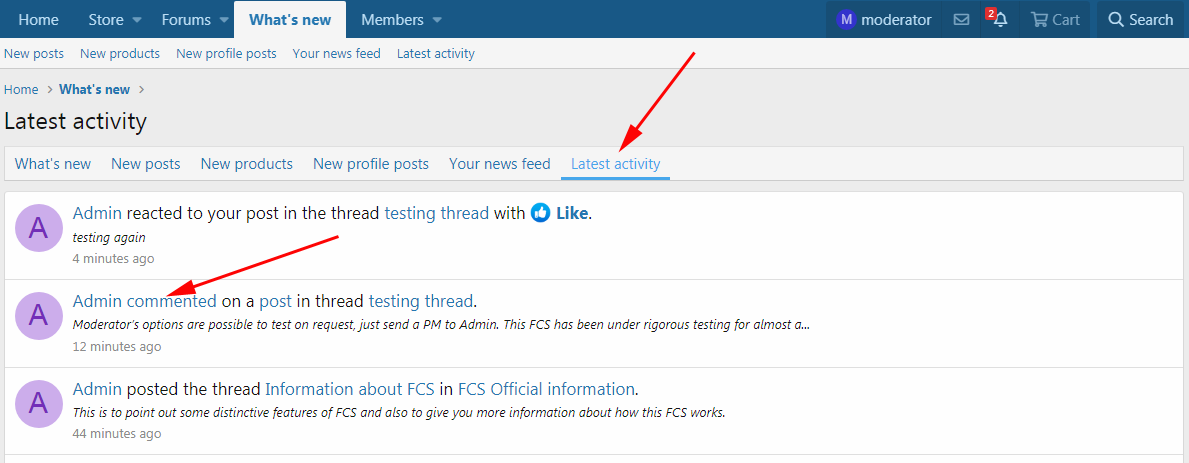
- A "new" post indicator for comments. Regular feature for a reply works also for a comment to help with the notification.
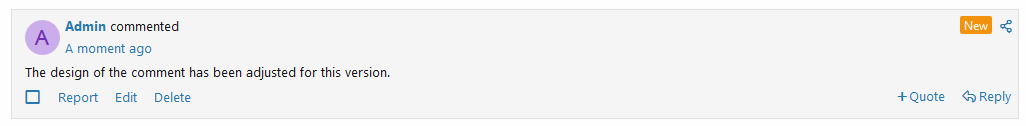
There are several permission options in this FCS:
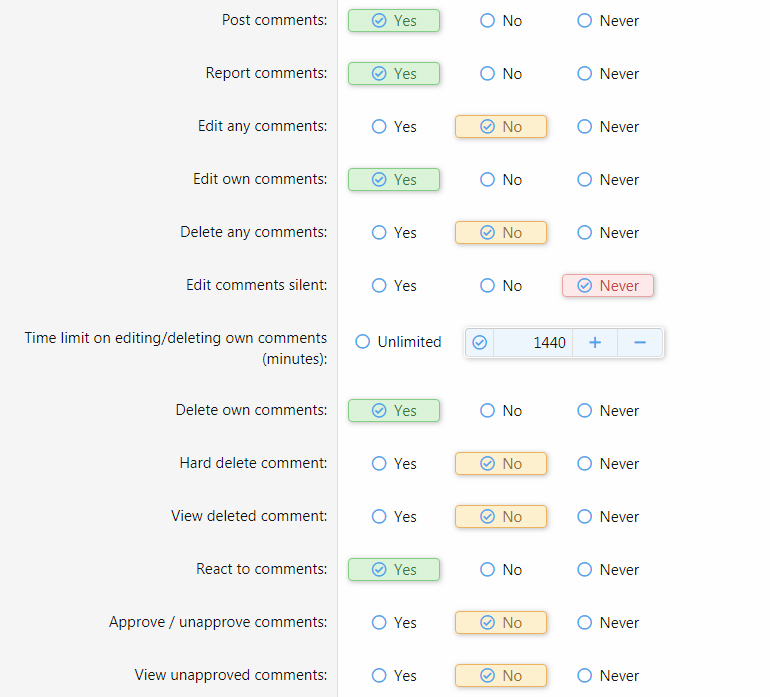
- Enhanced comments deleting. You can use the same functions for deleting comments as for regular replies. You can remove the comment from public view, permanently delete it and also notify the author.
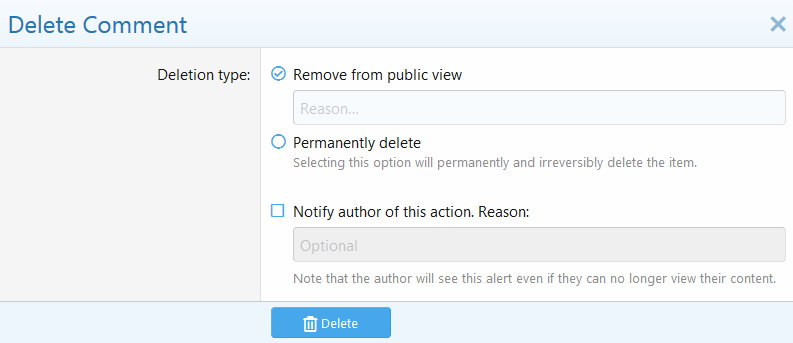
- Enhanced comment editing. You have the option to edit the comment the same way as a regular reply with a "History" link too.
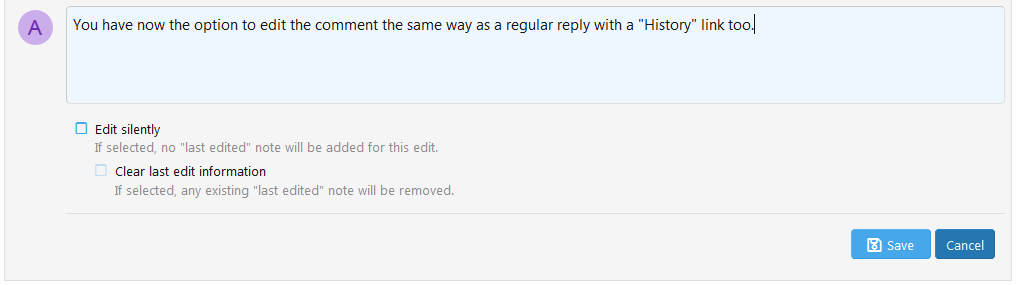
- History and revisions for comments. After editing a comment also the "History" button will appear with the same functionality as for a regular reply.
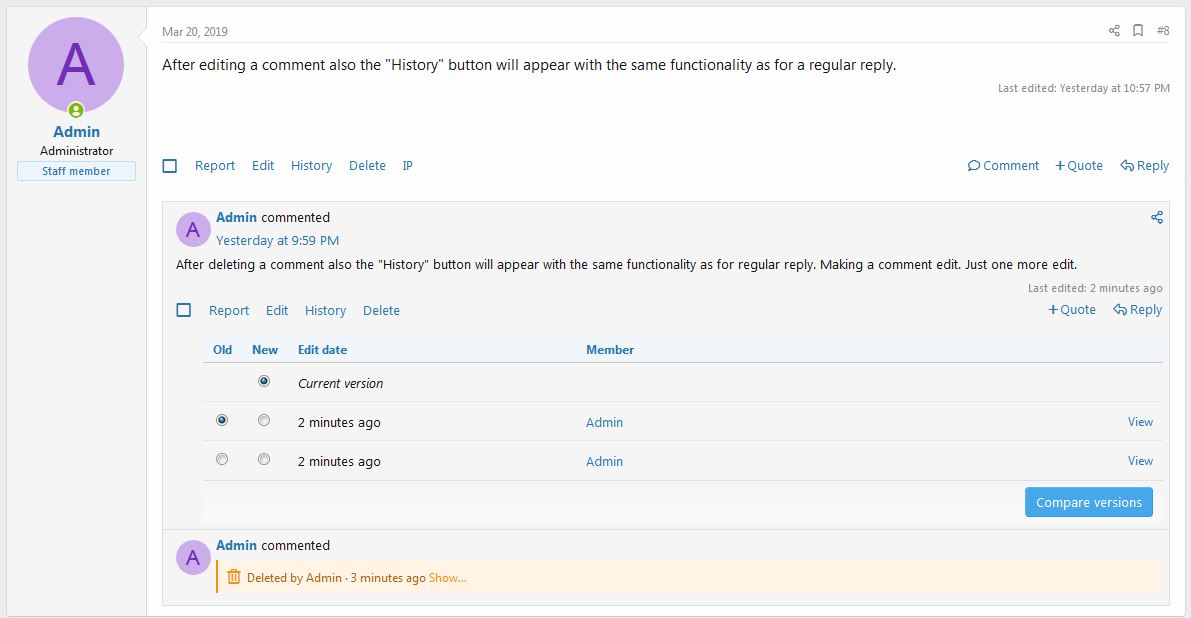
- Time limit on editing/deleting own comments. Please note that this permission works with the combination of permission "Edit own post/comment". If someone has the permission of editing any comment/post, then this permission will not take effect
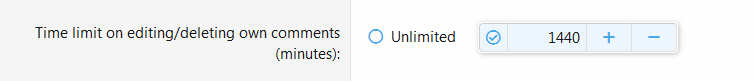
- Moving, Merging and creating replies and threads from comments. With properly set permissions, you can move, merge or create a new thread out of the reply with comments.
Or you can move the reply into another thread with two options:
1. Selecting just the reply will move the reply the way it is - comments will stay as comments, except when you are creating a new thread. In that case comments will always turn into replies even if they are not in the first reply.
2. Selecting also the comments - comments will turn into replies when merged with another thread.
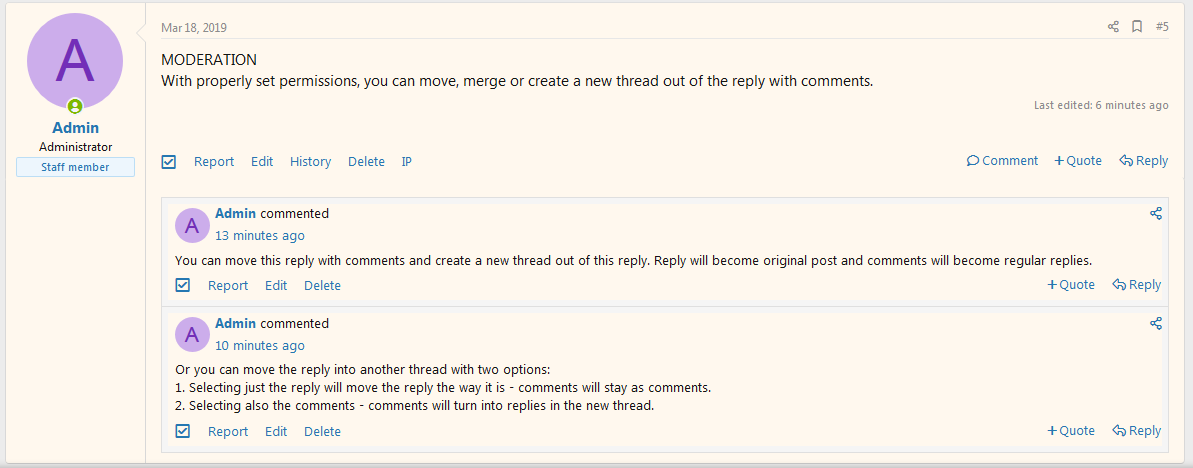
- Moderating functions activated for comments
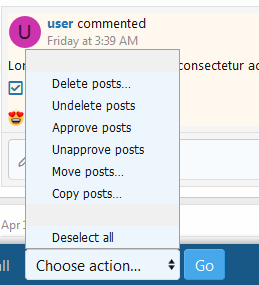
- Allow/disallow comments per forum. By default FCS add-on will allow comments in all forums. But with this feature, you can disallow posting comments for any forum you want on your website and for any user group.
- Add-on uninstall with preserving the comments data. The default behaviour is that on uninstall all the data, including the comments, are removed. But with this featrure, you have the option to preserve the comments data by ticking the checkbox "Don't remove comments data" when the uninstall window pops up.
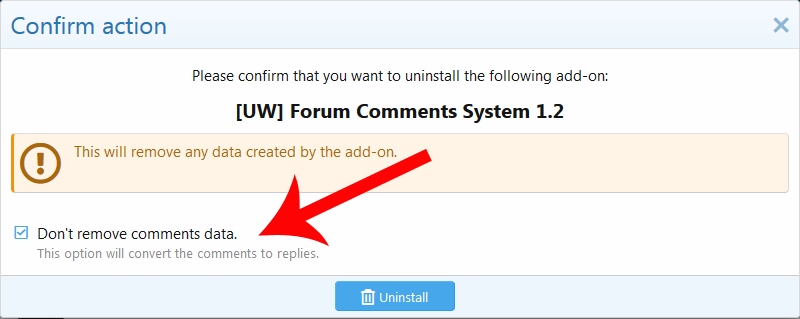
This way a comment will be converted into a reply with a quote of the reply under which the comment was posted.
Here is an example. This is a reply with comments before uninstalling the FCS add-on:
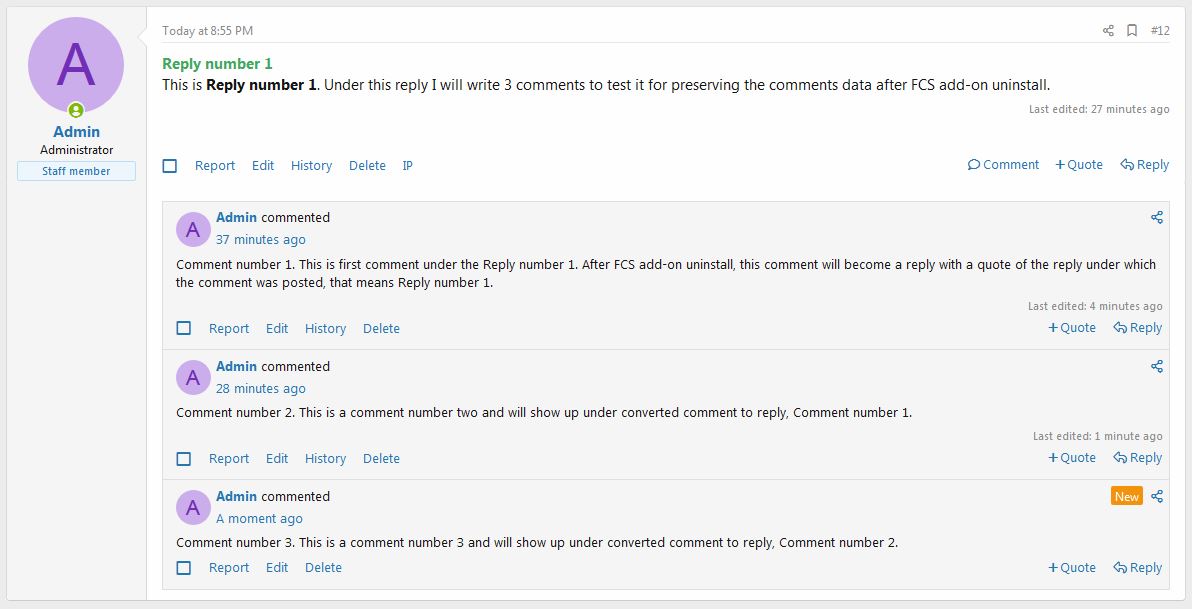
This is the same reply with converted comments after FCS add-on uninstall:
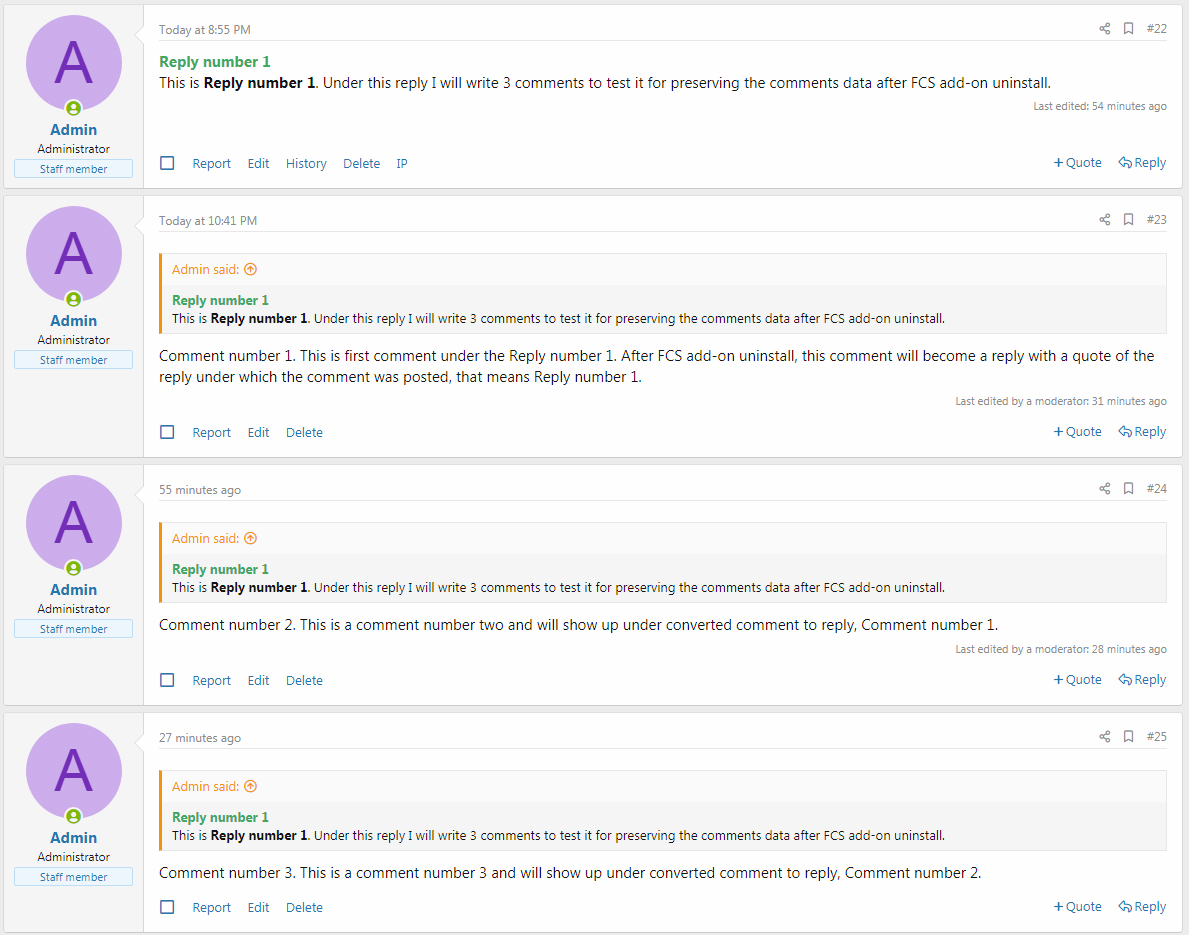


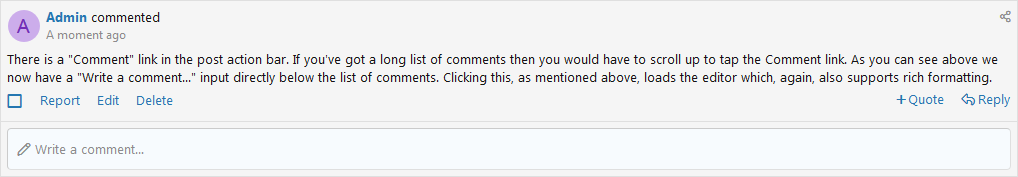
There is a "Comment" link in the post action bar. If you've got a long list of comments then you would have to scroll up to tap the Comment link. As you can see above we now have a "Write a comment..." input directly below the list of comments. Clicking this, as mentioned above, loads the editor which, again, also supports rich formatting. |