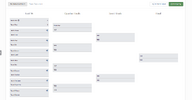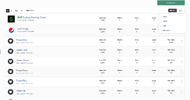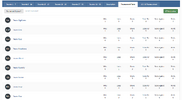About This File
Tournaments allows your members to ceate Teams and then Tournaments to enter in, you can use this application for multiple tournaments including online gaming, sports or any other tournament you want to be involved in. You can allow members to comment and communicate with each other members on each tournament, Each team can have a unique skill what will be calculated using the elo rating system starting with a default of 1200 points.
This application is fully compatable with clubs using the teams and tournaments modules
Tournaments ( There are 4 different tournament types to choose from )
- Single Elimination( 4 Teams, 8 Teams, 16 Teams, 32 Teams )
- Teams are automatically pitted against each other in a knockout style tournament where the winner progresses to the next round until they reach the finals and you get a winner
- Round Robin One Match ( 4 Teams, 6 Teams, 8 Teams, 10 Teams, 12 Teams, 16 Teams, 20 Teams )
- Teams are automatically pitted against each other in a league style tournament including a league table where teams receive points for winning a match and if set points for drawing a match, then after all games are played the team at the top of the table is the winner
- All teams entered will play each other at least one time each
- Depending on the teams joined will depend the amount of games generated starting from 6 matches all the way up to 190 matches
- Round Robin Two Matches( 4 Teams, 6 Teams, 8 Teams, 10 Teams, 12 Teams, 16 Teams, 20 Teams )
- Teams are automatically pitted against each other in a league style tournament including a league table where teams receive points for winning a match and if set points for drawing a match, then after all games are played the team at the top of the table is the winner
- All teams entered will play each other twice ( Home & Away )
- Depending on the teams joined will depend the amount of games generated starting from 12 matches all the way up to 380 matches
- Ladders ( 6 Teams, 10 Teams, 15 Teams, 21 Teams )
- This tournament is different once all teams are joined the ladder is generated placing the team with the highest skill rating ( Read Tournament Teams Below ) on the top tier and the team with the lowest at the bottom tier
- Teams can only challenge other teams who are within 1 tier of them ( example... if the team is in teir 3 they can challenge teams in tiers 2 and 4 )
- Teams will challenge other teams and if the team on the lower tier wins they will switch places with the team they just beat on the ladder
- Team owners will receive a notification when receiving a challenge from another team
- If a team rejects a challenge it will show publicy they rejected it
- Users who sent the challenge have the ability to remove their challenge request ( this is for if another team is ignoring their challenge )
- Once a team owner sends a challenge they can not challenge another team in that tournament unless it gets rejected / removed or accepted and then the game and been played ( This is not to confuse the placing of the teams )
- Once a challenge has been sent and then played, the challenger will not be able to challenge that team they just played until they play another team first
- Create unlimited categories & sub categories to for members to create tournaments in
- Each category has its own permissions for user groups on
- Who can view each category
- Who can view tournaments in each category
- Who can add tournaments in each category
- Who can comment on tournaments in each category
- Tournaments implements the IPS moderation & content features allowing your moderators to fully moderate the tournaments from the front end and ModCP
- Each tournament can be set to be password protected forcing team leaders to enter a selected password to join the tournament
- Allow members to post comments on the tournaments to communicate with other members keeping the discussions in one place and for use if tournament creators require proof of the results
- Members who create tournaments will be able to enter the results for each tier of that tournament ( admins & moderators with content edit permissions will also be allowed to enter the results )
- Tournaments uses the IPS reporting feature allowing your members to report and tournaments that may be dodgey
- Show a list of all teams entering in the tournaments
- If you have Members Shop installed then you can choose to award the winning teams leader ( or each player in the team ) a set amount of points for each tier of the tournament they win in
- Tournaments uses the IPS embed function allowing you to copy & paste the teams URL into the editor
- Allow tournament creators to invite other teams to the tournament by the way or notifications ( Each invite is sent to the team leader )
- When replacing a team, if that team has played say 3 matches they will not lose their stats from them 3 matches on their teams stats, BUT it will show the newly added teams name on them 3 matches of the tournament itself, the newly added team will not gain the stats from them 3 matches either
- All tournaments have their own list of the teams joined showing the stats from that current tournament
- Allow your members to create teams to play in the tournaments
- Each team created has a skill rating starting of at 1200 what will increase / decrease with their wins or loses using the ELO Rating system
- Each team have their own stats forming of
- Their Wins
- Their Loses
- Their Draws
- Their Win Ratio
- Their Skill
- Create unlimited categories and sub categories for members to create teams
- Each category has its own permissions for user groups on
- Who can view each category
- Who can view teams in each category
- Who can add teams in each category
- Teams implements the IPS moderation & content features allowing your moderators to fully moderate the teams from the front end and ModCP
- Teams has a nice landing page showing
- All featured teams
- The latest teams created
- The teams with the most wins
- The teams with the best win average
- The teams with the highest skill
- Teams can upload their own image and enter a team description
- Team leaders can choose to set a password for their team for other users to enter to be able to join
- Members can create unlimited teams but can only enter one of their team in each tournament
- Team leaders can remove their players easily in their team page
- Teams uses the IPS embed function allowing you to copy & paste the teams URL into the editor
- Team leaders can invite other members to join their team by way of sending them a notification
- Team owners can replace them self as the owner by selecting another member to take their place
- As well as changing the owner they have 2 more options
- Leave the team completly
- Stay on as a team player
- As well as changing the owner they have 2 more options
- Team leaders will receive a notification when a new member joins their team or they receive a challenge to a ladder tournament
- All team players will receive a notification when the first round of the tournament they have joined is drawn
- Tournaments fully implements the IPS search allowing your members to search for teams and tournaments
- Tournaments uses the IPS content moderation allowing your moderators to moderate the teams and tournaments via the front end and ModCP
- Tournaments and teams allows your moderators to fully moderate them via the front end they can, Feature / Pin / Hide / Delete / Lock & Move
- The moderator permissions uses the IPS content permissions what can be set either globally for all applications or you can choose them seperatly for this app