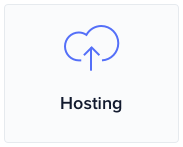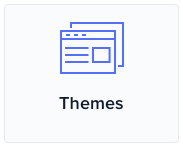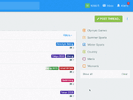- Compatible XF Versions
- 2.0
- 2.1

Topics
Currently, forums are limited in how they can manage content. Nodes force users to follow a specific path, tags are limited in their ability and generated by users, and when added together they make a complex organizational structure. This means users are spending time trying to find information they are interested in and risk missing relevant content when they could be engaged and interacting in the forum.
The solution is a single real-time content exploring and filtering experience with [TH] Topics. A Topic is a specific item to which something can be filtered. Your users will be able to find relevant content easier, faster, and with Thread Topics in multiple places as well. [TH] Topics will ultimately help enhance content discoverability, create a better user experience, and provide a modern experience.
You can add Node Topics or Thread Topics to improve your forum. A Node Topic is a dynamic way of organizing threads where threads have one Topic and is a direct relationship with an existing forum node. Node Topics was designed for communities looking to maintain their current organizational structure.
- Add a widget on your forum to filter content by Node Topic.
- Let users see a list of threads from the Node Topics that interest them.
- Give users a modern and easy system for finding threads with the nodes they are already familiar with.
- Make it easier and faster for users to find content.
- Add it to your forum simply.
- Create threads that can be discovered in multiple places by selecting multiple Thread Topics.
- Add a widget on your forum to filter content by Thread Topic.
- Make content easier to find and reduce the risk of missed content.
- Potentially reduce the amount of nodes you need to manage.
- Enhance content discoverability.
Example of Node Topics vs Thread Topics


Administrator Features
- Add filtering widgets in multiple locations
- Add filtering by Node Topics or Thread Topics
- Choose whether users can select multiple Topics at a time to view or only one Topic
- Choose which page groups to allow Topic filtering on
- Filter Thread Topics by best match, matches all, or matches any (learn more)
- Let threads be found in multiple places with Thread Topics
- Potentially reduce the amount of nodes to manage by using Thread Topics
- Choose how many additional Thread Topics can be added when users create a thread
- Choose how many Thread Topics are shown in the horizontal and vertical filters
- Choose how many Thread Topics are selectable from the same group
- Arrange the layout of your Thread Topics
- Create Thread Topic groups
- Choose if you want to replace the new thread modal with the Thread Topics modal
- Set the background color of Thread Topics
- Choose which Thread Topics can be selected as additional Thread Topics
- Set up Thread Topics using Tools to create Thread Topics for forums, do batch moderation to assign/reassign Thread Topics and threads, and rebuild topic counters
- Make your widgets responsive by displaying either simple vertical or horizontal scroller filters based on the viewport width
- View the content they want
- Find more relevant content since it can be found multiple ways with Thread Topics
- Discover and get involved with content faster
- Find content with a modern experience
- Select a main Thread Topic when creating a thread and additional Thread Topics if enabled
This add-on does include branding but it can easily be removed for free! More information on how to remove the branding can be found here.
Do you want to further enhance your forum? Here are some of the ways we can help!