- Compatible XF Versions
- 1.4
- 1.5
Collapse TaigaChat Pro
_________________
This extension requires the prior installation of the Pro TaigaChat
It allows you to hide or show the TaigaChat Pro, clicking on the little arrow. A Bounce effect closure and opening is included (thanks to Shadow).
The closure is recorded via a cookie (thank you to Simon for this). If you closed the TaigaChat Pro, and you come back later or visit other forum page, to return on the index, it will always be closed.
This works (for the moment with the way (full width), that is to say above the forums. I plan to extend the add-on for the sidebar mode.
I have included options such as:
- Enable / disable the add-on
- Position vertical / horizontal icon
- Determine the Font Awesome font used
- Determine the font size
- Determine the font color
- Determine the font opacity
To install, simply import add-on, and will adjust the features in the style of your style properties.
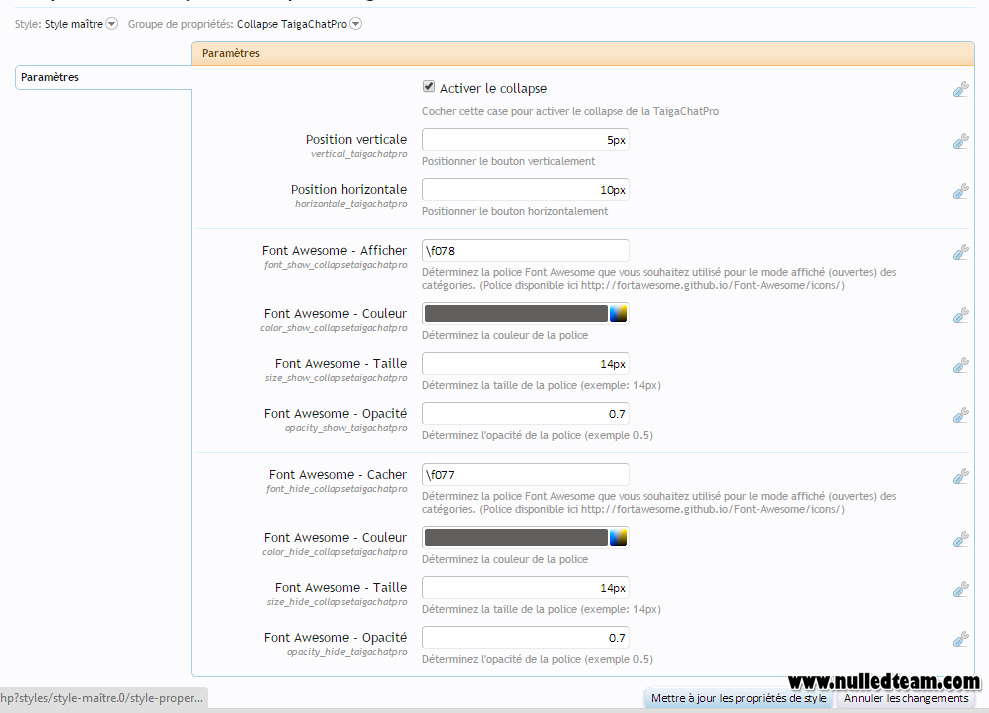
_________________
This extension requires the prior installation of the Pro TaigaChat
It allows you to hide or show the TaigaChat Pro, clicking on the little arrow. A Bounce effect closure and opening is included (thanks to Shadow).
The closure is recorded via a cookie (thank you to Simon for this). If you closed the TaigaChat Pro, and you come back later or visit other forum page, to return on the index, it will always be closed.
This works (for the moment with the way (full width), that is to say above the forums. I plan to extend the add-on for the sidebar mode.
I have included options such as:
- Enable / disable the add-on
- Position vertical / horizontal icon
- Determine the Font Awesome font used
- Determine the font size
- Determine the font color
- Determine the font opacity
To install, simply import add-on, and will adjust the features in the style of your style properties.